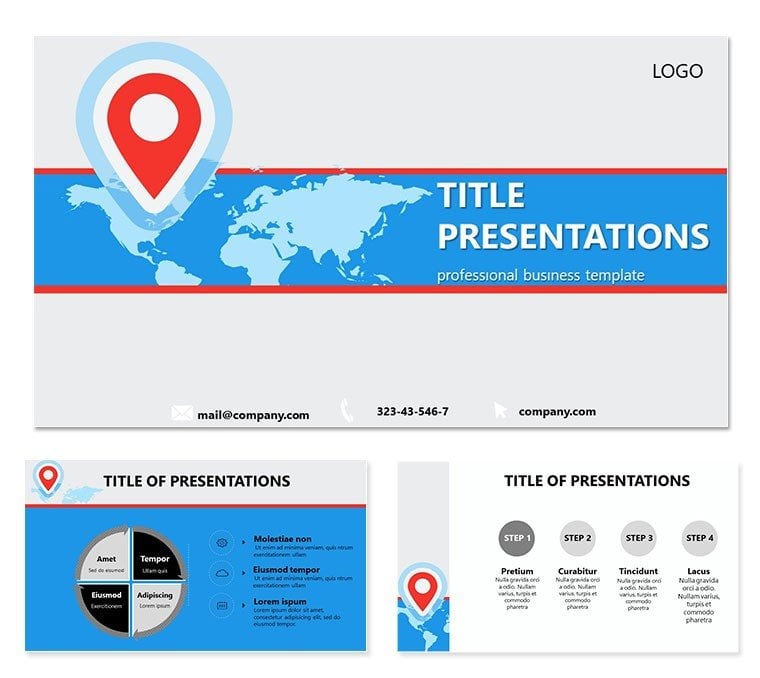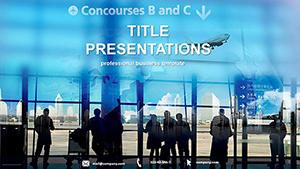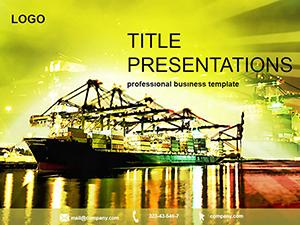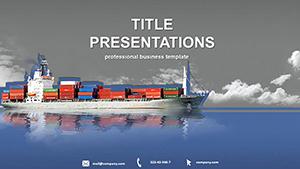In the fast-paced world of supply chains, where every delay counts, your presentations need to cut through the clutter. The Place Delivery PowerPoint Template is designed for logistics pros tackling the intricacies of goods transport and customs clearance. From mapping entry points to outlining destination protocols, this template equips you with visuals that make convoluted processes feel straightforward, helping teams align on efficient routes and compliance.
Featuring 28 targeted diagrams - like flowcharts for clearance stages and maps for route optimizations - it comes with 3 master slides for consistent formatting and 3 backgrounds evoking global trade vibes. Seven color schemes, from neutral grays for precision to greens for go-aheads, let you signal statuses at a glance. It`s more than slides; it`s a roadmap for your narrative, ensuring stakeholders see the path from origin to delivery without missing a turn.
Mastering Visuals for Supply Chain Stories
At heart, this template demystifies place delivery - the critical handoff where goods meet customs scrutiny. A logistics coordinator might deploy the sequential arrow diagrams to trace a shipment`s journey, embedding timestamps and checkpoints for audit trails. Vectors scale flawlessly, so whether you`re zooming on a port detail or overviewing continents, clarity prevails.
PowerPoint integration is seamless: link to GIS data for live maps or use smart art extensions for dynamic updates. For international trade specialists, the matrix grids compare tariff impacts across borders, with editable cells for scenario modeling. These tools transform dry regulations into digestible insights, sparking proactive tweaks like rerouting for faster clearances.
Essential Diagrams for Delivery Dynamics
- Customs Flowcharts: Step-by-step paths from inspection to release, with decision diamonds for yes/no branches.
- Route Optimization Maps: Layered lines connecting hubs, color-coded for modes like air or sea.
- Timeline Milestones: Gantt-style bars for phased deliveries, adjustable for delays or accelerations.
- Compliance Checklists: Icon-driven lists highlighting docs needed at destination points.
All resizable and theme-locked, they fit PowerPoint 2016+ , including Teams for virtual freight huddles.
Applying It to Everyday Logistics Challenges
Consider a freight forwarder briefing on a cross-border haul: the template`s process wheels spin to show integration points, from packing to paperwork. Input carrier quotes into bar comparatives, animate reveals for cost breakdowns, and end with risk matrices that preempt bottlenecks. The outcome? Clients who trust your foresight, signing off on seamless ops.
In warehouse management, use the hierarchy funnels to funnel inventory from source to shelf, visualizing bottlenecks with bottleneck icons. This fosters cross-department sync, like aligning procurement with transport leads. Embed QR codes to external trackers, making your deck a living document for field updates.
From Blank to Boardroom-Ready
- Setup Basics: Load the .potx, set masters with your company headers.
- Data Integration: Paste logistics metrics into placeholders, auto-formatting shapes.
- Visual Polish: Apply schemes via variants, test contrasts for readability.
- Interaction Boost: Add hyperlinks to regs PDFs, sequence animations logically.
- Finalize Output: Rehearse timings, export for email or screen share.
Such steps turn chaos into choreography, prepping you for those high-volume seasons.
Outshining Standard Transport Templates
Unlike generic logistics packs with vague icons, this one`s laser-focused on delivery specifics - think customs icons over clipart trucks. It`s vector-pure for print scalability and accessible with alt-text prompts for diagrams. Echoing tools from pros like those in UPS training modules, it prioritizes utility over flash.
Empower your next logistics review - snag the Place Delivery PowerPoint Template for $22 and steer discussions toward smoother sails.
Frequently Asked Questions
What`s unique about the delivery-focused diagrams?
They emphasize customs and routing specifics, with built-in placeholders for real logistics data.
Compatibility with other software?
Core for PowerPoint, but PPTX exports work in Google Slides for basics.
Can I add interactive elements?
Yes, hyperlinks and action buttons enhance navigation for complex flows.
How many backgrounds included?
Three, themed for global, urban, and industrial delivery contexts.
Editable for specific countries?
Fully - swap icons and labels to fit regional customs nuances.