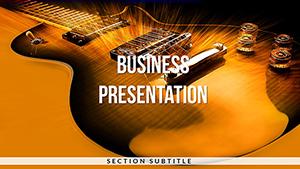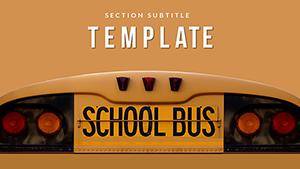Ever wished your guitar lessons could hit the high notes visually, making every chord change as clear as a clean arpeggio? Enter the Guitar Tutorial PowerPoint template, a 28-diagram powerhouse crafted for music teachers, performers, and hobbyists eager to demystify the fretboard. With three masters and backgrounds evoking stage lights and sheet music, it turns theory into practice, perfect for workshops on blues progressions or classical etudes. Compatible across PPTX and Google Slides, it`s your fretboard companion for any setup.
This template strums a balance between artistry and accessibility - fret diagrams that pop with string highlights, timelines for scale mastery, and infographics on picking techniques. Editable to the core, swap in your tabulature or amp settings without missing a beat, all while keeping that rock `n` roll edge.
Strings Attached: Key Features
Unpack the toolkit that amplifies your instruction. Seven color schemes nod to genres, from acoustic earth tones to electric neons, letting you vibe with folk sessions or metal clinics.
- Fretboard Chord Maps: Interactive grids where dots shift to match voicings, great for barre chord breakdowns.
- Scale Sequence Timelines: Horizontal flows tracing major to minor shifts, with space for audio embeds.
- Technique Pyramid Charts: Layered visuals stacking strumming patterns over fingerpicking, building complexity step by step.
Editing flows like a riff: Select a slide, ungroup elements, and layer your own licks. A studio instructor might animate the timeline to reveal scale notes sequentially, syncing with a demo track for immersive learning.
Amplifying Classroom Jams
Transport your group to a virtual stage. Backgrounds like worn leather or glowing amps frame your content, while icons - pickguards and capos - punctuate points. It`s the subtle details that resonate, turning a dry theory slide into a jam session invite.
From Beginner Riffs to Pro Solos
For home practice guides, the pyramid chart evolves: Base it with open chords, apex with advanced extensions, editing labels to include inversions. Far from generic clipart, these draw from standard notation practices, akin to those in Berklee method books.
Step into a lesson on rhythm guitar:
- Pull up the strumming pattern slide and input quarter-note feels.
- Color-code downstrokes in red for emphasis, adding fade-ins for dynamics.
- Embed a short clip of your playing via hyperlink.
- Print as worksheets for at-home drills.
Such tactics have empowered tutors to cover more ground, with students nailing transitions faster.
Stage-Ready Performance Recaps
Post-gig, use chord maps to dissect setlists. A band coach reviewing a open mic might highlight crowd-pleasing keys, using editable paths to connect song structures. It beats scribbled notes, fostering deeper band chemistry.
One performer used it for a songwriting seminar, mapping lyrics to chord progressions - feedback highlighted how visuals unlocked creative blocks.
Beyond Blank Tabs: Why This Template Rocks
Default slides muffle your message; this one lets it sing with genre-specific flair and easy exports to video for online courses. Lightweight for laptop jams, it pairs with apps like Guitar Pro for tab imports.
The payoff? Lessons that don`t just teach but inspire, turning novices into noodlers overnight.
Plug in and play - snag the Guitar Tutorial PowerPoint for $22 to fret no more over flat presentations.
Frequently Asked Questions
Can I embed audio samples?
Yes, insert MP3s or links to riffs, timing them with slide transitions for guided play-alongs.
Works with Google Slides?
Seamlessly - upload the PPTX and retain most edits, though complex animations may simplify.
Suitable for ukulele adaptations?
Definitely; resize fret diagrams to four strings and adjust tunings accordingly.
How many diagrams for theory?
Over half focus on scales and harmony, with room to add circle of fifths.
Vector icons included?
All are scalable vectors, ensuring sharp prints or zooms during lessons.
Customization for left-handed players?
Easily mirror fretboards by flipping shapes in PowerPoint`s format pane.