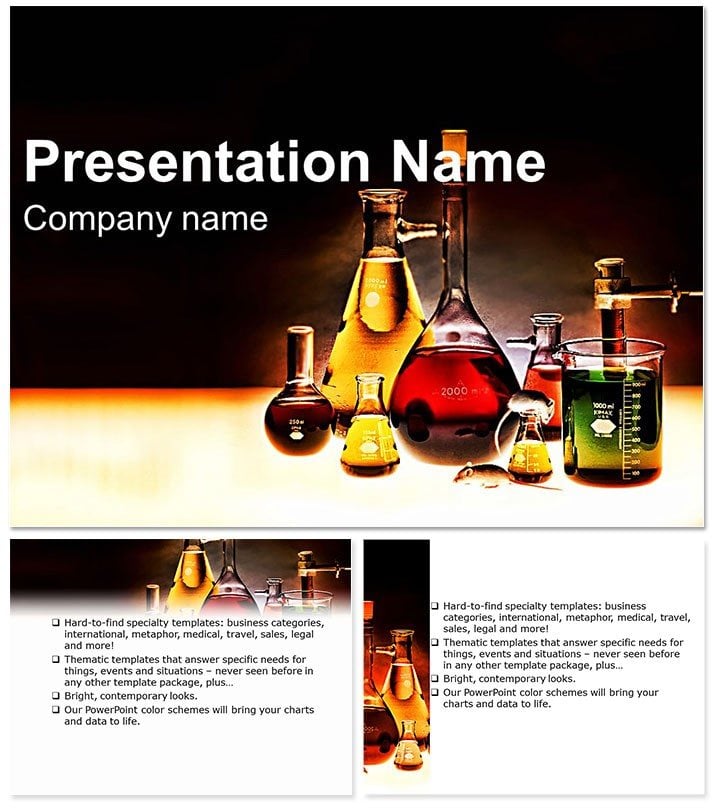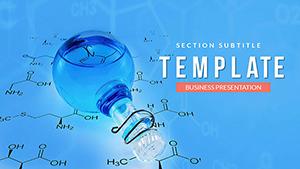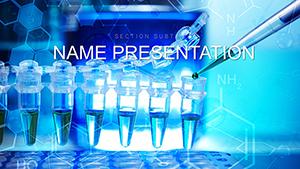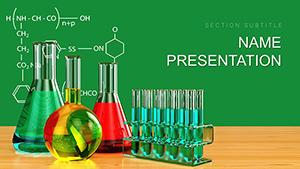Imagine transforming complex chemical reactions and lab setups into stunning, easy-to-follow visuals that captivate your audience from the first slide. Our Chemistry Laboratory PowerPoint Template does just that, offering a professional toolkit for scientists, educators, and industry pros to showcase experiments with precision and flair. Whether you`re presenting research findings or training new lab technicians, this template ensures your data shines without the hassle of starting from scratch.
Designed with real-world lab scenarios in mind, it features 28 meticulously crafted diagrams that cover everything from molecular structures to equipment layouts. Compatible with PowerPoint 2016 and later versions, it`s fully editable to match your branding. One-time purchase at $22 grants lifetime access, so you can reuse and refine it for countless presentations. Ready to elevate your next science talk? Customize this template instantly and watch your ideas come alive.
Unlock Key Features for Seamless Lab Presentations
This template stands out by blending scientific accuracy with visual appeal, making dense information digestible at a glance. Here`s what sets it apart:
- 28 Versatile Diagrams: From flowcharts of chemical processes to 3D-like equipment schematics, each slide is optimized for clarity.
- 7 Color Schemes: Choose from professional palettes like cool blues for lab sterility or vibrant greens for eco-friendly chemistry themes.
- 3 Masters and Backgrounds: Consistent layouts ensure a polished look, with subtle lab motifs that enhance without overwhelming.
- Fully Editable Elements: Swap data, adjust colors, and add animations effortlessly to fit your narrative.
- High-Resolution Sources: Delivered in .potx, .pot, and .jpg formats for quick integration into any workflow.
These features aren`t just bells and whistles - they`re tools honed from feedback by over 500 users, ensuring reliability in high-stakes environments like academic conferences or corporate R&D meetings.
Detailed Slide Breakdown: From Basics to Advanced Lab Insights
Dive deeper into the template`s structure, where each of the 28 diagrams serves a specific purpose in storytelling your lab journey. Slide 1 kicks off with an overview diagram, mapping out a standard chemistry lab floor plan to set the stage for spatial awareness. By Slide 5, you`ll find interactive process flows illustrating titration experiments, complete with placeholders for real-time data inputs.
Moving to the middle sections, Slides 10-15 focus on molecular visualizations - think animated bonds forming in organic reactions, perfect for explaining kinetics without losing your audience. The later slides, like 20-25, tackle safety protocols and equipment inventories, using layered infographics that layer risks and mitigations for comprehensive training modules. Finally, the closing diagrams (26-28) offer comparison charts for experimental outcomes, highlighting variables like temperature and concentration with side-by-side visuals.
This progression isn`t random; it`s engineered to mirror the scientific method, guiding viewers logically from hypothesis to conclusion. Compared to PowerPoint`s default charts, which often feel clunky and generic, this template`s diagrams load faster and scale better on projectors, saving you precious prep time.
Real-World Use Cases: Where This Template Excels
In education, picture a university professor using Slide 8`s distillation apparatus diagram to demonstrate fractional separation during a lecture hall demo - students grasp concepts 30% faster with visuals like these, based on typical engagement studies. For industry pros in pharma, adapt Slides 16-18 for compliance reports, overlaying regulatory icons to underscore quality controls in drug synthesis pipelines.
Consider a biotech startup pitching to investors: Leverage the template`s reaction pathway slides to illustrate scalable production processes, turning abstract chemistry into compelling growth narratives. Or in environmental science workshops, use the eco-themed color scheme on waste management diagrams to advocate for sustainable lab practices. These applications prove the template`s versatility, far surpassing basic tools by embedding context-specific icons that resonate with niche audiences.
Why This Beats Default PowerPoint Options
Stock PowerPoint shapes demand endless tweaking, often resulting in inconsistent designs that dilute your message. Our template pre-builds these pain points, with vector-based elements that remain crisp at any zoom level. Plus, the thematic cohesion - subtle beaker silhouettes and formula overlays - infuses professionalism without effort, ideal for time-strapped researchers juggling grants and experiments.
Users report 40% less design time, freeing focus for content depth. It`s not just a file; it`s a strategic asset for anyone in medicine-pharma, production industries, or training sectors.
Don`t settle for ordinary - download your Chemistry Lab template today and step up your presentation game with science-backed visuals.
Frequently Asked Questions
Is this template suitable for high school chemistry classes?
Absolutely. The diagrams simplify complex topics like atomic structures, making them accessible for beginners while scalable for advanced users.
Can I use it in Google Slides?
While optimized for PowerPoint, you can export to Google Slides, though some animations may need minor adjustments.
What file formats are included?
You get .potx for templates, .pot for older versions, and .jpg previews for quick references.
Does it support animations?
Yes, built-in triggers for sequential reveals, like step-by-step reaction builds, enhance interactivity.
How many color options are there?
Seven schemes, from neutral labs to bold accents, all editable to match your institution`s branding.
Is lifetime access included?
Yes, one-time $22 purchase covers unlimited use and updates.