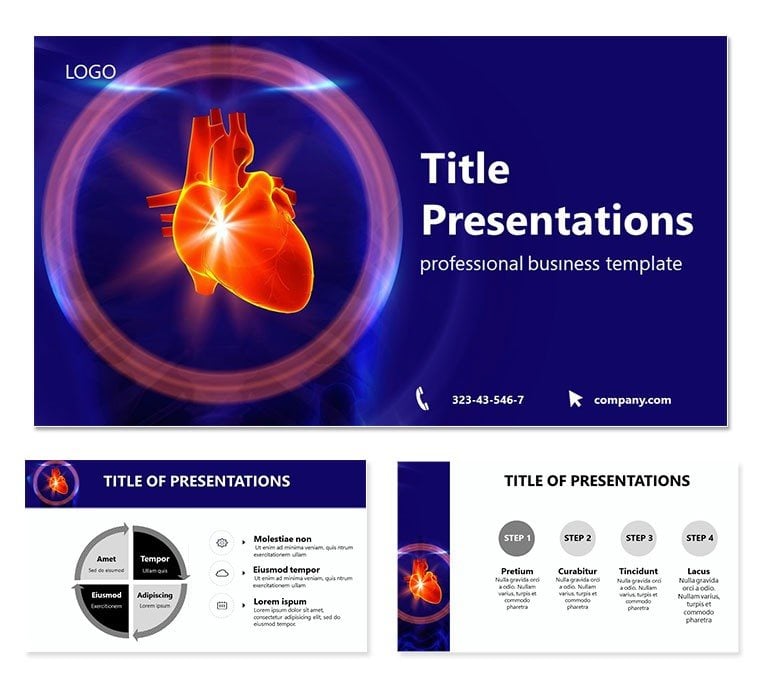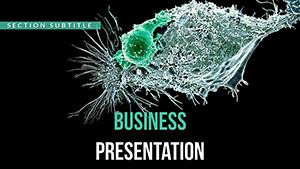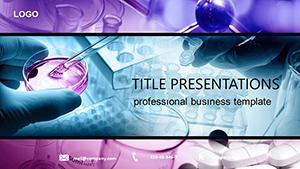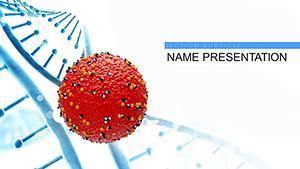The heartbeat of any successful medical presentation lies in its ability to make the unseen visible - turning electrocardiogram squiggles into stories of prevention and care. This Heart Disease PowerPoint Template is your ally for exactly that, tailored for cardiologists, wellness coaches, and public health advocates tackling everything from arrhythmias to atherosclerosis. Packed with 28 targeted diagrams, three robust masters, three thematic backgrounds, and seven color variations, it delivers precision without the design drudgery.
Envision illustrating coronary blockages with a slide that layers translucent arteries over a beating heart animation, or breaking down hypertension stats in a radial chart that expands on click. Compatible with PowerPoint 2016 onward, every component invites your input: resize valves in anatomy views or recolor risk icons to spotlight diabetes links. It`s the kind of tool that echoes setups in cardiology journals, focusing your energy on insights rather than inches.
Discover the Template`s Cardiac-Strong Build
Three master slides anchor the design: an intro with EKG wave borders, a versatile content frame for bullet flows, and a metrics page with embedded formulas for quick calculations. Backgrounds offer choices - a sterile lab white, a warm crimson gradient for vitality, or a fibrous texture mimicking cardiac muscle - to align with your session`s intensity.
Breaking Down the 28 Heart-Centric Diagrams
The diagrams form a comprehensive library, mapped to the cardiac cycle for intuitive use.
- Slides 1-3: System overviews, with full-heart dissections editable for sectional zooms.
- Slides 4-8: Pathology maps, like plaque buildup timelines you can stretch to fit longitudinal data.
- Slides 9-13: Symptom matrices, grid layouts for chest pain versus fatigue correlations.
- Slides 14-18: Diagnostic visuals, echo cardiogram simulations with adjustable waveforms.
- Slides 19-23: Intervention trees, branching from stents to bypasses, with outcome branches.
- Slides 24-28: Lifestyle pyramids, stacked icons for diet and exercise impacts.
Seven color schemes, from cool diagnostics blues to alerting reds, propagate changes across the deck for unified appeal.
From Clinic to Classroom: Template in Action
A heart clinic director might leverage Slides 14-18 for patient consults, personalizing echo slides with actual scans for better comprehension. In university lectures, instructors use the pathology section to debate emerging therapies, updating flows with fresh trial notes. Wellness programs adapt the lifestyle slides for group sessions, turning pyramids into interactive polls.
The template`s adaptability shines in multi-device shares, converting smoothly to mobile views for remote teams.
Effortless Implementation Steps
- Load and Layer: Open the file, choose a master, and embed your header graphics.
- Infuse Data: Link charts to spreadsheets for live updates during edits.
- Animate Strategically: Sequence heartbeats in overviews to mimic real rhythms.
- Validate: Check alignments in outline view for narrative coherence.
- Deploy: Package as interactive PDF for follow-up distributions.
These moves, inspired by clinical presentation norms, elevate delivery from routine to resonant.
Beyond Basic: What Sets This Template Apart
Forgo the tedium of shape hunting; this offers pre-vetted icons from anatomical references, ensuring accuracy. Multi-aspect ratios prevent distortion on varied screens, and .potx format safeguards against version glitches. For international use, scalable fonts support global scripts.
Give your heart health messages the visual vigor they deserve - download this template for $22 and feel the difference.
Frequently Asked Questions
What slide ratios does it support?
Widescreen 16:9 primary, with easy switches to 4:3 or 16:10.
Can I add my own images?
Yes, drop zones in masters accommodate scans or photos seamlessly.
Are there preset transitions?
Subtle pulse effects are included; customize via the transitions menu.
How editable are the charts?
Fully - edit data sources, styles, and legends independently.
Is it Mac-compatible?
Yes, works in PowerPoint for Mac 2016 and later.
Does it include sources for icons?
Icons are original vectors; attribute as needed for publications.