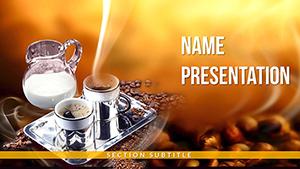There`s something inherently comforting about a hot cup of tea, isn`t there - the steam rising, the aroma unfolding, the quiet ritual of preparation. Now, channel that same soothing ritual into your presentations with the Hot Beverages PowerPoint template, a brew of elegance and insight designed for those who communicate about warmth in all its forms. Tailored for tea enthusiasts, beverage marketers, or wellness coaches, this template turns abstract concepts into a series of inviting sips, where each slide pours out clarity and connection. Compatible with PowerPoint 2016 and beyond, it`s your go-to for crafting decks that warm up any room, from cozy classroom discussions to steamy sales meetings.
The template`s charm lies in its fluid design, with three master slides that set the stage like different teapots - simple white porcelain for minimalist talks, ornate cast iron for cultural deep dives, or glass for transparent data reveals. Pair them with three background variations: subtle steam patterns for a misty vibe, leaf-veined textures for natural flow, or warm amber gradients evoking a fresh pour. At the heart are 28 diagrams, each one a vessel for your ideas, editable from timelines that steep like infusion stages to flowcharts bubbling with process steps.
Unlike generic templates that leave you stirring in frustration, this one anticipates your needs. A barista training session could use the radial diagram to radiate brewing techniques outward from a central kettle icon, with spokes detailing water temperature, steep time, and leaf quality. Or a health seminar leader might adapt the comparison slides to balance herbal vs. black teas, using soft curves that mimic steam trails for a gentle, non-confrontational visual debate. Seven color schemes let you tint the brew - earthy greens for organic themes or spiced oranges for bold flavors - ensuring every presentation feels personally crafted.
Essential Features: Brewing Up Professional Polish
Customization is as straightforward as dunking a tea bag, thanks to vector icons of strainers, leaves, and cups that scale without losing detail. Embed a short clip of tea leaves unfurling in hot water on a multimedia-ready slide, and it integrates like a perfect harmony of flavors. The editable infographics shine in breaking down complexities: a pyramid chart stacks benefits from base (caffeine boost) to peak (antioxidant power), with thematic shading that gradients from pale to deep brew.
- Three Masters: Framework your narrative - intro slides with rising steam motifs, body pages with droplet accents, or closers with settling leaf patterns.
- Three Backgrounds: Opt for linen weaves suggesting herbal sachets, matte ceramics for everyday chats, or glossy saucers for refined events.
- 28 Diagrams: Cycle through options like sequential funnels for sales pipelines or networked maps connecting global tea origins.
- Seven Color Schemes: From chamomile calms to chai spices, each palette harmonizes with your content`s tone.
These tools make it easy to pour personality into professional settings, whether discussing supply chains in a trade show or wellness routines in a retreat.
Practical Use Cases: From Steeped Strategies to Infused Insights
Envision a marketing director at a tea company unveiling a new line: the agenda slide lists sessions as "infusions," with a horizontal bar timeline tracking launch phases from concept to consumer. As it unfolds, a Gantt-style chart - adapted from the template`s project trackers - charts distribution logistics, with bars filling like kettles heating up. It`s precise yet poetic, helping stakeholders visualize timelines without the boil-over of confusion.
In academic circles, a cultural studies professor could employ the mind-map diagram for exploring tea`s global journey, central node as ancient China branching to British high teas and Moroccan mints. Add hyperlinks to source images of regional pots, and it becomes an interactive exploration. For quick wins, wellness bloggers repurpose the stats dashboard slide, plugging in survey data on relaxation effects, with gauges styled as thermometers rising to "optimal calm."
Guided Steps to Craft Your Brewed Deck
- Choose Your Vessel: Launch the .potx, select a master that aligns with your audience - subtle for skeptics, vibrant for enthusiasts.
- Infuse Data: Pick a diagram like the vertical flow for recipe steps; input measurements and swap icons for specific herbs.
- Tune the Flavor: Apply a color scheme via the theme editor, ensuring accents pop against the background without clashing.
- Add Aromas: Place custom photos in frames shaped like teacups, resizing to fit the layout`s gentle curves.
- Simmer and Serve: Test transitions, like a ripple effect for pouring data, to maintain rhythmic pacing.
This approach demystifies design, letting even novice users create polished outputs that resonate deeply.
Highlighting Key Slides: Pouring Over the Details
Slide 5`s cycle diagram loops eternally like a perpetual brew, suited for recurring processes such as customer loyalty programs - nodes editable for touchpoints from purchase to referral. Slide 19 offers a scatter plot reimagined as falling leaves in wind, great for correlating variables like temperature and taste profiles; adjust axes to plot your metrics, and the organic scatter adds a natural feel.
The pyramid on slide 25 builds upward like steeped strength, layering market segments from mass to niche - ideal for segmentation talks. Versus basic charts, these come pre-styled with thematic elements, saving hours while elevating impact. Duplicate and tweak for sub-sections, creating a cohesive yet varied deck that keeps attention brewing.
With such depth, this template isn`t just a tool; it`s a catalyst for conversations that linger like the aftertaste of fine tea. Secure yours for $22 and let your presentations infuse every gathering with warmth and wisdom.
Frequently Asked Questions
How customizable are the diagrams in the Hot Beverages template?
Every diagram is fully customizable, with resizable shapes, editable text, and interchangeable colors for tailored fits.
Are there built-in icons for tea themes?
Yes, includes over 40 thematic icons like leaves and pots, all vector for sharp quality.
Can this work for coffee presentations too?
Definitely, the warm tones and flow designs adapt seamlessly to any hot beverage topic.
What about file compatibility?
Designed for PowerPoint .potx, with JPG previews; works on Mac and Windows versions 2016+.
Is widescreen the only format?
Primarily 16:9 widescreen, but adjustable to other ratios in PowerPoint.