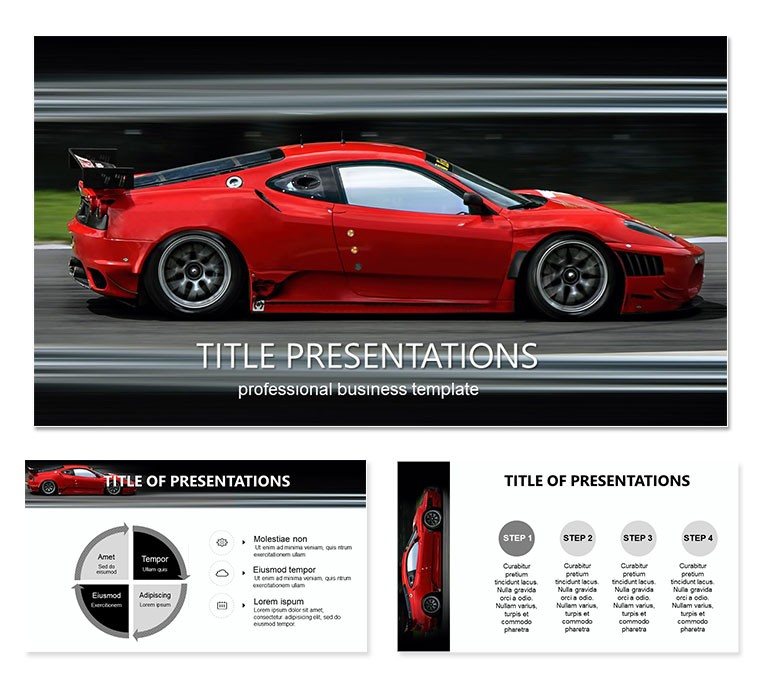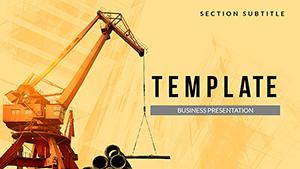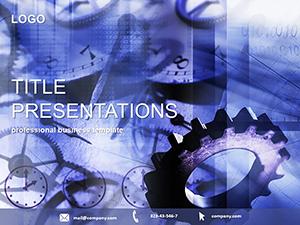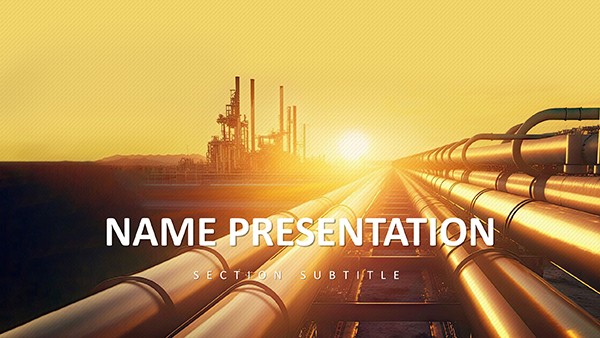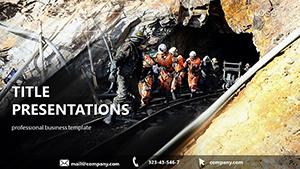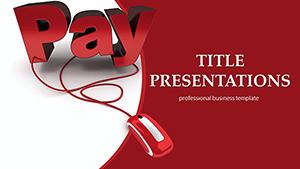Feel the thrill of the open road in every slide - that rush of wind, the hum of precision engineering, the sleek lines cutting through resistance. The Speed Concept Car PowerPoint template captures this adrenaline, turning static presentations into high-octane journeys for automotive designers, sales teams, or engineering leads. Built for PowerPoint 2016 and newer, it`s your pit stop for creating decks that don`t just inform but propel your message forward, leaving audiences revved up and ready to shift gears.
This template`s engine is its aerodynamic layout: three master slides tuned for different tracks - dashboard-style titles for data dives, chassis blueprints for structural overviews, or exhaust-trail dividers for transitions. Three backgrounds rev the visuals: carbon fiber weaves for tech-savvy talks, blurred speed lines for motion emphasis, or metallic sheens for premium pitches. Powering it all, 28 diagrams engineered for impact, from torque curves graphing performance metrics to assembly flows mimicking production lines.
What makes it outperform stock PowerPoint? The intuitive drag-and-drop edits and thematic cohesion - no more mismatched parts. An auto exec pitching EV innovations might deploy the radial engine diagram, spokes radiating efficiency gains from a central battery icon, customized with real spec callouts. Or a motorsport analyst could layer the timeline slide with race lap data, curves accelerating like a qualifying run, making stats surge with excitement.
Performance Features: Tuned for Peak Customization
Under the hood, vector icons of pistons, wheels, and spoilers ensure scalability without pixelation, perfect for zooming into details. Multimedia slots let you drop in engine sound clips or 360-degree model spins, syncing flawlessly. Infographics like the Venn overlap for feature comparisons draw clean, curved intersections styled as intersecting racetracks.
- Three Masters: Gear your base - front-grille intros, underbody content, or rear-spoiler summaries.
- Three Backgrounds: From asphalt textures to velocity gradients, each sets the pace.
- 28 Diagrams: Gear ratios in stacked bars, wind tunnel sims in scatter plots, all prepped for your data.
- Seven Color Schemes: Chrome silvers to flame reds, shifting with your brand`s velocity.
These specs deliver reliability across boardrooms or trade floors, where every slide must handle high-stakes turns.
Track-Tested Applications: From Concept to Finish Line
Picture a design studio head unveiling prototypes: the opener slide`s concept sketch diagram evolves layers from sketch to render, editable paths tracing iteration history. Progressing, a SWOT matrix styled as a four-wheel drive quadrants navigates strengths through off-road icons, turning analysis into an adventure.
For sales drives, adapt the funnel slide to conversion paths, narrowing from leads to closes like a chicane, with drop-in metrics accelerating the narrative. In engineering reviews, the network diagram maps component interlinks as a drivetrain, nodes customizable for failure points - clearer than tangled wires.
Step-by-Step: Tuning Your Deck for the Race
- Start the Engine: Load .potx, pick a master matching your route - straight-line for facts, curvy for stories.
- Fuel with Data: Slot into a diagram like the acceleration graph; input velocity curves and label axes with units.
- Shift Colors: Engage a scheme from the panel, aligning accents to highlight key metrics.
- Install Upgrades: Embed prototype images in aero-shaped frames, cropping for seamless fit.
- Test Drive: Animate paths to "race" across slides, fine-tuning for smooth acceleration.
This sequence keeps builds efficient, even for solo racers in tight deadlines.
Spotlight Slides: High-Octane Highlights
Slide 9`s torque diagram twists bars into helical shapes, ideal for power band visuals - edit heights for RPM peaks, adding a dynamic spin. Slide 23`s bubble chart floats features by impact, bubbles sized like tires, bursting with potential for prioritization decks.
The roadmap on slide 16 unrolls like a highway, milestones pegged as checkpoints - perfect for project timelines, versus plain lines, its perspective adds depth. Remix favorites for variants, ensuring your deck corners every audience angle.
Hit the throttle on your visuals - download the Speed Concept Car template for $22 and leave the competition in the dust.
Frequently Asked Questions
Are the car-themed icons editable?
Yes, all icons are vector-based and fully editable for size, color, and style adjustments.
Does it include animation presets?
Select slides have speed-themed animations; expand with PowerPoint`s library as needed.
Compatible with Google Slides?
Primarily for PowerPoint, but exportable to Google Slides with minor layout tweaks.
How many backgrounds are there?
Three distinct backgrounds, each with variations for thematic depth.
What`s the aspect ratio?
Widescreen 16:9, standard for professional displays.