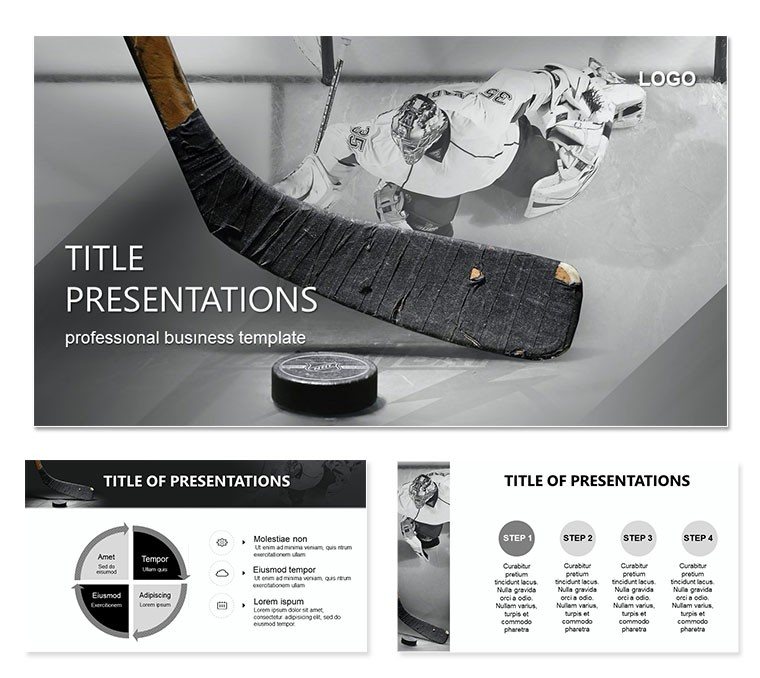The crack of stick on puck, the weave through defenders, the net-minder`s glove snatch - hockey`s pulse is pure momentum, demanding visuals that match its ferocity. The Hockey Sticks PowerPoint template taps this energy, forged for rink-side analysts, youth leagues, or broadcast teams crafting play breakdowns that fly as fast as a breakaway. Geared for PowerPoint 2016+, it ices decks that grip like fresh tape, blending brute force with finesse for every face-off.
Chassis strong: three master slides gripped like sticks - crease calls for goals, blue-line builds, or bench clears. Three backgrounds rink-real: ice scratches for grit, board ads for context, or goal cage wires for frames. 28 diagrams blade the edge, editable from zone entries to power play geometries.
Checking generics, it bodychecks with relevance - a scout mapping tendencies uses the zonal overlay, hexes as coverage areas, customizable for forecheck styles. A commentator recapping shifts deploys the sequence strip, frames snapping like highlights, timing the rush vividly.
Blade Features: Sharpened for Impact
Icons of pucks, tape, and cross-checks vector-tough for close calls, video bays for goal cams replaying drama. Infographics as net funnels trap strategies inward.
- Three Masters: Grip your game - drop intros, cycle contents, empty-net ends.
- Three Backgrounds: Frosted glass, hashed lines, or penalty box bars.
- 28 Diagrams: Breakout arrows, scrum circles, all puck-ready.
- Seven Color Schemes: Team blues to rival reds, icing any jersey.
These edges cut through practices or pressers, holding the puck on point.
Rink Rhythms: Plays That Connect
Coach diagramming drills: faceoff circle slide centers drops, arcs editable for puck paths, circling control. Advancing, a formation grid positions players, dots as skaters - aligning units crisply.
For fan events, the momentum meter swings shifts, needles pinning energy, thematic ticks for turnovers. In stats deep-dives, correlation webs link metrics, strands as passes - knotting narratives tightly.
Stickhandling Steps: Building Your Breakout
- Tape the Handle: Launch .potx, choose master for shift - offense for attacks, defense for holds.
- Snap the Pass: Feed a diagram like the rush lane; route with lines and tag threats.
- Color the Jersey: Lace a scheme, highlighting heroes in bold.
- Glove the Shots: Snap photos in rink frames, centering for shots on net.
- Deke the Defense: Animate trails to weave reveals, flowing like a toe-drag.
This cycle saucering simplicity, letting all levels saucer smoothly.
Top Shelf Slides: Goals in View
Slide 11`s waveform traces shots, peaks as wristers - tune amplitudes for accuracy arcs. Slide 26`s bubble rush floats plays, sizes for speed, drifting dynamics.
The roster wheel on slide 7 spins lines, spokes for strengths - rounder than rows, its spin adds cycle feel. Bank and board for branches, sustaining the rush.
Light the lamp on your talks - grab the Hockey Sticks template for $22 and own the ice with unstoppable slides.
Frequently Asked Questions
Icons for different positions?
Yes, specialized for forwards, defense, goalies - all tweakable.
Video for highlight reels?
Built-in slots for clips, framing action perfectly.
Adapt to inline hockey?
Easily, with surface swaps and rule icons.
Format options?
.potx primary, JPG for scouts; broad compatibility.
Transitions themed?
Yes, puck slides and checks; build more in-app.