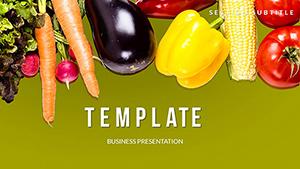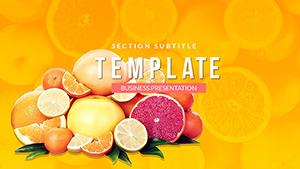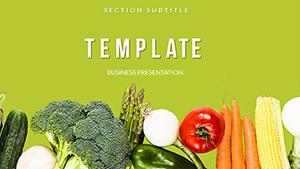Imagine transforming a simple fruit into a compelling story that captivates your audience, whether you`re a dietitian unpacking superfoods in a workshop or a marketer pitching kiwi-based products to retailers. Our Kiwi Fruit Benefits PowerPoint Template does just that, turning everyday health facts into vibrant, digestible visuals. With 28 meticulously crafted diagrams, this template isn`t just a slide deck - it`s a tool to highlight kiwi`s role as a nutrient powerhouse, from its vitamin C boost to fiber-rich digestion support. Designed for professionals in wellness, education, and food industries, it streamlines your prep time while ensuring your message lands with clarity and flair.
What sets this apart from standard PowerPoint slides? It`s the thoughtful integration of thematic elements like lush green accents and fruit-inspired icons that evoke freshness and vitality. Compatible with PowerPoint 2016 and later versions, every element is fully editable, so you can tweak colors or swap data without breaking a sweat. Picture starting your presentation with a master slide that sets a tropical tone, then flowing into diagrams that break down kiwi`s antioxidants versus everyday fruits - your viewers won`t just listen; they`ll remember.
Core Features That Make Your Slides Shine
Dive deeper into what powers this template. At its heart are three versatile master slides, allowing you to maintain a consistent look across your deck without repetitive formatting hassles. Pair them with three background options - subtle gradients or clean whites - to match your brand`s vibe, whether it`s a serene spa seminar or a bustling farmers` market demo.
- 28 Custom Diagrams: From pie charts comparing kiwi`s nutrient profile to timelines tracing its journey from vine to table, each slide is built for impact. For instance, slide 5`s infographic on immune support uses layered vectors you can animate with a single click.
- 7 Color Schemes: Switch between earthy tones for educational talks or vibrant pops for sales pitches - perfect for keeping things dynamic without overwhelming your design skills.
- Icon Library Integration: Over 50 fruit-themed icons let you punctuate points, like a quick vitamin icon next to calorie stats, making abstract data feel approachable.
These aren`t generic placeholders; they`re tailored to kiwi`s story, helping you avoid the blandness of default PowerPoint tools. Think of it as your shortcut to pro-level visuals that align with guidelines from nutrition bodies like the Academy of Nutrition and Dietetics, where clear, engaging charts are key to audience retention.
Streamlining Your Workflow: A Step-by-Step Guide
Getting started is as straightforward as peeling a kiwi. First, open the .potx file in PowerPoint - it`s widescreen-ready for modern projectors. Layer in your data: for example, on the benefits timeline slide (around slide 12), drag your custom stats into the editable text boxes, then apply a fade animation to reveal each perk sequentially. This builds suspense, much like how a good recipe unfolds.
- Customize Masters: Select a master, adjust fonts to your house style (we recommend sans-serif for readability), and save as your base.
- Populate Diagrams: Use the built-in color picker to match your scheme - say, lime greens for growth metrics - ensuring cohesion.
- Add Interactivity: Hyperlink icons to deeper dives, turning a static slide into a navigable health hub.
- Export and Present: Test on different devices; the responsive design holds up from laptops to large screens.
This process cuts down on trial-and-error, letting you focus on delivery. A wellness coach once adapted the fiber content flowchart for a client seminar, swapping in personal anecdotes to make it relatable - resulting in follow-up bookings that spoke for themselves.
Real-World Applications: Where Kiwi Meets Impact
Beyond basics, this template shines in targeted scenarios. For health educators, use the comparison charts to pit kiwi against oranges in a school assembly, visually proving its superior folate levels without boring bullet points. Marketers in the beverage space could leverage the process flow slides to outline sustainable sourcing, appealing to eco-conscious buyers at trade shows.
In corporate wellness programs, the goal-setting slide (slide 20-ish) becomes a powerhouse: overlay team nutrition goals with kiwi as the hero ingredient, fostering engagement in quarterly reviews. It`s versatile enough for virtual webinars too - zoom-friendly layouts ensure text pops even on smaller views.
Compared to building from scratch, this saves hours of alignment tweaks, and versus free templates, the premium diagrams offer sharper scalability - no pixelation when you enlarge for print collateral. Plus, with built-in accessibility features like high-contrast options, you`re inclusive by default.
Tips to Maximize Engagement
To elevate your pitch, pair diagrams with rhetorical questions: "What if one fruit could supercharge your day?" Launch into the energy-boosting slide. For Q&A sessions, prep backup slides from the master set, customizing on the fly. And don`t overlook transitions - subtle wipes mimic fruit slicing for a thematic touch.
Integrate it into your toolkit alongside tools like Canva for quick mocks, but rely on PowerPoint`s native power for polished outputs. The result? Presentations that not only inform but inspire action, like signing up for that kiwi smoothie challenge.
Why Choose This Template for Your Next Deck?
In a sea of monotonous slides, our Kiwi Fruit Benefits PowerPoint Template stands out by blending science with storytelling. It`s more than diagrams; it`s a catalyst for conversations that drive change - be it healthier habits or smarter product launches. Ready to infuse your work with fresh energy? Download now for just $22 and watch your audience devour the details.
Frequently Asked Questions
Is this template fully editable in PowerPoint?
Yes, all 28 diagrams, masters, and backgrounds are 100% editable, supporting text, shapes, and colors without restrictions.
What file formats are included?
You`ll get .potx for PowerPoint, plus .jpg previews for quick references.
Can I use it for commercial purposes?
Absolutely - it`s licensed for professional use, including client presentations and marketing materials.
Does it work with older PowerPoint versions?
Optimized for 2016 and newer; for earlier, some animations may need manual setup.
Are there animations built-in?
Basic entrance effects are included on key diagrams, easily adjustable via PowerPoint`s animation pane.