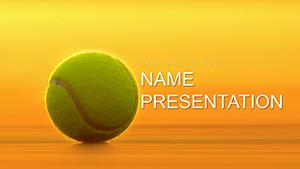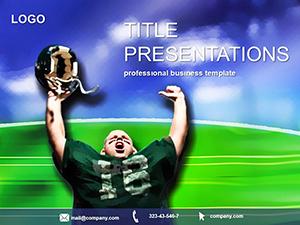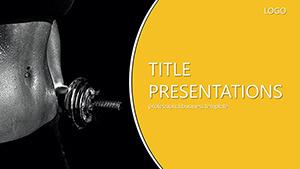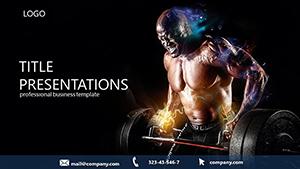Step onto the court of compelling communication where every slide volleys value straight to your audience. Whether you`re a tennis coach outlining junior drills or a club manager rallying sponsors for tournament funding, our Tennis Club Training PowerPoint Template equips you with the visuals to match the intensity of the game. Boasting 28 purpose-built diagrams, this deck captures the rhythm of rallies - from baseline strategies to agility warm-ups - making complex training plans as accessible as a friendly match.
Crafted for sports enthusiasts, trainers, and organizers, it goes beyond basic slides by embedding tennis motifs like net silhouettes and ball trajectories into every element. Fully compatible with PowerPoint 2016 onward, the editable nature means you can swap player stats or adjust court diagrams in minutes, keeping your content as agile as a top-spin forehand.
Standout Features for Court-Side Clarity
This template`s backbone is its three master slides, each tuned for different session types: one for high-energy drills, another for tactical breakdowns, and a third for motivational recaps. Complement them with three background styles - vibrant greens for outdoor vibes or neutral courts for indoor focus - to set the scene without distracting from your points.
- 28 Action-Packed Diagrams: Envision flowcharts mapping serve progressions (slide 8) or pyramid structures for skill hierarchies, all vector-based for crisp scaling.
- 7 Versatile Color Schemes: From classic whites and greens to bold team colors, adapt to your club`s palette for unified branding.
- Themed Icons Galore: Racquets, balls, and scoreboards at your fingertips - drop them into timelines to illustrate match durations effortlessly.
Unlike clunky default PowerPoint charts, these are pre-aligned and animated subtly, echoing the precision of a Federer drop shot. Drawing from International Tennis Federation guidelines, they ensure your visuals promote safe, effective training narratives.
Your Playbook: Implementing the Template Step by Step
Unpack the .potx file and you`re courtside in seconds. Begin by selecting a master that fits your agenda - say, the drill-focused one for youth camps. Input session data into the editable grids: for the rotation schedule slide (near slide 15), align player names with positions using drag-and-drop ease.
- Tailor the Layout: Resize elements via handles; the smart guides snap to tennis grid lines for perfect alignment.
- Infuse Data: Populate bar graphs with performance metrics - watch as colors auto-adjust to your scheme.
- Animate Flows: Sequence arrows in strategy maps to mimic ball paths, building anticipation like a deuce point.
- Rehearse and Refine: Use PowerPoint`s presenter view to time transitions, ensuring your deck syncs with live demos.
A club director adapted the competition bracket slide for a local league signup drive, layering in sponsor logos to boost engagement - and entries soared. It`s that seamless blend of form and function.
Court-Tested Use Cases: From Drills to Deals
Flex this template across scenarios that demand sporty sophistication. For beginner clinics, the progression ladder slides (slides 3-7) guide newcomers through fundamentals, visually stacking basics atop advanced serves. Tournament organizers can harness the timeline views to plot event logistics, from draw ceremonies to finals, impressing committees with pro polish.
In parent meetings, swap in achievement trackers to celebrate progress, turning data dumps into proud milestones. Versus piecing together free assets, this offers cohesive tennis terminology icons, reducing design friction. And for hybrid events, the widescreen format shines on tablets during on-court reviews.
Pro Tips to Keep the Rally Going
Heighten interaction by embedding polls: "Who`s ready for doubles?" before the pairing diagram. For longer sessions, bookmark key slides for quick jumps, like navigating to injury prevention charts mid-talk. Experiment with overlaying video clips of pro serves onto blank canvases for hybrid flair.
Pair it with coaching apps for real-time stat pulls, but let PowerPoint handle the storytelling. The payoff? Decks that don`t just inform - they ignite passion, much like that perfect lob over the net.
Rally Your Resources: Get Started Today
In the fast-paced world of tennis, your presentations deserve the same edge. This Tennis Club Training PowerPoint Template delivers diagrams that score points every time, empowering you to coach, compete, and connect with unmatched visual serve. Secure yours for $22 and set match point for your next session.
Frequently Asked Questions
How customizable are the tennis diagrams?
Every diagram is fully vector-editable, allowing shape, color, and text changes to fit your specific drills or teams.
What versions of PowerPoint does it support?
Works seamlessly with 2016 and later; earlier versions may require minor animation tweaks.
Are icons included for all tennis elements?
Yes, a dedicated set covers racquets, courts, scores, and more, all scalable without quality loss.
Can this be used for non-training presentations?
Definitely - adapt for sponsorship pitches or event recaps with its flexible masters.
Does it include animation presets?
Subtle builds and paths are pre-set, customizable in the animation timeline for your pace.
Is widescreen the only format?
Primarily 16:9 for modern displays, but adjustable to 4:3 if needed via page setup.