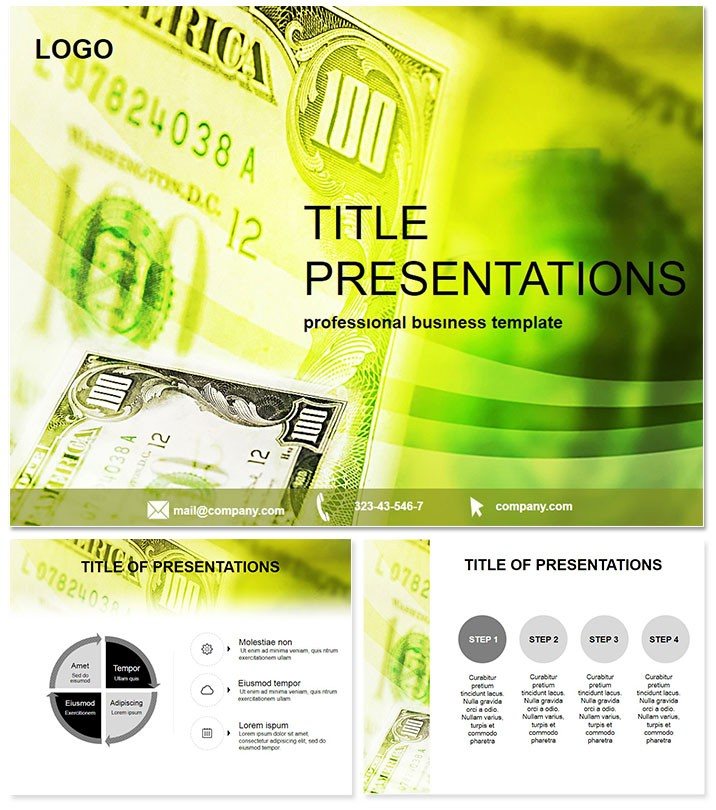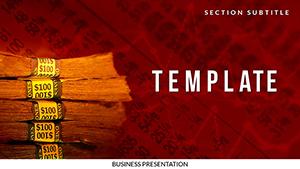Ever struggled to make monetary policies and banking flows engaging rather than eye-glazing? Our Monetary System PowerPoint Template changes that, offering finance pros a toolkit to demystify reserves, transactions, and economic models with stunning visuals. It`s your shortcut to presentations that educate, persuade, and impress - without the hassle of starting from zero.
Crafted for economists, bankers, and business analysts, this template ensures your data tells a compelling story. From central bank operations to currency exchanges, every slide is optimized for clarity and impact. Compatible with PowerPoint 2016 and beyond, it integrates effortlessly into your daily toolkit, empowering you to focus on insights over design drudgery.
Standout Features for Financial Pros
This template packs efficiency into every element, starting with three master layouts and three background themes for a cohesive, branded feel. The crown jewel: 28 purpose-built diagrams, each with seven color variations to suit boardroom palettes or client specs.
- Smart Data Integration: Link charts to Excel for real-time updates, keeping your financial models fresh.
- Vector-Based Graphics: Scale without quality loss, ideal for detailed reports or large-format prints.
- One-Time $22 Investment: Lifetime access means no hidden costs, just endless value.
These features aren`t fluff - they`re built for precision. A balance sheet diagram, for example, lets you layer assets and liabilities with intuitive controls, revealing fiscal health at a glance.
A Closer Look at the 28 Slides
The slide lineup is a roadmap through monetary mechanics. Begin with slide 1`s ecosystem overview, mapping money supply chains from mint to market. Slides 4-9 delve into transaction cycles, with cycle diagrams that loop seamlessly to show fund flows.
Around slide 14, you`ll encounter reserve analytics - bar and line hybrids perfect for interest rate trends. The mid-section (slides 16-22) tackles risk assessments with Venn diagrams for overlapping exposures. Closing slides offer executive summaries, like radar charts comparing policy impacts across sectors.
Editing? It`s intuitive: Swap datasets, tweak hues, and add notes - all while preserving alignment. Versus standard PowerPoint, this shaves design time dramatically, letting you refine arguments instead of fiddling with formats.
Practical Applications in Finance
Envision a quarterly review where your monetary reserve slide (slide 18) spotlights liquidity ratios, swaying lenders with visual proof of stability. Or in a strategy session, use exchange rate timelines to forecast currency risks, guiding decisions with data-backed foresight.
For academic seminars, the policy impact infographics clarify complex theories for students. Consultants love it for client pitches: Tailor banking service diagrams to highlight tailored solutions, closing deals faster. In volatile markets, these tools help teams simulate scenarios, fostering proactive planning.
Better Than Basic PowerPoint Tools
Stock charts feel generic and uninspired? This template infuses finance-specific motifs - like currency symbols and ledger icons - for relevance that resonates. Seven schemes include dark mode options for late-night prep sessions, plus accessibility tweaks for inclusive viewing.
Workflow perks: Collaborate via cloud shares or embed in reports. It`s a trusted ally, refined through feedback from financial circles, ensuring reliability every slide.
Elevate your financial storytelling today. Get the Monetary System Template instantly and turn numbers into narratives.
Frequently Asked Questions
What makes the diagrams editable?
All elements use PowerPoint`s native shapes, allowing full customization without external software.
Supported PowerPoint versions?
From 2016 onward, including Microsoft 365, for worry-free compatibility.
Licensing details?
Lifetime use for commercial and personal projects post-purchase - no royalties required.
Color customization options?
Beyond seven schemes, manually adjust any hue to fit your exact needs.
Animation support?
Built-in fades and builds that sync with your pace, enhancing without overwhelming.
Excel integration?
Yes, direct linking for dynamic updates from spreadsheets.