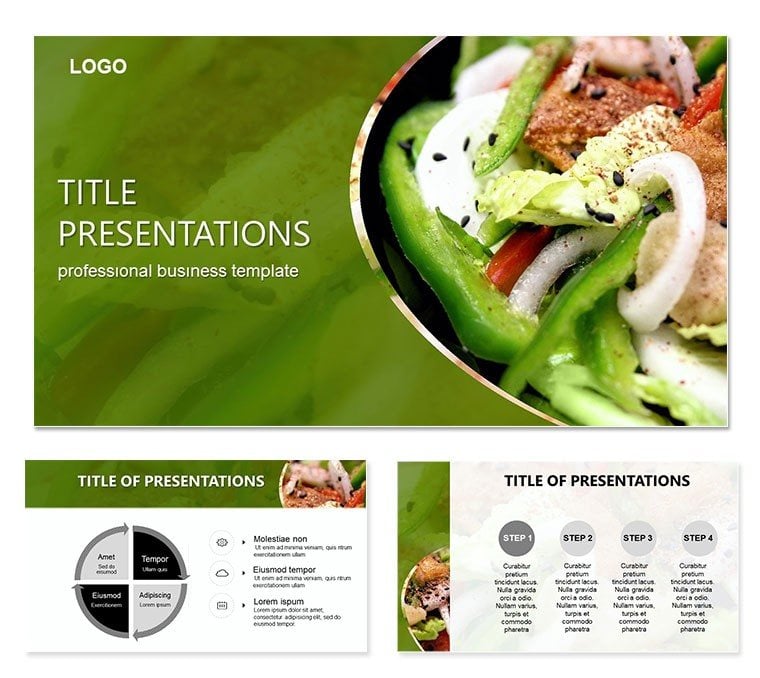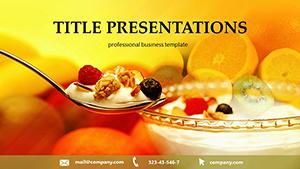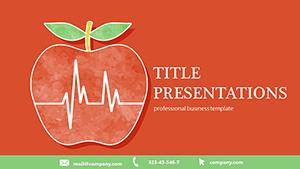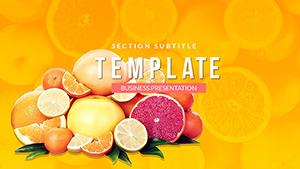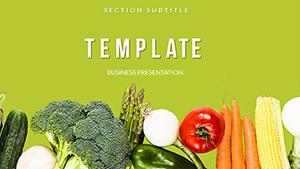Imagine turning complex nutrition advice into slides that captivate and inspire action, much like a well-balanced meal that leaves your audience satisfied and eager for more. This Nutrition PowerPoint template is crafted for professionals in wellness, dietetics, and food education who need to communicate health benefits without overwhelming viewers. With 28 meticulously designed diagrams, three master layouts, and three versatile backgrounds, it streamlines your workflow from concept to conference room. Whether you`re outlining balanced meal plans or highlighting superfood advantages, these slides make data digestible and visually appealing.
At its core, this template addresses the challenge of making abstract concepts like macronutrient ratios or dietary guidelines pop on screen. Drawing from principles used in successful health campaigns, it integrates icons of fresh produce, balanced plates, and progress trackers to keep narratives flowing. Compatible with PowerPoint 2016 and later versions, including Google Slides integration, you can tweak colors, fonts, and layouts effortlessly to match your branding. Priced at just $22, it`s an investment that pays off in clearer communication and stronger audience retention.
Unlocking the Core Features of Your Nutrition Slides
Delve into the template`s robust toolkit, starting with its 28 diagrams - each one a building block for your story. From pie charts breaking down daily calorie splits to flowcharts mapping gut health journeys, these elements are vector-based for sharp scaling on any device. The seven color schemes, ranging from earthy greens for organic themes to vibrant oranges for energy boosts, ensure your deck aligns with seasonal promotions or client palettes.
- Master Layouts for Consistency: Three predefined masters handle title slides, content pages, and closers, saving hours on formatting. Swap in your logo on the master, and it ripples across every slide.
- Background Variety: Choose from subtle gradient fades evoking fresh salads or textured patterns mimicking whole grains - each optimized for readability over low-contrast text.
- Editable Icons and Graphics: Over 50 nutrition-specific icons, like water droplets for hydration or scales for portion control, are fully resizable and recolorable.
These features aren`t just decorative; they`re functional. For instance, the timeline diagram on slide 12 lets you visualize a 30-day detox plan, with milestones marked by animated transitions that reveal tips progressively. This keeps viewers hooked, turning passive listeners into active participants in their health journey.
Real-World Applications: Where This Template Shines
In the fast-paced world of health coaching, presentations need to cut through noise. Picture a dietitian at a corporate wellness seminar: using slide 7`s infographic, they layer in client testimonials alongside nutrient pyramids, fostering trust and buy-in. Or consider a food blogger pitching to sponsors - slide 20`s comparison chart juxtaposes processed vs. whole foods, backed by simple animations that highlight key differences without jargon.
Step-by-Step: Crafting a Meal Prep Workshop Deck
- Select Your Base: Start with the nutrition master layout. Import your agenda into the title slide, adding a hero image of a colorful meal bowl.
- Build the Core Content: Use diagrams 1-10 for foundational topics like the food pyramid. Customize the bar graph on slide 5 to show fiber intake recommendations, pulling data from your notes.
- Add Engagement Layers: Incorporate icons from slide 15 for recipe breakdowns. Animate the process flow to simulate cooking steps, revealing ingredients one by one.
- Close with Impact: End on slide 28`s summary infographic, recapping key takeaways with a call-to-action overlay for your coaching program signup.
- Review and Export: Test animations in slideshow mode, then export to PDF for handouts - ensuring your message travels beyond the screen.
This approach not only structures your content but also mirrors the methodical nature of nutrition planning, making your delivery as nourishing as the topics you cover.
Tailoring for Client Consultations
For one-on-one sessions, adapt the template`s radial diagrams (slides 22-25) to personalize plans. Input a client`s current diet via the editable tables, then use the before-and-after visuals to illustrate projected improvements. It`s like handing them a roadmap to better eating, rendered in professional polish that elevates your expertise.
Beyond consultations, this template fits educational webinars or school nutrition programs. A teacher might leverage slide 18`s cycle diagram to explain the digestive process, tying it to healthy choices with overlaid tips. The result? Engaged students who grasp concepts through relatable, slide-driven narratives.
Why This Beats Blank Canvas Creations
Compared to starting from scratch in PowerPoint, this template slashes prep time while boosting professionalism. No more wrestling with alignment tools or hunting for free icons that clash - everything`s pre-vetted for harmony. It`s akin to having a sous-chef for your slides: you focus on the flavor (your message), and the template handles the plating.
Users in wellness fields report smoother storytelling, as the logical slide progression guides from problem (e.g., common diet pitfalls on slide 3) to solution (empowering strategies on slide 26). Integrate it with tools like Canva for quick exports or embed hyperlinks to recipe PDFs for interactive depth.
Ready to nourish your next presentation? Download this Nutrition PowerPoint template for $22 and watch your ideas bloom into compelling visuals that drive real change.
Frequently Asked Questions
Is this Nutrition PowerPoint template fully editable?
Yes, all elements including diagrams, icons, and text are fully editable in PowerPoint or Google Slides, allowing complete customization to your needs.
What file formats are included?
You`ll receive .potx for PowerPoint and .jpg previews, ensuring compatibility across versions from 2016 onward.
How many slides does it have?
The template features 28 diagram-focused slides, plus masters for expansion as required.
Can I use it for commercial purposes?
Absolutely, it`s designed for professional use, including client presentations and educational content.
Does it support animations?
Yes, built-in animations enhance transitions, like fade-ins for recipe reveals, and you can add more via PowerPoint`s tools.