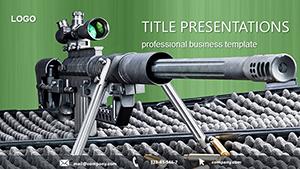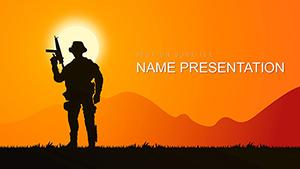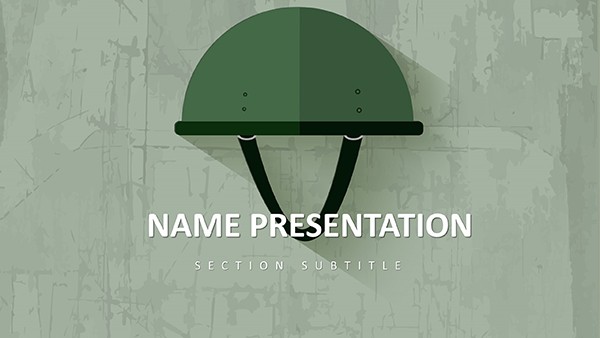In the high-stakes arena of defense strategy, where every detail can shift the balance, your presentations need to cut through the noise like a precision strike. Enter the Military Fighter PowerPoint Template - a robust collection of 28 diagrams engineered for those briefing on air superiority, logistics chains, and tactical support. Tailored for military analysts, procurement officers, and industry execs, it turns abstract ops into actionable visuals, ensuring your audience grasps the mission without a single lost signal.
With three master layouts that echo the discipline of flight decks - one for overviews, one for deep dives, and one for conclusions - this template adapts to any scenario. The three backgrounds, from tactical grays to horizon blues, set a tone of unyielding focus. Seven color schemes let you align with branch protocols or client specs, applying seamlessly to every element. Widescreen ready in 16:9 and 16:10, it`s built for command centers or conference halls, with .potx and .jpg sources for effortless deployment.
Envision a logistics coordinator mapping bomber escort routes: slide 4`s network diagram connects nodes for fighters, transports, and threats, arrows pulsing with potential intercepts. Or a production lead pitching upgrades - slide 16`s stacked bar chart layers capability enhancements, making ROI as clear as radar returns. This isn`t generic clipart; it`s purpose-built, drawing from real-world doctrines to resonate with those who live the ops.
Core Capabilities: Arm Your Slides with Precision
The template`s strength lies in its modular design. Slide 1 launches with a vector-based aircraft schematic, placeholders ready for spec overlays. Progress to slide 9`s decision tree, branching scenarios for air-to-air engagements, where you can color-code outcomes for instant risk assessment. Every diagram supports animations - like sequential reveals mimicking sortie launches - to pace your delivery without scripting hassles.
- Vector Precision: Scalable graphics of jets and missiles resize flawlessly, ideal for printing large-format briefings.
- Integrated Icons: 40+ symbols for radar, payloads, and formations, fostering a lexicon that pros recognize instantly.
- Layered Flexibility: Grouped elements allow quick hides or solos, perfect for classified vs. unclassified versions.
PowerPoint 2016+ compatibility means no compatibility fire drills - just open, edit, and execute. For efficiency, link slide 20`s process flow to external sim data, updating flows as tactics evolve. It`s the equivalent of a multi-role fighter: versatile, reliable, and mission-critical.
Tailoring Tactics to Your Theater
Customization mirrors mission planning: select a scheme like "Stealth" for muted tones that de-emphasize sensitive visuals. On slide 7`s quadrant matrix, plot aircraft roles - interceptors vs. ground support - dragging quadrants to reflect doctrinal shifts. Insert classified overlays via secure embeds, or swap icons for allied variants to suit multinational audiences.
A handy workflow: Start with the agenda slide (2), hyperlink to sections, then populate metrics in Excel-tied tables on slide 13. This keeps your deck dynamic, adapting to last-minute intel without full rebuilds.
Battle-Tested Use Cases: From War Rooms to Boardrooms
For defense contractors vying for contracts, slide 11`s SWOT analysis frames fighter advantages, bullets linking to production timelines that underscore delivery reliability. Industry analysts dissecting supply chains lean on slide 24`s supply-demand curve, curving lines that forecast bottlenecks in component sourcing.
In training sims, instructors sequence slide 19`s phased array radar graphic to simulate threat detection, fostering interactive drills. Procurement teams, meanwhile, use slide 26`s cost-benefit ledger to justify upgrades, tables balancing lifecycle expenses against threat mitigation.
- Intel Gathering: Identify key narratives, like "Fighter roles in asymmetric warfare," and tag matching diagrams.
- Asset Allocation: Assign data sources, ensuring hyperlinks to appendices for deeper dives.
- Rehearsal Run: Test transitions in presenter view, aligning with op tempo.
- Debrief Delivery: Export to PDF for secure distribution, retaining interactivity where cleared.
Versus stock templates, this cuts prep time by pre-vetting military motifs, letting you focus on strategy over styling. Briefers note heightened retention, as visuals echo familiar cockpits and consoles.
Navigating Narrative Challenges
Addressing info overload? Condense with slide 15`s infographic timeline, compressing years of doctrine into a single sweep. For remote ops, the format ensures legibility on low-res feeds, while icon consistency builds subconscious trust.
Embed video clips of flight demos on optional layers, or hyperlink to doctrine pubs within text boxes. Crafted for operators who brief under pressure, it equips you to deliver with the clarity of a locked target.
Secure Superiority: The Strategic Choice
In an era of evolving threats, your tools must evolve too. This template arms you with visuals that inform, persuade, and prevail - bridging tactics to triumphs. For analysts shaping tomorrow`s skies or execs closing deals, it`s the edge that counts.
Lock in your advantage: Secure the Military Fighter PowerPoint Template for $22 and lead with authority.
Frequently Asked Questions
How does this template handle sensitive data?
Layered elements and export options allow redaction, with placeholders for watermarks or classifications.
Are the diagrams scalable for reports?
Yes, vector-based for print or digital, maintaining sharpness at any size.
Can I integrate with other software?
Absolutely - supports Excel links and hyperlinks for seamless data flow.
What if I need custom colors?
Seven schemes serve as bases, fully editable to match any spec sheet.
Is it optimized for team collaboration?
.potx format enables easy sharing and version control in shared drives.