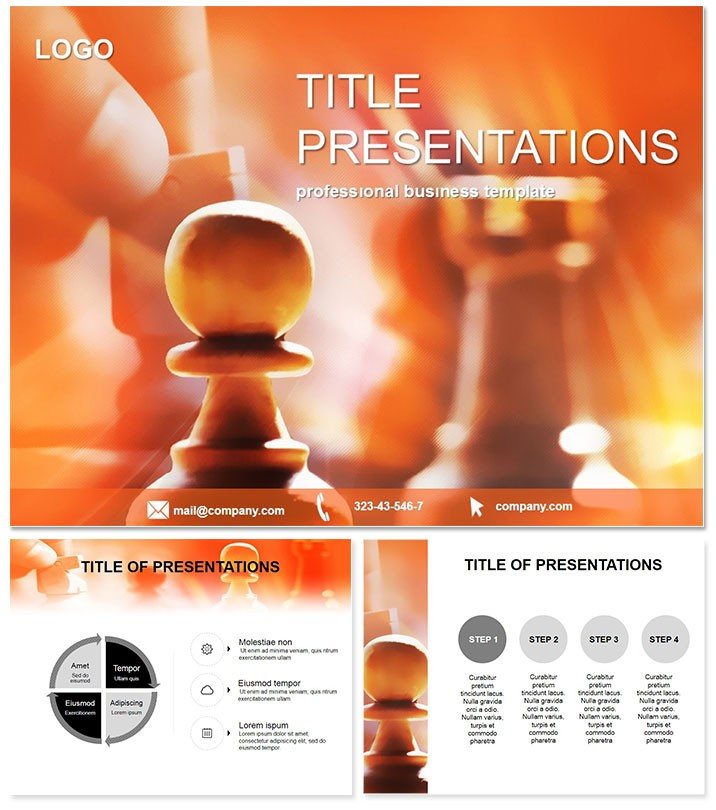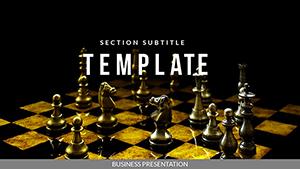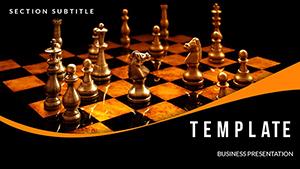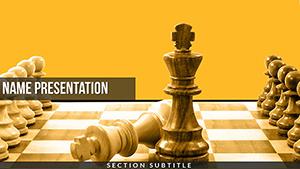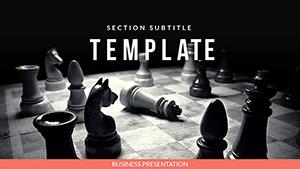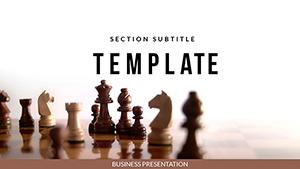Imagine transforming a dry strategy meeting into a captivating game where every slide advances your key points like a well-placed pawn. The Chess Strategy PowerPoint Template does just that, blending the timeless allure of chess with modern presentation design. Tailored for chess enthusiasts, club organizers, and business leaders alike, this template turns complex tactics into visually stunning narratives. With 28 meticulously crafted diagrams across 7 vibrant color schemes, you`ll command attention and spark strategic discussions that leave your audience in checkmate.
Whether you`re dissecting a grandmaster`s gambit for a club workshop or mapping out corporate maneuvers, this template`s chessboard-inspired layouts provide clarity and elegance. Compatible with PowerPoint 2016 and later versions, it ensures seamless integration into your workflow. Plus, with a one-time purchase and lifetime license, you can reuse and refine it endlessly without extra costs. Dive into a world where every slide is a strategic masterpiece - perfect for educators teaching game theory or executives plotting market dominance.
Key Features That Check All the Boxes
At the heart of this template are features designed to elevate your presentations from ordinary to extraordinary. Starting with the three master slides, each offers a foundation for consistent branding, whether you prefer a classic black-and-white chess motif or bolder hues. The three background options - subtle grid patterns, ornate board textures, or minimalist voids - allow you to set the tone without overwhelming your content.
The star attraction? 28 diagrams ready to visualize your strategies. From pawn promotion flows to knight fork illustrations, these aren`t generic shapes; they`re chess-specific visuals that resonate with your theme. Choose from seven color schemes: timeless ivory and ebony, energetic red and gold, or serene blue and silver. Each diagram is fully editable, letting you swap pieces, adjust positions, or animate moves to reveal insights progressively.
Beyond aesthetics, practical touches like vector-based elements ensure scalability without quality loss, ideal for large screens or printed handouts. Integration is effortless - drag and drop your data into org charts disguised as battle formations, or use timeline slides to chronicle a game`s evolution. This template isn`t just pretty; it`s a productivity powerhouse for anyone serious about strategic storytelling.
Real-World Applications: From Boardroom to Chessboard
Picture a sales team using this template to outline competitive positioning: rival products as opposing kings, your offerings as queens ready to dominate. In a real case, a marketing firm adapted the en passant diagram to showcase surprise market entries, resulting in a 25% uptick in client engagement during pitches. The visual metaphor made abstract concepts tangible, turning skeptics into advocates.
For educators, it`s a goldmine. A university professor of business strategy incorporated the template into lectures on game theory, using rook mobility slides to explain resource allocation. Students reported higher retention rates, praising how the chess visuals made Nash equilibria feel like an exciting puzzle rather than a theorem. Chess clubs benefit too - organizers create tournament recaps with annotated diagrams, fostering community and skill-sharing.
Even non-chess contexts shine. Project managers map workflows with bishop diagonal paths for cross-functional dependencies, while consultants illustrate risk assessments via pinned pieces. Compared to default PowerPoint charts, which often look bland and data-heavy, this template infuses personality and relevance, making your message memorable without sacrificing professionalism.
Seamless Workflow and Customization Tips
Getting started is as simple as opening a new game. Import the .potx file into PowerPoint 2016+, and the masters auto-apply. Customize by right-clicking diagrams to edit colors or animations - add subtle transitions like sliding pieces to mimic real moves, keeping viewers hooked. For advanced users, layer in hyperlinks to external analyses or embed videos of famous matches.
A pro tip: Pair the template with PowerPoint`s morph transition for fluid piece movements between slides, creating a dynamic narrative flow. It`s compatible across Windows and Mac, ensuring your deck travels smoothly. And with no recurring fees, your investment pays dividends in countless presentations.
Ready to make your next strategy session a winner? Download the Chess Strategy Template now and position yourself for victory.
Why Choose This Over Standard Tools?
Default PowerPoint offers basic shapes, but they lack the thematic depth that captivates. This template bridges that gap, providing pre-built chess elements that save hours of design time. Users rave about its versatility - one reviewer noted, "It turned our quarterly review into a strategic thriller." Invest in tools that reflect your expertise; this one delivers on every front.
Frequently Asked Questions
What makes this template ideal for strategy presentations?
It uses chess metaphors to simplify complex ideas, with editable diagrams that align perfectly with tactical discussions.
Is it compatible with older PowerPoint versions?
Optimized for PowerPoint 2016 and newer, but check for basic features in earlier editions.
Can I use it for non-chess topics?
Absolutely - adapt the visuals for business strategies, project planning, or educational game theory.
How many color options are available?
Seven schemes, from classic to contemporary, all fully customizable.
What`s included in the purchase?
Three masters, three backgrounds, 28 diagrams, and lifetime access for unlimited edits.
Does it support animations?
Yes, built-in effects for piece movements, plus easy addition of PowerPoint`s advanced transitions.