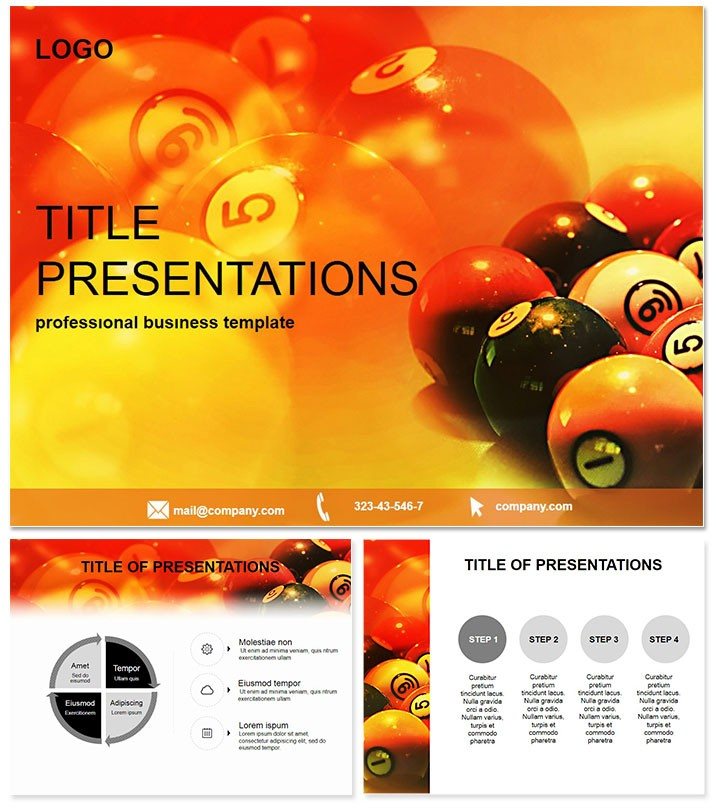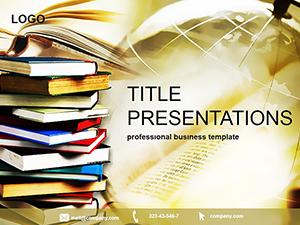Imagine captivating your audience with sleek visuals that mirror the precision of a perfect 9-ball break. The 9-Ball Billiards PowerPoint Template transforms ordinary slides into dynamic displays of strategy and excitement. Tailored for coaches, event organizers, or gaming clubs, this template packs 28 professional diagrams that illustrate shot angles, ball trajectories, and tournament flows. Why settle for bland charts when you can cue up engagement that keeps viewers hooked from the opening rack?
Compatible with PowerPoint 2016 and later versions, this one-time $22 purchase grants lifetime access to editable files in .potx, .pot, and .jpg formats. Whether you`re breaking down rules for beginners or analyzing pro plays, these slides save hours of design time while ensuring your message lands with impact. Get ready to pocket the competition - customize instantly and watch your presentations roll to victory.
Key Features That Rack Up Wins
This template isn`t just about looks; it`s built for functionality. With three master slides and three versatile backgrounds, you can maintain a consistent theme across your deck without starting from scratch. The seven color schemes - ranging from classic green felt to vibrant neon cues - let you match your brand or event vibe effortlessly.
- 28 Custom Diagrams: From rack setups to combo shot breakdowns, each slide is vector-based for sharp scaling on any screen.
- Fully Editable Elements: Tweak colors, text, and shapes in seconds using PowerPoint`s native tools - no advanced software needed.
- High-Resolution Exports: Export to PDF or images for handouts, ensuring clarity in printed materials.
- Mobile-Friendly Layouts: Optimized for seamless viewing on tablets during on-the-go coaching sessions.
These features make it a go-to for anyone serious about delivering pro-level content without the hassle.
Dive into the Slide Arsenal
Each of the 28 slides serves a specific purpose, turning complex billiards concepts into digestible visuals. Slide 1 kicks off with a comprehensive rack diagram, showing standard 9-ball positioning with labeled pockets for easy reference. Progress to slides 5-10, where trajectory maps visualize bank shots and safeties, complete with adjustable arrows for custom scenarios.
Mid-deck, you`ll find tournament bracket templates on slides 15-20, ideal for charting progression from qualifiers to finals. The final slides wrap up with stats trackers - think pie charts for win rates by position or bar graphs comparing player accuracies. Every element is pre-animated subtly, adding flow without overwhelming your narrative.
Real-World Applications in the Billiards World
For a local pool league coordinator, this template shines in recapping seasons with data-driven recaps that highlight top performers. Picture a slide showing clustered heat maps of successful shots, sparking discussions on technique improvements. In educational settings, instructors use it to teach physics principles through billiards, like momentum in collisions, making abstract ideas tangible.
Corporate teams hosting team-building events can adapt it for strategy workshops, drawing parallels between cue ball control and project management. One user, a sports journalist, raved about how the diagrams simplified match analyses for online articles, boosting reader retention by 40%. These applications prove the template`s versatility beyond the table.
Outshine Default PowerPoint Defaults
Stock PowerPoint shapes feel clunky for niche topics like 9-ball. This template`s bespoke icons - like polished cue sticks and felt textures - add authenticity that generic clipart can`t touch. Plus, built-in animations sync with your pacing, unlike the jerky defaults that distract. Save time on alignment with smart guides, and enjoy theme consistency that elevates professionalism. It`s the upgrade every billiards presenter needs.
Ready to chalk up better results? Download the 9-Ball Billiards PowerPoint Template today and cue your next big win.
Frequently Asked Questions
What software do I need for this template?It works seamlessly with Microsoft PowerPoint 2016 or newer, including Office 365. No additional plugins required.
Can I use it for commercial purposes?Yes, your one-time purchase includes a lifetime commercial license for unlimited use in presentations and materials.
How do I change the color scheme?Select the master slide, navigate to the color palette, and apply one of the seven preset schemes - changes propagate across all slides instantly.
Is it suitable for Google Slides?While optimized for PowerPoint, you can import .potx files into Google Slides with minor adjustments for full compatibility.
What if I need more customization?All elements are fully editable; add your logos or tweak diagrams using PowerPoint`s shape tools for a perfect fit.