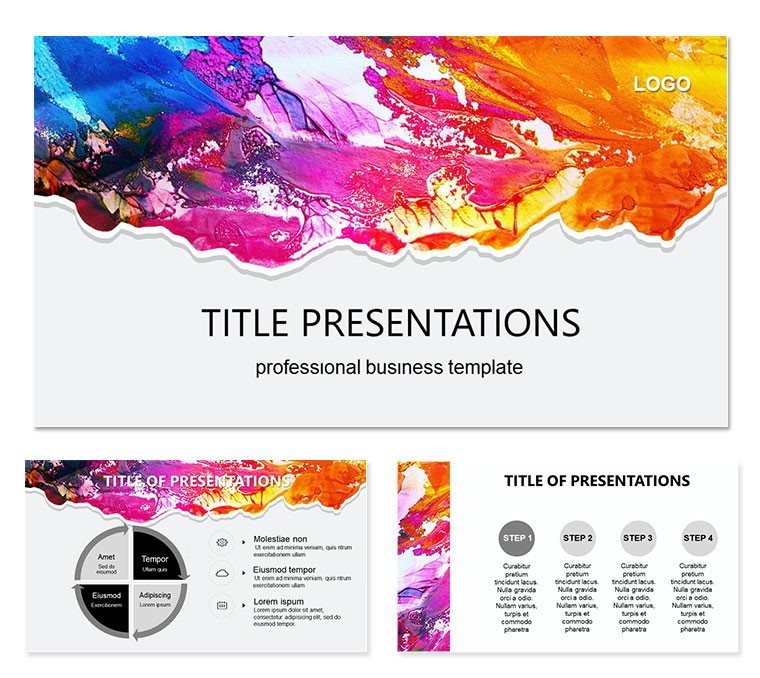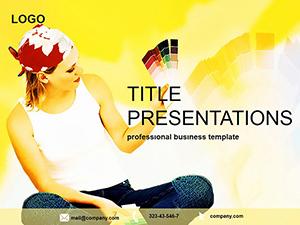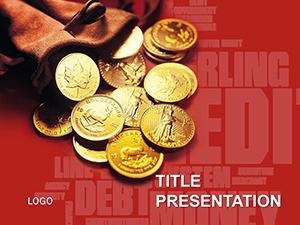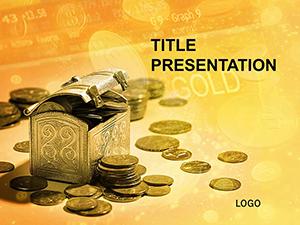Ever walked out of a presentation feeling uninspired because the slides blended into the background? Flip that script with our Enchanting Colors PowerPoint template, where every slide bursts with personality. This design powerhouse, complete with 28 diagrams and seven mesmerizing color palettes, is crafted for creatives, marketers, and teachers who want their visuals to evoke emotion as much as convey facts. Picture pitching a bold campaign to skeptical stakeholders or animating a history lesson for wide-eyed students - these slides don`t just show data; they tell stories that linger.
Compatible across PowerPoint versions from 2016 onward, including Google Slides with easy import, the template offers three master layouts and three background styles to match your vibe. Whether you`re in a boardroom brainstorming session or a virtual workshop, this tool turns ordinary decks into enchanting experiences that drive engagement and spark dialogue.
Design Elements That Captivate and Customize
What sets this template apart is its intuitive blend of form and function. The diagrams aren`t cookie-cutter; they`re dynamic building blocks ready for your twist, ensuring your presentation feels uniquely yours while maintaining professional finesse.
Vibrant Palettes and Diagram Variety
- Spectrum Flows: Gradient charts that flow like a sunset, ideal for timeline overviews in marketing recaps - edit colors to align with brand guidelines in seconds.
- Layered Abstracts: Overlapping shapes for concept mapping, where you can swap icons for project-specific symbols, adding a touch of whimsy to serious topics.
- Patterned Infographics: Repeating motifs for data-heavy slides, customizable to highlight trends without cluttering the view.
With seven schemes - from serene pastels for reflective pitches to electric neons for high-energy demos - these elements adapt to your mood and message, drawing subtle nods to color theory principles used by pros like those behind Apple`s keynote aesthetics.
Step-by-Step Customization Guide
- Unpack and Apply: Extract the .potx and set it as your theme - immediate access to all layouts.
- Scheme Selection: Navigate to the variants pane and pick a palette; watch diagrams update live.
- Element Tweaks: Right-click shapes to recolor or resize, then insert your text or images via drag-and-drop.
- Dynamic Touches: Add entrance animations to reveal layers progressively, building suspense in your narrative.
- Final Tune-Up: Preview in slideshow mode and export options for sharing - PDF for prints, video for social snippets.
This workflow keeps things light and efficient, so even if you`re juggling deadlines, your slides emerge polished and playful.
Practical Applications Across Creative Fields
Envision a graphic designer unveiling a rebrand: the template`s flowing diagrams visualize mood boards, turning flat concepts into a symphony of color that wins client buy-in. Or a classroom teacher illustrating cultural festivals - the vibrant backgrounds immerse kids in the celebration, making learning feel like play.
For business pros, integrate with tools like Canva for hybrid edits or Zoom for annotated shares. The key is versatility: these slides enhance without overshadowing, fostering connections that generic templates can`t touch.
Specific Scenarios to Spark Your Creativity
Marketing Pitches: Use abstract layers to map customer journeys; tip: pair with subtle humor by animating a "colorful mishap" slide to lighten tense Q&As.
Educational Workshops: Build lessons around pattern infographics for pattern recognition activities - edit to include student polls for interactive fun.
Creative Showcases: Highlight portfolios with spectrum flows; customize icons to reflect your style, ensuring every slide feels like a signature piece.
Widescreen support (16:9/16:10) guarantees flawless projection, whether in a gallery or online forum.
Elevating Your Visual Storytelling Game
Unlike basic PowerPoint defaults that fade into monotony, this template injects life, making your deck a conversation starter. Vector precision means no fuzzy edges on large screens, and the modular design scales for everything from quick updates to full-blown keynotes.
Link to external assets like stock videos for deeper immersion, or embed feedback forms via hyperlinks. The outcome? Audiences not just listening, but leaning in - your ideas amplified by colors that command attention.
Why wait for inspiration to strike? Grab the Enchanting Colors PowerPoint template for $22 now and let your presentations paint the town.
Frequently Asked Questions
How many diagrams does the template include?
Twenty-eight versatile diagrams, each ready for your custom data.
Can I use this in Google Slides?
Absolutely - import the .potx and retain most customizations.
What if I need a custom color scheme?
Easily create one by editing the theme colors in PowerPoint.
Are animations included?
Basic transitions are built-in, with room for your advanced effects.
Does it support widescreen formats?
Yes, optimized for 16:9 and 16:10 ratios.
Is the design scalable for prints?
Vector-based elements ensure high-quality outputs.