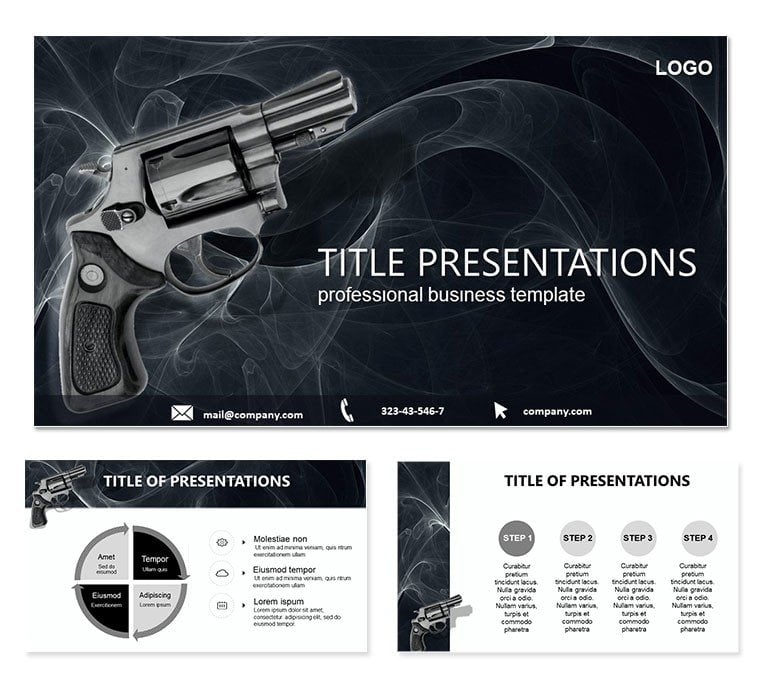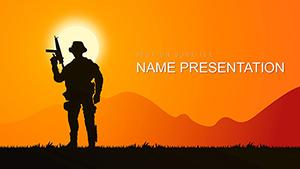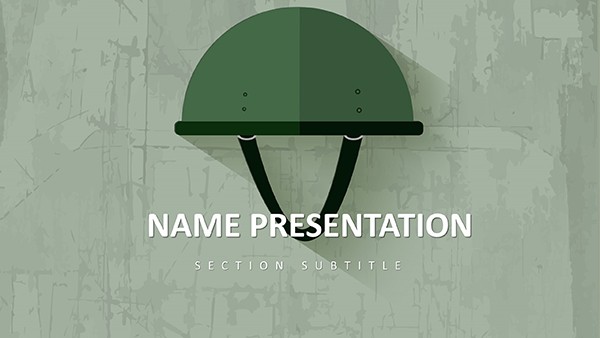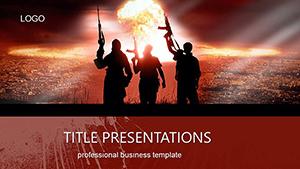When discussing the ripple effects of firepower in production or defense briefings, precision in presentation is non-negotiable. Our Gun Shot PowerPoint template delivers exactly that, with 28 diagrams that map trajectories, consequences, and countermeasures in stark, effective visuals. Geared toward industry professionals analyzing weapon dynamics, it strips away fluff to focus on facts - ideal for reports on ballistics, safety protocols, or operational reviews where every detail counts.
From PowerPoint 2016 compatibility to widescreen versatility (16:9/16:10), the template includes three masters and backgrounds that ground your narrative in a post-impact reality, ensuring your deck commands respect without distraction.
Robust Features for Analytical Depth
This template excels in delivering data-driven designs that withstand scrutiny, blending utility with understated power.
Diagrams Engineered for Weapon Analysis
- Trajectory Paths: Curved lines illustrating bullet arcs - editable to input velocity variables for custom simulations.
- Effect Zones: Radial maps of damage radii, layered for multi-scenario comparisons.
- Consequence Chains: Sequential icons linking shot to fallout, adaptable for risk assessments.
Seven color schemes, from muted grays for formal reports to targeted accents for emphasis, keep visuals sharp and scheme-agnostic.
Customization Roadmap
- Template Load: Open .potx and merge with your outline.
- Scheme Lock-In: Apply via themes, testing for print fidelity.
- Detail Infusion: Update paths with measurement tools for accuracy.
- Sequence Builds: Animate chains to unfold impacts progressively.
- Output Optimization: Export to high-res formats for archival.
Straightforward steps that let analysts prioritize insights over aesthetics.
Strategic Uses in Industry Contexts
Consider a production engineer reviewing firearm tolerances: trajectory diagrams pinpoint flaws, guiding refinements. Or a safety officer in training - the effect zones visualize hazards, reinforcing protocols with visual punch.
Sync with simulation software exports or secure sharing via OneDrive. The template`s no-nonsense approach suits environments where clarity trumps flair.
Focused Deployment Areas
Ballistics Reviews: Chain diagrams for forensic breakdowns; integrate caliper data seamlessly.
Safety Drills: Zone maps for hazard mapping - scale for facility layouts.
Operational Debriefs: Path visuals for incident recaps; link to video evidence.
Adapts to any projection setup.
Superiority in Specialized Design
Outpacing vanilla slides, its vectors handle enlargements flawlessly, vital for technical appendices. Modular builds support iterative updates, keeping decks current amid evolving standards.
Hyperlink to appendices or embed 3D models for immersion. It equips you to dissect complexities, fostering decisions grounded in evidence.
Arm your analysis: Download the Gun Shot PowerPoint template for $22 and target truth with every slide.
Frequently Asked Questions
What`s the diagram count?
28, covering core impact elements.
PowerPoint version support?
2016 and newer; Google Slides compatible.
Color flexibility?
Seven schemes for varied emphases.
Animation capabilities?
Built for sequences, expandable.
Screen ratios?
16:9 and 16:10 standard.
Vector quality?
Full, for precise scaling.