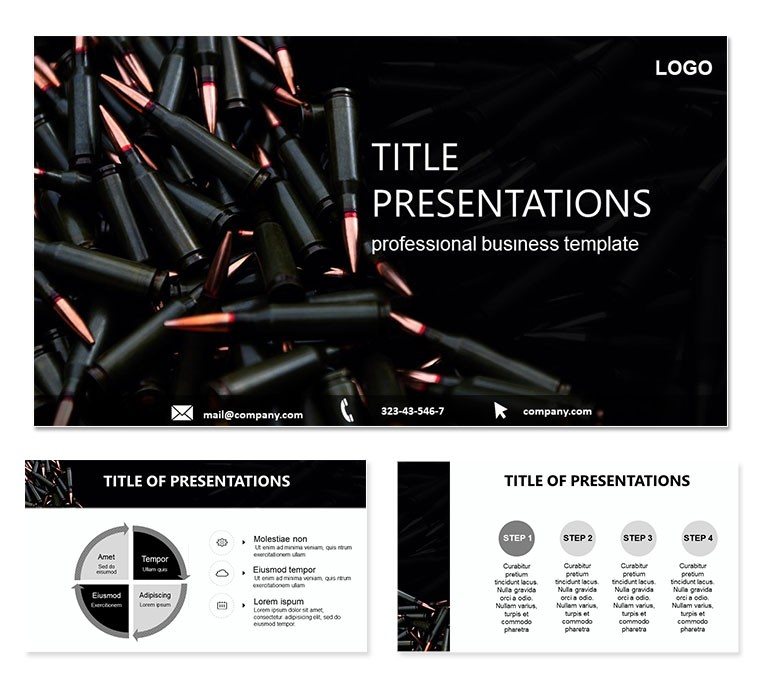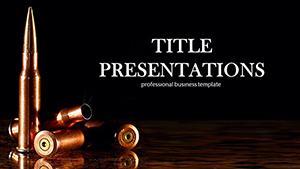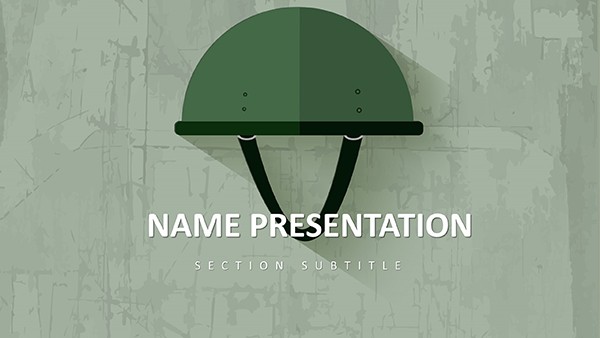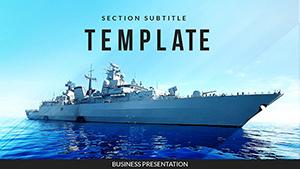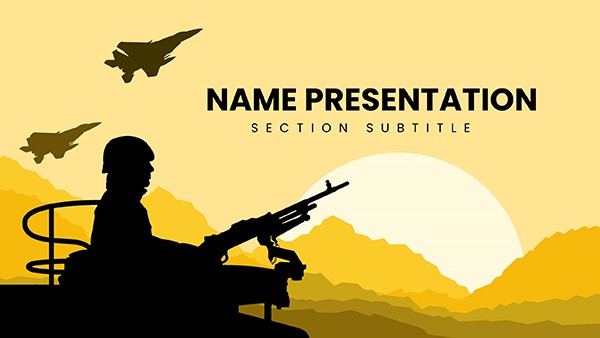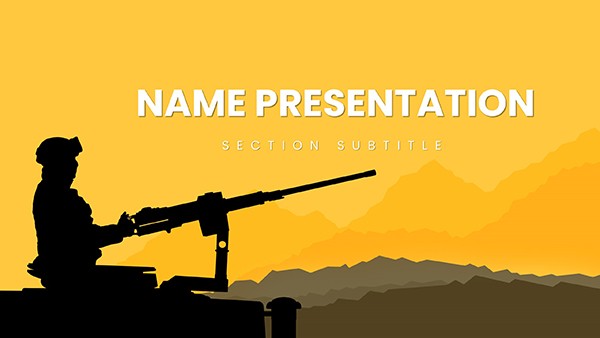Envision a deck where every element packs a punch, mirroring the meticulous care of ammunition assembly. The Packing Ammunition PowerPoint template achieves this, layering cartridge motifs over sleek layouts to fortify your global business or production narratives. With 28 editable diagrams in seven color schemes, it`s primed for dissecting supply chains or operational workflows. Tailored for widescreen (16:9 and 16:10) and PowerPoint 2016+, the three masters and backgrounds evoke industrial rhythm, helping you deliver loaded insights without the hassle.
Drawing from the disciplined world of munitions handling, this template equips logistics coordinators to chart inventory flows or quality checks with thematic precision. Swap out placeholders for real metrics, and watch brass casings frame your charts like protective shells - a far cry from bland spreadsheets.
Ammunition-Ready Features for Loaded Impact
Unpack the toolkit: Slide 1 deploys a cartridge cascade as backdrop for your opener, setting a tone of reliability - insert headers to prime the audience. Slide 3`s stacked bars mimic ammo clips, quantifying throughput volumes with snap-fit labels. The seven schemes shift from metallic silvers for tech audits to warm coppers for team huddles, maintaining visual caliber.
- Casing Icons: Scalable vectors of bullets and belts integrate into any diagram, symbolizing sequential builds.
- Background Layers: Three options, from lined racks to scattered rounds, add texture without text overload.
- Master Control: Toggle layouts for bullet-point briefs or data-dense reviews, aligning with your pace.
A global trade specialist repurposed slide 14`s cycle diagram - styled as a loading mechanism - for vendor cycle analysis, tightening the loop on procurement visuals. It`s moments like these that show the template`s reload speed in action.
Deployment Scenarios: From Warehouses to Worldwide Pitches
Suited for the frontlines of business, use it to ammo up warehouse optimizations with flow maps (slides 9-11), arrows tracing paths like chambering rounds. In production planning, the milestone trackers on slide 19 load phases sequentially, with cartridge icons marking completions.
- Chamber Your Outline: Bullet key phases, matching to diagram archetypes - flows for logistics, pies for allocations.
- Prime the Visuals: Recolor casings to denote categories; embed formulas for auto-updates.
- Fire Test Rounds: Preview in full screen, adjusting pacing for rhythmic delivery.
Outpacing basic templates, it preps assets for instant assembly, emphasizing substance over style tweaks. Workflow wisdom: Anchor elements to guides for uniform spacing, ensuring pro-grade polish.
Prime Slides in Detail
Slide 6`s radial burst scatters data like ejected shells, ideal for risk distributions - tweak angles for emphasis. Slide 24`s pyramid stacks priorities as ammo towers, layering from base stock to top-shelf strategies, with editable caps for summaries.
Link to external docs for deeper dives, turning static slides into interactive arsenals. A subtle pro move: Fade backgrounds during animations to spotlight incoming data bursts.
Arm Your Narratives for Victory
More than motifs, this template chambers your ideas for flawless execution. Grab it for $22 and pack your next presentation with purpose.
Frequently Asked Questions
Are the cartridge graphics editable?
Yes, all graphics are vector and editable, allowing resizing and recoloring as needed.
What compatibility does it offer?
Works seamlessly with PowerPoint 2016 and above, in widescreen formats.
Can it handle data imports?
Absolutely - diagrams support Excel links for dynamic, real-time updates.
Is it geared toward logistics?
Primarily, but versatile for any sequential or inventory-focused content.
How many backgrounds are there?
Three themed backgrounds to choose from for varied presentation vibes.