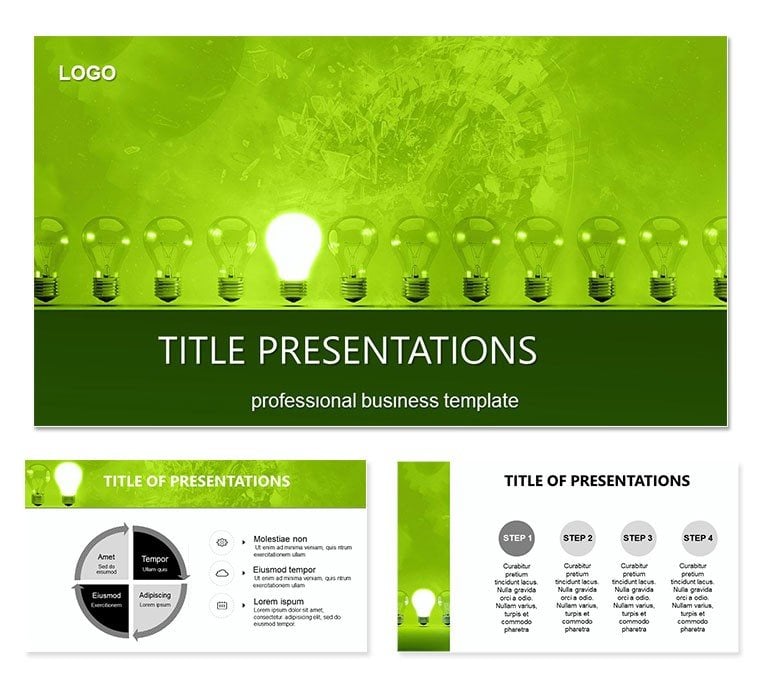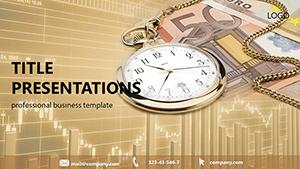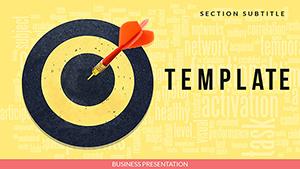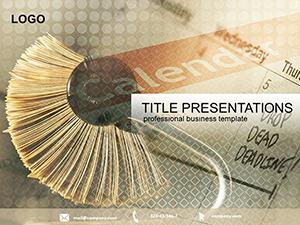In the fast-paced consulting landscape, where ideas must convert to action, the Consulting Implementation PowerPoint Template is your blueprint for resonance. Crafted for advisors and strategists, it delivers 28 meticulously designed diagrams via three masters and backgrounds, emphasizing best practices that captivate and convert. Tailor it to unpack complex strategies into digestible narratives, ensuring stakeholders not only understand but embrace your roadmap.
Envision rolling out a change management plan where each slide builds momentum like a well-orchestrated rollout. Seven color schemes - professional navies to optimistic greens - let you align with client palettes. PowerPoint 2016+ compatible and widescreen optimized, this $22 download equips you to foster engagement from kickoff to close.
Strategic Arsenal: Standout Features
Mirroring seasoned consultants` precision, the template`s three masters cover strategy overviews, tactical dives, and outcome projections. Backgrounds evoke progress waves or blueprint grids for contextual depth. The 28 diagrams shine: slide 3`s Gantt-inspired timeline sequences implementation phases with milestone markers.
Slide 11 features a RACI matrix as interconnected gears, clarifying roles visually. Reach slide 19 for risk radars, circular charts pinpointing threats with mitigation paths. All elements are audience-centric, with ample white space for emphasis.
- Bespoke Graphs: Insightful visuals from pie allocations to Sankey flows for resource tracking.
- Seamless Tweaks: Format shapes and insert data via linked tables for live updates.
- Engagement Hooks: Subtle icons like checkered flags for milestones, enhancing retention.
Global edits via slide master keep consistency effortless, turning hours of design into minutes of refinement.
From Boardroom to Breakthrough: Key Uses
For a tech rollout, deploy slides 5-10 to cascade objectives via hierarchy trees, as one firm did to align 200+ users seamlessly. In education reforms, slides 24-28`s impact dashboards quantified gains, swaying decision-makers with clear metrics.
Versus basic templates that dilute messages, this one sharpens focus on implementation`s human side, blending data with storytelling.
Rollout Roadmap: Step-by-Step
- Align Vision: Match template to project scope using the strategy master.
- Build Blocks: Populate timelines with actual dates and dependencies.
- Layer Insights: Add callouts for best practices, like agile sprints.
- Test Engagement: Animate paths to simulate phased reveals.
- Measure Momentum: Include KPI trackers on final slides.
Integrate with project tools like MS Planner for dynamic pulls, amplifying real-time relevance.
Expert Edges: Delivery Boosters
Incorporate pauses for Q&A on matrix slides to deepen buy-in. A subtle CTA: Customize this powerhouse for $22 and architect implementations that stick.
Frequently Asked Questions
Who is this template designed for?
Consultants, business pros, and educators streamlining complex communications.
Are the slides fully customizable?
Yes, with vector graphics and theme integration for brand alignment.
Does it include engagement tools?
Built-in diagrams promote interaction, like draggable role assignments.
What about file compatibility?
Works in PowerPoint 2016+, with .potx and .jpg sources.
Can it handle large datasets?
Absolutely - link to Excel for scalable, auto-updating visuals.
Is there support for animations?
Yes, native options for phased builds to guide audience focus.