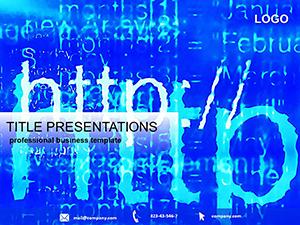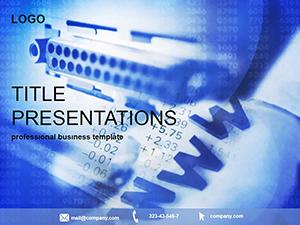Picture this: You`re in a team huddle, explaining how a simple link can transform file chaos into seamless collaboration - SMS shares, social media drops, all visualized without a glitch. The Internet Cloud PowerPoint Template makes that vision real, arming IT managers, e-commerce strategists, and digital marketers with tools to demystify cloud magic. Boasting 28 intuitive diagrams across seven color schemes, plus three masters and backgrounds, it`s your shortcut to presentations that flow as smoothly as data through the ether. Compatible with PowerPoint 2016+, this deck turns abstract concepts into tangible takeaways.
Why wrestle with bland bullets when you can deploy cloud icons that pulse with relevance? From outlining secure link generation to mapping multi-platform shares, every slide here is primed for your narrative. Snag it for just $22 and watch your audience nod along to the rhythm of connected workflows.
Essential Features for Cloud-Savvy Slides
Dive into the template`s backbone: three master layouts that anchor your story, whether it`s a high-level overview or a granular how-to. The three backgrounds - a ethereal blue gradient for dreamy data flows, a network mesh for connectivity demos, and a minimalist white for clean contrasts - set the stage without stealing it.
Then come the 28 diagrams, each a powerhouse of editability. Envision slide 7: a flowchart tracing file uploads to shared links, where you swap placeholder nodes with your platform`s logos - Dropbox, Google Drive, you name it. Widescreen ready in 16:9 or 16:10, they adapt to any screen, keeping pixels sharp and connections clear.
- Seven Vibrant Schemes: Cool cyans for tech-forward talks or warm ambers for collaborative vibes, ensuring your palette matches the mood.
- Vector Precision: Scale icons of servers and links infinitely, add hyperlinks to live demos, all while maintaining crisp edges.
- Versatile Sources: .potx for deep edits, .jpg for instant embeds - perfect for hybrid meetings.
These aren`t just features; they`re the threads weaving your cloud story into something unforgettable.
Tailoring Diagrams to Your Digital Narrative
Customization here is intuitive - open in PowerPoint, select a master, and layer on your data. For a e-commerce pitch, grab diagram 15: an infographic on secure sharing protocols. Input metrics like transfer speeds, adjust arrow flows to highlight SMS vs. email paths, and cycle through color schemes until it sings with your brand.
Animations? A gentle zoom on link icons simulates real-time sharing, building excitement. Preview in full screen, tweak alignments, and you`re set - no design degree required.
Practical Use Cases: Bridging Teams Across the Web
This template thrives where connections matter most. In IT training sessions, use slide 3`s process map to walk recruits through cloud setup: from account creation to permission tiers. Customize with company-specific icons, turning policy dry-reads into interactive journeys.
For marketing roadshows, slide 20`s comparison chart pits traditional FTP against cloud links - editable bars fill with pros like instant access and version control. A campaign lead once used it to rally her team around a social media rollout, embedding QR codes that linked to live shares.
Even in startup pitches, it frames scalability: Diagram 25 visualizes growth from solo uploads to enterprise syncs, impressing investors with visuals that mirror exponential potential.
Guided Workflow: Crafting a Cloud Collaboration Deck
- Pick Your Foundation: Opt for the network background to evoke interconnectedness from the start.
- Build Key Flows: Insert slide 10`s diagram, populating steps with your sharing protocol examples.
- Enhance Interactivity: Hyperlink icons to tutorial videos, fostering hands-on learning.
- Polish with Schemes: Test a cyan palette for a fresh feel, animating paths to show data movement.
- Finalize Delivery: Export sections as handouts, ensuring remote viewers stay synced.
This approach condenses hours of setup into minutes of impact.
Beyond Basics: Why Choose This Over Stock Slides
Stock PowerPoint clouds look generic - fuzzy icons, rigid layouts. This template counters with bespoke vectors: swirling data streams that morph with your inputs, outshining defaults in engagement. It`s the difference between emailing a file and dropping a live link - efficient, modern, magnetic.
Incorporate thematic elements like globe motifs for global shares, threading unity through your deck. For virtual calls, the layouts optimize for shared screens, minimizing scroll fatigue.
A sysadmin noted how it unified his quarterly reviews, with color-matched diagrams echoing report aesthetics for seamless handoffs.
Expert Hacks for Flawless Execution
- Overlay semi-transparent layers on backgrounds to spotlight diagrams without clash.
- Opt for Arial fonts to keep text airy, akin to cloud buoyancy.
- Repurpose end slides as resource hubs, linking to cloud toolkits for follow-up.
Implement these, and your presentations become portals to productivity.
Fitting into Daily Digital Routines
Slot this into tools like OneDrive for instant backups or Teams for co-edits. The lean file structure loads fast, ideal for on-the-go tweaks. Whether onboarding new hires or auditing security, it amplifies your voice in the vast digital landscape.
Time to link up your ideas? Download the Internet Cloud PowerPoint Template for $22 and start sharing success.
Frequently Asked Questions
Can I add my own cloud service icons?
Yes, the vector diagrams allow easy icon swaps, integrating services like AWS or iCloud effortlessly.
Is it suitable for Mac users?
While PowerPoint-focused, export to .pptx for cross-platform use on Mac.
How many color options are there?
Seven schemes, each with diagram variations to suit diverse presentation styles.
Does it support animations for data flows?
Built-in paths enable smooth animations, mimicking real cloud transfers.
What aspect ratios are available?
16:9 and 16:10 widescreen, perfect for most modern displays.
Are backgrounds customizable?
Absolutely - adjust gradients and add overlays via PowerPoint tools.