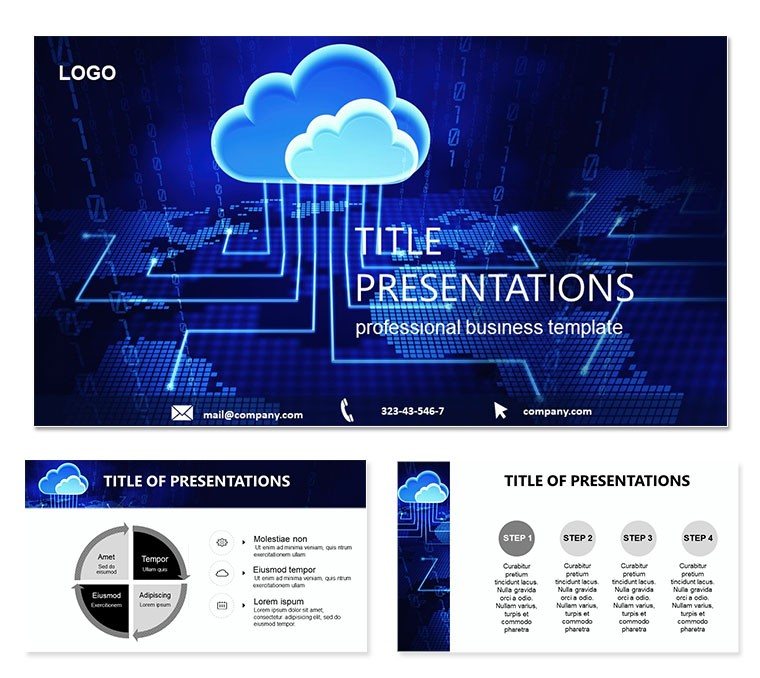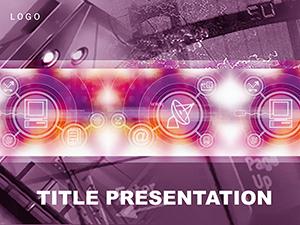In an era where data is the lifeblood of business, presenting cloud storage solutions demands visuals that convey security, accessibility, and simplicity. The Cloud Storage PowerPoint Template equips IT specialists, storage administrators, and tech consultants with 28 ready-to-use diagrams that demystify concepts like remote file retrieval and disk space optimization. Picture explaining to executives how cloud services free up local storage while ensuring files are just a click away on any device - this template makes it visual and vivid.
Designed for those tired of generic slides that dilute their message, this tool focuses on user-centric benefits: reducing hardware dependency and enabling seamless global access. With compatibility across PowerPoint 2007 to 2016 on PC and Mac, including OpenOffice, you get a versatile asset. The three master slides provide a foundation for branded consistency, while the backgrounds evoke a sense of expansive, protected digital realms. Dive in to explore how these elements can transform your routine reports into strategic narratives.
Standout Features for Professional Polish
This template`s strength lies in its thoughtful design, prioritizing functionality without sacrificing aesthetics. All 28 diagrams are fully editable, supporting high-quality animations and media inserts to bring static data to life.
- Custom Slides with Variations: Each diagram offers color-full options, from storage hierarchy trees on page 4 to access flowcharts on page 12, adaptable for any depth of explanation.
- Animated Effects: Built-in transitions that reveal layers progressively, like unveiling security protocols step by step.
- Comprehensive Sources: Includes .potx, .pot, vector icons, and JPGs for easy integration and previews.
Effortless Editing Workflow
Change hues, fonts, or photos with drag-and-drop simplicity - PowerPoint`s tools handle the rest. For animations, select a slide and apply entrance effects to icons, creating a narrative flow that mirrors data syncing. This setup supports video embeds, perfect for demo clips of cloud interfaces.
Targeted Use Cases to Inspire Confidence
Envision a cybersecurity firm using this template for client audits: The encryption diagram on page 19 illustrates multi-factor safeguards, helping visualize threat mitigation. In corporate training, HR leads can leverage page 25`s device compatibility chart to onboard remote workers, emphasizing always-on availability.
For software developers pitching storage integrations, the timeline slides on pages 8-10 map migration paths, contrasting cloud advantages over traditional servers. This approach not only informs but persuades, turning skeptics into advocates for digital transformation.
Practical Steps for Implementation
- Import and Customize: Load the .potx into PowerPoint, select a master, and apply your color scheme from the seven available.
- Build Content Layers: Add specifics to diagram placeholders, using vector icons for scalability on high-res displays.
- Incorporate Media: Embed audio narrations or short videos to explain complex storage algorithms interactively.
- Test Universality: Preview in presentation mode across platforms to confirm smooth playback.
Unlike basic PowerPoint shapes, these pre-built elements align perfectly, cutting design time and elevating professionalism. It`s akin to a pre-wired circuit board - plug in your ideas and power up.
Expert Tips for Dynamic Deliveries
Maximize impact by syncing animations with your speech: As you discuss space savings, fade in the disk relief graphic. For diverse audiences, toggle backgrounds to match lighting conditions, ensuring readability. A network engineer once repurposed page 16`s vault icon for a compliance demo, layering in regulatory icons to underscore adherence - the visual reinforcement sealed the deal.
Integrate with tools like OneDrive for live demos during slides, bridging presentation to practice. These nuances make your deck not just seen, but remembered.
Secure your narrative edge today - grab the Cloud Storage PowerPoint Template for $22 and store success in every slide.
Frequently Asked Questions
Does this template include animation presets?
Yes, custom effects are embedded, ready to enhance diagram reveals.
What file formats are provided?
.potx, .pot, vectors, and JPGs for full versatility.
Is it compatible with Mac?
Fully, with PowerPoint 2016 on Mac and equivalents.
How editable are the icons?
Vector-based, so resize or recolor without quality loss.
Can I add videos to slides?
Certainly, with placeholders optimized for smooth playback.
What`s the slide aspect ratio?
Supports 16:9 and 16:10 for modern widescreen viewing.