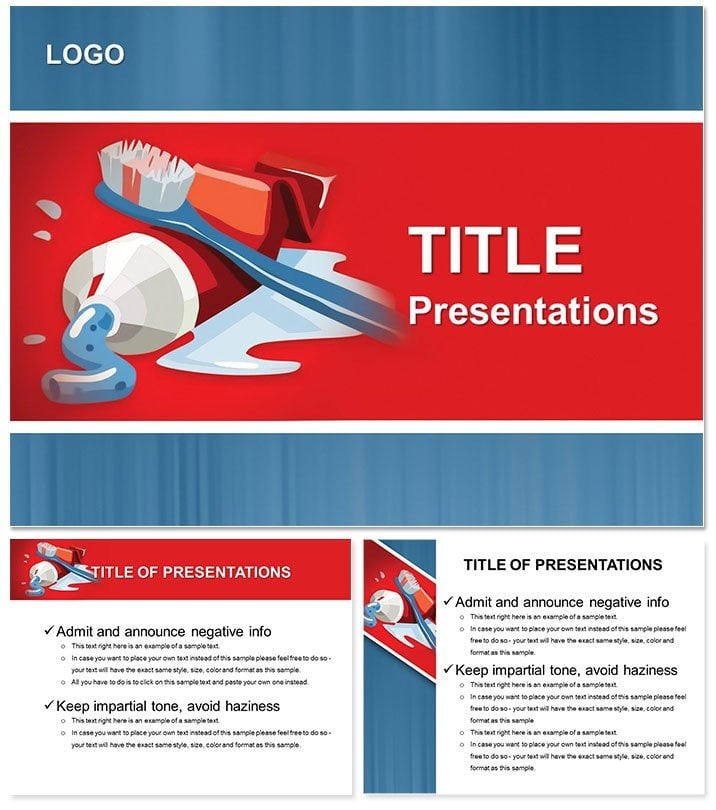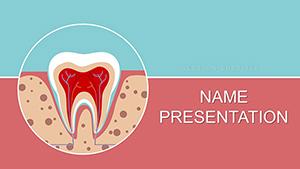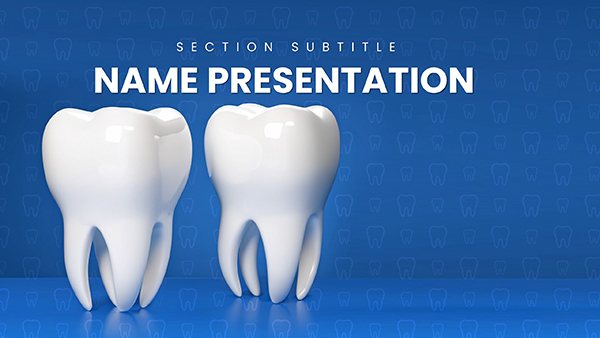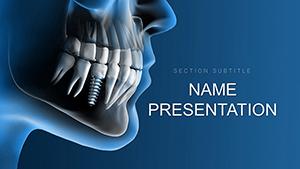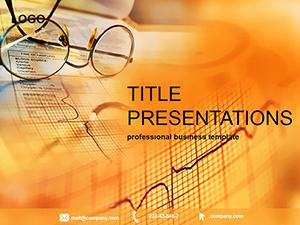Imagine stepping into a conference room full of colleagues or patients, your slides not just informing but captivating, turning a routine dental update into a conversation starter. That`s the power of the Tooth Care PowerPoint template, crafted specifically for professionals in oral health who want to make every presentation as polished as a fresh whitening session. Whether you`re a dentist outlining preventive care strategies, a hygienist demonstrating brushing techniques, or an educator advocating for community wellness programs, this template equips you with 28 meticulously designed diagram slides that blend medical accuracy with visual elegance.
At its core, this template addresses the common frustration of piecing together generic slides that fail to convey the nuances of oral health topics. Instead, it offers a ready-to-use framework with three master layouts and three background options, ensuring your content aligns seamlessly with branding needs. The seven versatile color schemes - from crisp clinical blues to warm, inviting pastels - let you tailor the look to match your audience, be it a professional seminar or a school outreach event. And with sources provided in both .jpg for quick references and .potx for full editability in PowerPoint 2016 and later versions, you`re set to dive in without technical hurdles.
What sets this apart is how it transforms data into stories that stick. Think of illustrating the impact of fluoride on enamel strength not with bland bar graphs, but with intuitive flow diagrams that mimic the journey of a smile`s defense system. Users like oral health coordinators have found it invaluable for annual reports, where complex stats on cavity prevention become digestible visuals that prompt questions and drive action. Ready to give your presentations that professional edge? Start customizing this template today and watch engagement soar.
Unlocking the Core Features of the Tooth Care Template
Diving deeper, the Tooth Care PowerPoint template shines through its thoughtful construction, making it a go-to for anyone tired of starting from scratch. Each of the 28 diagram slides is built for flexibility, allowing you to swap in your own data while preserving the clean, modern aesthetic that resonates in healthcare settings.
Master Layouts and Background Versatility
With three master layouts, you can establish consistent typography and spacing across your deck - think sans-serif fonts for readability on projected screens and subtle grid lines to guide the eye without overwhelming. The three backgrounds provide options like a soft gradient evoking fresh breath or a textured pattern reminiscent of healthy gums, ensuring your slides feel cohesive yet dynamic. This setup is perfect for workflows where you`re collaborating with teams; simply share the .potx file, and edits sync effortlessly.
Diagram Powerhouse: 28 Slides of Insight
- Introductory Overviews: Kick off with slides that map the anatomy of a tooth, using layered vectors to peel back layers interactively during your talk.
- Process Flows: Detail daily routines like flossing sequences in step-by-step timelines, helping patients visualize routines that fit their lives.
- Data Visuals: From pie charts breaking down common oral issues to line graphs tracking treatment progress, these adapt to your metrics without losing polish.
- Comparative Analyses: Side-by-side infographics contrasting pre- and post-treatment smiles, ideal for before-and-after case studies.
These aren`t just placeholders; they`re engineered for real-world application, compatible with PowerPoint`s animation tools to reveal elements progressively, keeping viewers hooked.
Color Schemes Tailored for Impact
The seven color schemes cater to diverse needs: opt for monochromatic tones in formal boardrooms or vibrant accents for youth-focused workshops. Each scheme maintains accessibility standards, with high contrast for text over images, ensuring your message lands clearly even in low-light venues.
Real-World Applications: Bringing Oral Health to Life
In practice, this template excels in scenarios where clarity and persuasion are key. For instance, a dental practice manager preparing for a staff training on new hygiene protocols can use the process flow slides to outline implementation steps, complete with checkpoints for feedback. It`s like having a visual script that anticipates questions, reducing presentation time while boosting retention.
Step-by-Step: Crafting a Patient Education Deck
- Select Your Base: Choose a master layout that matches your clinic`s logo colors, then apply one of the three backgrounds for a branded feel.
- Populate Diagrams: Insert patient stats into the data visuals - say, updating a bar chart with recent check-up trends from your records.
- Add Interactivity: Animate the anatomy slide to reveal layers on click, simulating a guided tour during your session.
- Refine and Review: Switch to a different color scheme if testing shows better visibility, then export previews to gauge flow.
- Present with Confidence: Deliver, knowing the template`s structure supports smooth transitions and Q&A segues.
This approach not only saves hours compared to building from basic PowerPoint shapes but also elevates the perceived expertise of your delivery, much like how leading dental associations structure their outreach materials.
Targeted Use Cases for Diverse Audiences
For community health educators, the comparative slides prove effective in workshops comparing urban vs. rural access to care, fostering discussions on equity. Dentists pitching to investors might leverage the overview diagrams to highlight market growth in cosmetic dentistry, tying visuals to revenue projections. Even in academic settings, professors use these for lecture series on periodontal disease, where the timeline slides chronicle historical treatments alongside modern innovations.
One tip from design pros: Pair the template with subtle transitions like fade-ins on diagram elements to mimic the gentle reveal of a smile, adding a layer of thematic charm without overcomplicating.
Why This Template Outshines Basic Options
Compared to vanilla PowerPoint setups, this template skips the tedium of aligning elements manually - everything snaps into place with smart guides. It`s not just about aesthetics; it`s about workflow efficiency, letting you focus on content over cosmetics. Integrate it with tools like Excel for live data pulls, and you`ve got a dynamic deck that updates automatically for recurring presentations.
Explore related resources within ImagineLayout`s health and wellness collection to mix and match elements, creating hybrid decks for broader wellness topics like nutrition`s role in oral health.
Seamless Integration and Customization Tips
Compatibility extends to PowerPoint Online for cloud-based tweaks, ideal for remote teams. For advanced users, embed hyperlinks in diagram callouts to link to external resources, like WHO guidelines on oral hygiene, enhancing credibility. A pro move: Use the background layers to watermark your contact info subtly, turning every slide into a networking opportunity.
As you refine, remember the goal: Make complex topics approachable. This template does that by prioritizing white space around diagrams, ensuring your narratives breathe.
Ready to Polish Your Presentations?
Don`t let lackluster slides dim your message - grab the Tooth Care PowerPoint template now and infuse your talks with the clarity and appeal they deserve. At $22, it`s an investment in professional impact that pays off in every engaged audience.
Frequently Asked Questions
What software versions does this template support?
It works with PowerPoint 2016 and newer versions, including Microsoft 365, for full editing capabilities.
Can I change the colors to match my brand?
Yes, with seven built-in schemes and easy vector edits, customization is straightforward via the color theme panel.
Are the diagrams fully editable?
Absolutely - each diagram uses native PowerPoint shapes and SmartArt, allowing text, data, and style adjustments without losing layout.
Does it include icons specific to dental themes?
The diagrams incorporate relevant visuals like tooth icons and hygiene symbols, all scalable and recolorable.
How many slides come with the download?
You get 28 diagram-focused slides, plus masters for expanding as needed.
Is it suitable for Mac users?
While designed for PowerPoint, the .potx format opens in Keynote with minor adjustments for optimal results.