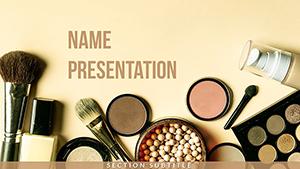Picture unveiling a new fragrance line to a room of eager buyers, your slides evoking the allure of exotic notes and silky textures without a word. The Cosmetics Perfumery PowerPoint template makes this vision reality for marketers, brand managers, and perfumers who craft narratives around beauty and scent. Tailored for the cosmetics industry, it features 28 diagram slides that turn product specs into seductive visuals, helping you highlight everything from ingredient sourcing to market positioning.
This template tackles the challenge of making abstract concepts like `olfactory profiles` tangible, using elegant layouts that feel as luxurious as the products they represent. With three master slides for structural consistency and three background variations - from subtle metallic sheens to floral motifs - you can align perfectly with your brand`s essence. The seven color schemes range from romantic roses to sophisticated neutrals, ensuring versatility for trade shows or online demos. Delivered in .jpg previews and .potx files, it`s primed for PowerPoint 2016+, letting you iterate quickly on feedback.
Professionals in perfumery have leaned on similar designs to spotlight heritage brands, transforming dry catalogs into immersive journeys that boost orders. If you`re pitching to retailers or launching a seasonal collection, this template streamlines the process, focusing your energy on storytelling. Curious to infuse your decks with that signature scent of professionalism? Begin adapting it now and let your presentations linger.
Essential Features That Captivate
The heart of this template lies in its intuitive design, empowering you to create decks that not only inform but enchant. The 28 diagrams are the stars, each optimized for the nuances of beauty presentations.
Flexible Masters and Backgrounds
Three master layouts handle fonts and alignments with grace - elegant serifs for headlines, clean spacing for ingredient lists. Backgrounds offer choices like a misty vapor trail for eau de parfums or a velvet texture for lip palettes, grounding your content in sensory appeal. This foundation supports team edits seamlessly, ideal for agency collaborations.
Diagram Gallery: 28 Ways to Shine
- Brand Introductions: Timeline slides tracing a perfume house`s evolution, with nodes for key launches.
- Product Breakdowns: Infographics dissecting scent pyramids - top, heart, base - in layered circles.
- Market Insights: Scatter plots mapping consumer preferences, easy to update with survey data.
- Campaign Overviews: Flowcharts linking ad strategies to sales funnels, visualizing ROI paths.
Built with PowerPoint-native elements, animations like gentle fades can mimic the diffusion of a fragrance, adding subtle drama.
Color Palettes for Every Mood
Seven schemes adapt to themes: jewel tones for luxury lines, pastels for everyday cosmetics. High-contrast ensures readability on varied screens, from laptops to billboards.
Practical Applications in the Beauty World
This template thrives in high-stakes environments where visuals sell as much as words. A cosmetics executive prepping for a buyer meeting might use the product slides to layer in sustainability stats, making ethical claims pop visually.
Guide: Building a Fragrance Launch Deck
- Foundation Setup: Pick a master that echoes your bottle`s curve, layer a background with soft glows.
- Content Infusion: Slot scent notes into pyramid diagrams, pulling from lab sheets.
- Dynamic Touches: Animate market charts to build from baseline to peak, mirroring hype cycles.
- Polish Pass: Test color shifts for venue lighting, refine transitions.
- Launch Live: Present, using slides as cues for sensory demos like spritz samples.
Such steps cut prep time versus ad-hoc designs, allowing more focus on unique angles like cultural inspirations behind a scent.
Specific Scenarios for Perfumery Pros
For indie brand owners, comparative diagrams contrast niche vs. mass-market, aiding investor pitches. Trade show reps employ timelines for seasonal rollouts, syncing with booth displays. Even educators in beauty schools use these for curriculum overviews, where flowcharts map formulation processes from raw materials to retail.
Pro insight: Embed QR codes in slide footers linking to virtual scent trials, bridging digital and physical experiences.
Beyond Basics: Why Choose This Over Standard Slides
Unlike plain PowerPoint, this offers pre-aligned vectors that resize without distortion, saving alignment woes. Link to external tools like Canva for icon swaps, or Excel for live trend data, creating responsive decks for ongoing campaigns.
Pair with ImagineLayout`s wellness templates for holistic beauty talks, like skincare routines tied to perfumery.
Customization Hacks for Lasting Impressions
Works with PowerPoint`s designer suggestions for auto-layout tweaks. For global teams, the .potx ensures cross-platform fidelity. Tip: Use background opacity to overlay subtle patterns, evoking fabric swatches without clutter.
The aim? Decks that seduce subtly, much like a well-blended perfume.
Elevate Your Pitch Palette Today
Transform routine reveals into memorable unveilings - secure the Cosmetics Perfumery template for $22 and let your visuals do the seducing.
Frequently Asked Questions
Which PowerPoint versions are compatible?
Supports 2016 and above, including web and desktop editions for versatile use.
How flexible are the color options?
Seven schemes plus manual tweaks via theme editor for perfect brand harmony.
Can diagrams handle custom data?
Yes, SmartArt and shapes allow seamless updates to text, numbers, and styles.
Are beauty-specific icons included?
Diagrams feature motifs like bottles and notes, all editable vectors.
What`s the total slide count?
28 diagrams, expandable via masters for full decks.
Mac compatibility?
Opens in Keynote with format conversion, retaining most features.