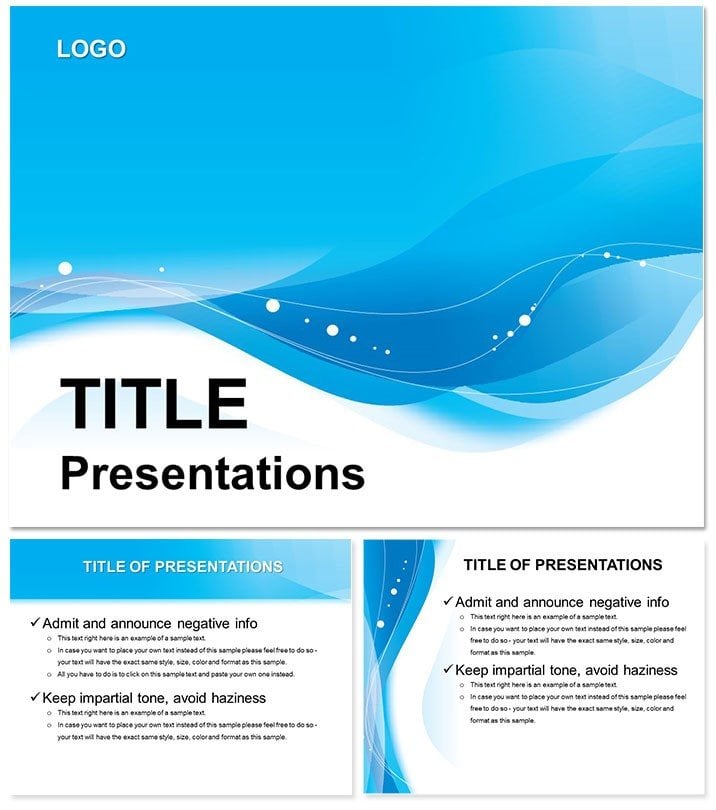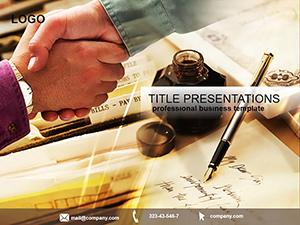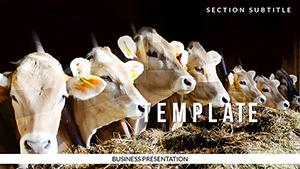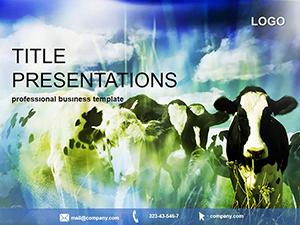In a world drowning in distractions, the Azure PowerPoint Template cuts through with serene abstraction, offering a canvas where ideas land unencumbered. Perfect for executives streamlining status updates or analysts clarifying forecasts, it delivers 28 diagrams wrapped in neutral tones that prioritize substance over spectacle. Think of it as your deck`s quiet confidence: soft azure washes evoke calm clarity, letting complex models unfold without fanfare.
Three masters establish rhythm, three backgrounds vary subtlety - from faint veils to crisp divides - and seven schemes navigate neutrals, from misty grays to warm ivories, all fine-tunable in PowerPoint 2016+. Widescreen, standard, or square formats fit any venue, with .potx files enabling rapid theme applications to existing slides, transforming drudgery into dispatch.
Foundational Features for Fluid Flow
Essence over excess: diagrams like linear progressions for phase gates or clustered orbits for relationship maps, all in scalable lines that breathe easy on the eye.
- Abstract Agility: Neutral backdrops amplify content, not compete.
- Format Flexibility: Toggle ratios for hybrid setups or legacy projectors.
- Quick-Edit Core: Placeholder swaps in seconds, no deep dives needed.
An ops lead applied orbital diagrams to supply chains; the azure orbits circled bottlenecks, revealing fixes faster than traditional tables.
Swift Setup Sequence
Load, latch a master, infuse: outline bars with milestone markers, then haze edges for depth. For metrics, embed formulas - updates ripple neutrally. Seal with alignment sweeps, ensuring edges kiss without crowding.
- Archive originals pre-apply to safeguard bases.
- Batch recolor via theme editor for cohesion.
- Simulate delivery on varied devices for uniformity.
These moves accelerate from concept to complete.
Scenarios Suited to Subtle Strength
Corporate cascades: cascade diagrams trace decision trees, neutrals underscoring logic over lure. In academia, matrix grids parse variables, azure fields framing hypotheses cleanly.
Consultants chart client journeys with pathfinders, each node a neutral nexus for pain points. Freelancers pitch services via tiered stacks, abstracts elevating value sans vulgarity.
Nuanced Adaptations
For online forums, low-contrast aids longevity views; a planner used pathfinders for route optimizations, soft tones soothing route reviews. Customize opacity for overlays, blending layers like mist.
Collab via cloud shares, neutrals neutral ground for inputs. Link to tools like Tableau for enriched embeds, abstracting analytics accessibly.
Transcending Template Tropes
Beyond beige boredom, azure`s whisper winds through, outpacing plain packs with poised patterns. Background trio tunes tension, vectors vow versatility across outputs.
Interact: Anchor actions to abstract zones, guiding clicks covertly. Preserve: Raster selects for web, retaining calm in compressions.
Poised Presentation Pointers
Unfurl uniformly: Sequence abstracts to scaffold stories. Articulate anchors: `This orbit outlines our orbit.` Trial with timers, tempering tempo.
Acquire the Azure PowerPoint Template and abstract your ascent.
Frequently Asked Questions
Supported slide sizes?
16:9, 4:3, 16:10 - all configurable.
Neutral enough for formal use?
Precisely - schemes stay subdued yet sharp.
Diagram diversity?
28 from lines to clusters, abstractly aligned.
Cross-platform?
Yes, PowerPoint and equivalents.
Theme application tips?
Apply to selections or wholes via ribbon.