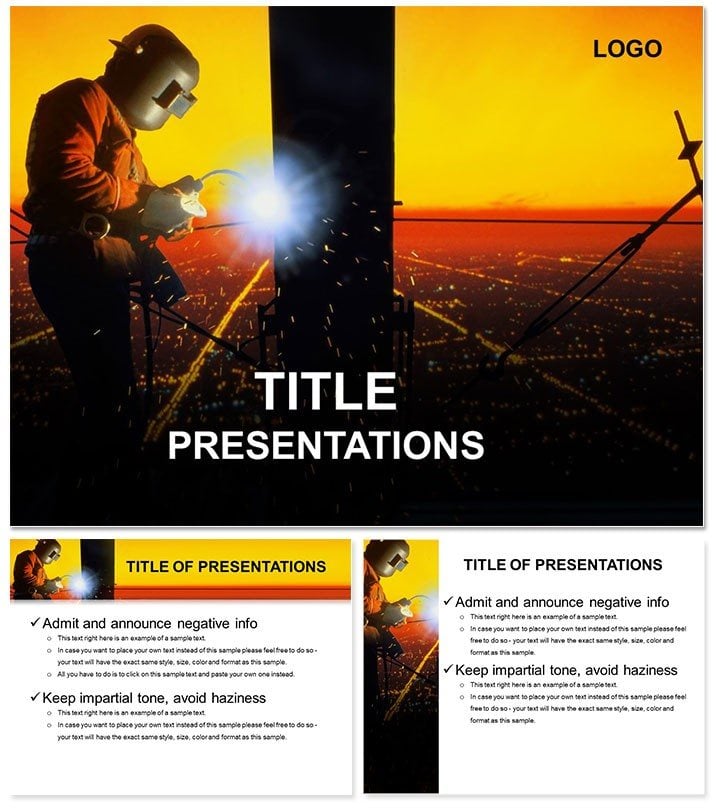Scale new heights in your industrial narratives with the Welding of High-Rise PowerPoint Template, forged for structural engineers, safety officers, and construction foremen. This robust collection of 28 diagrams and seven industrial-grade color schemes equips you to detail arc flashes, scaffold integrations, and beam joints with unyielding clarity, bridging the gap from blueprint to build site.
Reinforced by three master slides and three rugged backgrounds, it stands firm against presentation pitfalls. Whether certifying welders for skyscraper projects or auditing high-altitude protocols, it scaffolds your message like a steel frame. Watch a vertical weld sequence ascend on diagram one, sparks simulated in animation - your crew comprehends risks and rewards at a glance.
Structural Features for Solid Impact
Diagrams form the girders: 28 strong, from lattice truss models to harness flowcharts, vectors tough enough for large-format prints. Schemes temper with metallics - brass golds for fusion points or slate grays for hazard zones - seven to match site conditions.
PowerPoint 2016+ compliant, customize via grouped objects or master overrides. Backgrounds evoke grit: chain-link textures or beam shadows, grounding visuals in reality. Entrance animations arc like electrodes, striking without overwhelming.
Fabricating Your Deck: Weld by Weld
- Frame Assembly: Lock in master 2 for dimensioned titles, riveting with fonts like Impact for bold calls.
- Joint Filling: Torch data into page 8`s elevation view; layers bond as you stack segments.
- Alloy Tuning: Forge scheme 3`s iron reds, sparking entry effects on tool icons.
- Stress Test: Rehearse in slideshow mode; bevel edges for anti-glare on site screens.
A rig supervisor fused this into training modules, binding teams tighter than any fillet weld.
On-Site Uses: From Towers to Training
Engineers blueprint sequences on pages 3-7`s process chains, links heating to show plasma cuts. Safety leads diagram fall arrests (page 13), vectors tracing drop lines for compliance demos.
For bid presentations, cost breakdowns (pages 19-22) layer expenses like multi-pass welds. A high-rise contractor layered it for stakeholder tours, illustrating phased ascents that secured phased funding. Inspectors adapt for defect logs, circling flaws in editable overlays.
Key Build: Skyscraper Safety Briefing
Launch with master 1`s skyline silhouette, then climb weld techniques on 4-9. Cascade rig setups on 14-18, animations fusing harness points. Summit with risk matrices on 28, cells hardening outcomes. This structure erects confidence, layer by layer.
Beating Blank Canvas Blues
Unlike flimsy freebies, this template`s diagrams endure resizing - extrude beams for 3D illusions, link to OSHA vids. Multi-ratio support (16:9 et al.) fits crane cabs to C-suites, with shape libraries for custom fittings.
It`s the rebar in your slide strategy, holding narratives aloft through inspections.
Ready to raise the bar? Bolt down the Welding of High-Rise PowerPoint Template for $22 and construct compelling cases.
Frequently Asked Questions
Works with Visio imports?
Yes, copy shapes directly; PowerPoint merges them into diagram groups effortlessly.
Editable for metric units?
Absolutely - scale rulers in the drawing tools to inches or meters on the fly.
How to animate weld sparks?
Use emphasis effects on particles; sequence for realistic flicker in the animations pane.
Suitable for virtual reality previews?
Export frames to VR tools; vectors ensure high-res without interpolation loss.
Group editing tips?
Ungroup via right-click; re-group after tweaks to maintain alignment locks.