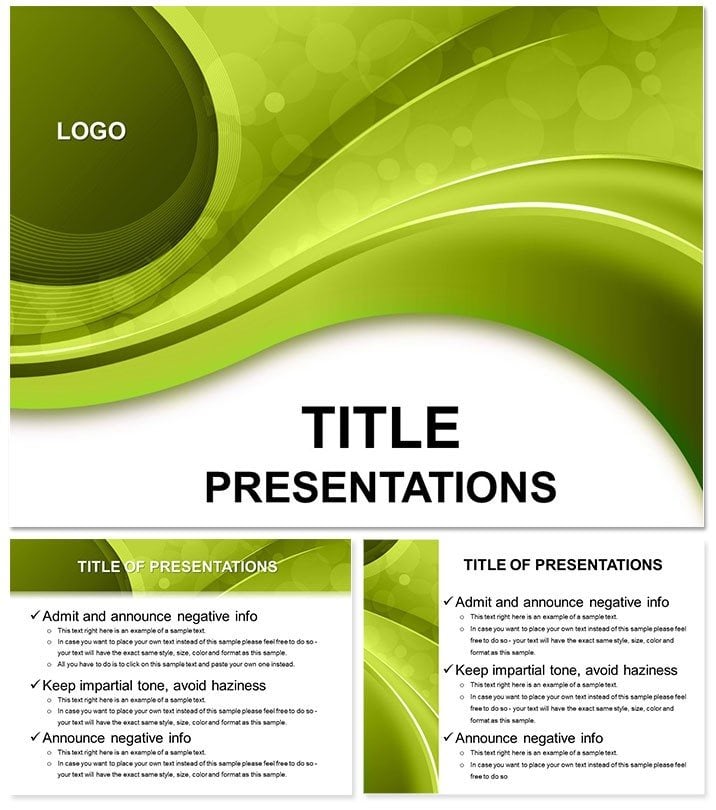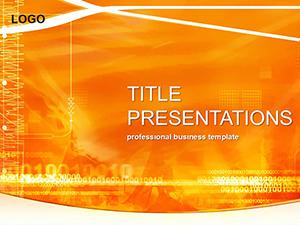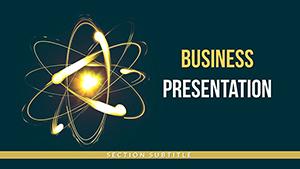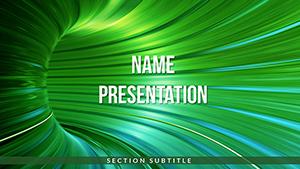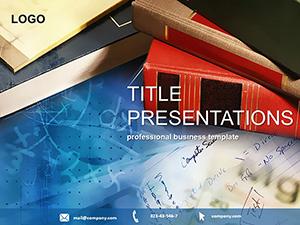Imagine unrolling a canvas of fresh ideas where every fold reveals a new layer of insight. The Green Sheets PowerPoint Template brings this vision to life with its serene green backgrounds and abstract rolled-up sheets motif, perfect for professionals who want to blend creativity with clarity in their slides. Whether you`re an architect sketching urban visions or a marketer unveiling campaign strategies, this template`s 28 diagrams offer a harmonious foundation that welcomes your company logo like an old friend.
Crafted for those moments when standard slides feel too rigid, this collection invites you to explore abstract elegance. With three master slides and backgrounds, plus seven versatile color schemes, you can tailor the look to match your brand`s vibe - think soft emeralds for eco-friendly talks or deeper forest tones for grounded business reviews. Each diagram, from flowing timelines to interconnected process maps, is built to evolve with your narrative, ensuring your audience stays engaged without distraction.
Unlocking the Essence of Abstract Harmony
Dive deeper into what makes this template a standout: its ability to turn complex concepts into visually poetic expressions. Picture a slide where rolled sheets cascade like ideas in motion, symbolizing the unfolding of a project plan. This isn`t just decoration; it`s a deliberate design choice that echoes the thoughtful progression in presentations like those from design firms showcasing sustainable builds.
- Seamless Customization: Swap colors, tweak shapes, or layer in your data points - all within PowerPoint`s familiar interface, compatible from 2016 onward.
- Versatile Layouts: From widescreen epics to standard formats, these slides adapt to any screen, keeping your message crisp.
- Layered Storytelling: Use the abstract sheets to build tension and release, guiding viewers through challenges to solutions with natural flow.
Consider a scenario in a team brainstorming session: you pull up a diagram page showing interconnected sheets, each representing a stakeholder input. As you animate the unrolling, the group sees how pieces connect - fostering collaboration without a single bullet point overload.
Practical Steps to Integrate into Your Workflow
- Start with the master slide: Import your logo into the header for instant branding.
- Select a diagram: Choose from the 28 options, like the spiral sheet for cyclical processes, and input your metrics.
- Refine with animations: Subtle fades mimic sheet unfolding, drawing eyes to key reveals.
- Test on devices: Ensure the green palette pops in both light and dark rooms, adjusting opacity as needed.
This approach not only saves hours of from-scratch design but elevates the perceived polish of your work, much like how leading creative agencies layer visuals to evoke emotion.
Real-World Applications for Every Presenter
Beyond the boardroom, this template shines in educational settings or client consultations. For educators explaining historical timelines, the rolled sheets can represent eras unfurling, making abstract history tangible. In consulting, use a cluster diagram to map advisory services, where each sheet denotes a phase from assessment to implementation.
One user, a project coordinator, shared how swapping to these greens calmed a high-stakes investor pitch, turning data dumps into a serene journey through growth projections. The key? The template`s neutrality allows your content to breathe, focusing attention where it matters.
Explore the full set: Diagram page 1 kicks off with a solo sheet for bold openers, while page 15`s multi-layered design handles SWOT analyses with grace. Each of the 28 is vector-based, ensuring scalability without pixelation, and fully editable for that personal touch.
Tips for Maximizing Visual Impact
- Pair with minimal text: Let the sheets` curves guide the eye, using sans-serif fonts for modern contrast.
- Incorporate subtle gradients: Enhance the green scheme to suggest depth, ideal for 3D-like process flows.
- Link to related assets: Embed hyperlinks in sheet edges for interactive navigation during live demos.
Whether pitching eco-initiatives or streamlining internal reports, this template transforms routine slides into memorable experiences. Download the Green Sheets PowerPoint Template for $22 today and watch your presentations unfold with effortless sophistication.
Frequently Asked Questions
What formats are included with the Green Sheets PowerPoint Template?
The template comes in .potx for full editing in PowerPoint and .jpg previews for quick references, supporting widescreen (16:9), standard (4:3), and 16:10 ratios.
How editable are the diagrams?
Every element, from shapes to colors, is fully vector-editable, allowing changes without quality loss - perfect for brand alignment.
Can I use this for non-abstract topics?
Absolutely; the neutral design adapts to business, education, or creative fields by swapping in your data and tones.
Is it compatible with older PowerPoint versions?
Designed for PowerPoint 2016 and later, with backward compatibility tips included for smoother imports.
Does it support animations?
Yes, built-in paths animate the sheet unrolling, but you can customize or remove them via the animation pane.