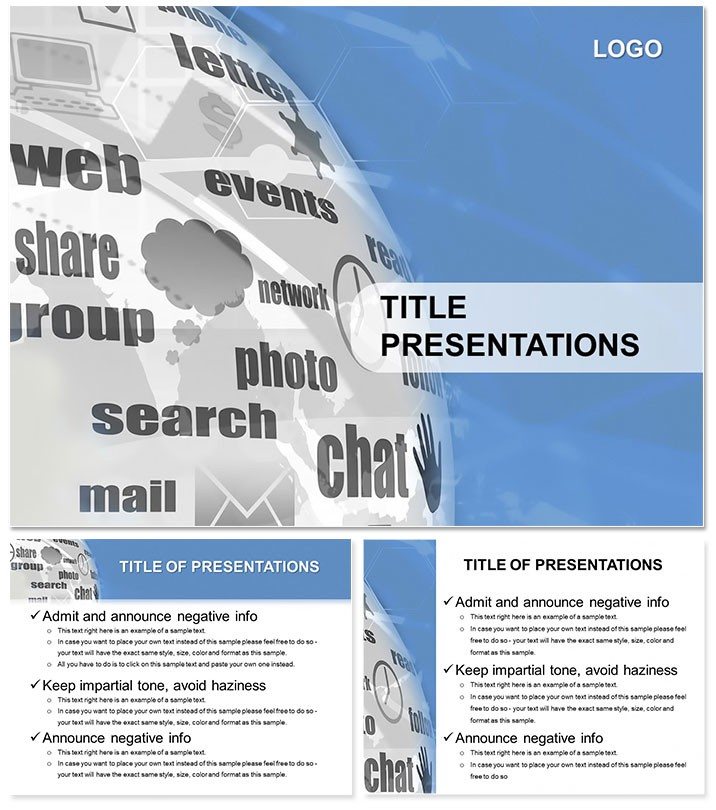Gateways to the digital universe deserve slides that open doors as smoothly as they do. The Web Portal PowerPoint Template captures this essence with visuals of unified online hubs, where services like email, search, weather updates, news feeds, forums, discussions, and voting converge in one seamless space. Aimed at e-commerce visionaries and web developers, its 28 diagrams serve as your blueprint for illustrating interconnected worlds, making every pitch a portal to possibility.
This template thrives on the rhythm of user engagement, with three masters and backgrounds that frame your content like a well-designed dashboard. Seven color schemes - from crisp blues evoking trust to vibrant oranges signaling action - let you align with your portal`s personality. Whether mapping out forum threads or voting mechanics, these slides turn technical specs into compelling stories that resonate with stakeholders.
Navigating the Hub of Online Interaction
Central to this design is the portal`s promise of variety within unity. Visualize a central node diagram where services radiate like spokes, each arm detailing a feature`s role. It`s akin to how platform architects diagram ecosystems, ensuring no service feels isolated. The 28 diagrams include hubs for service overviews and branching paths for deep dives, all primed for your data infusion.
- Fluid Modifications: Edit connections and hues natively in PowerPoint 2016+, preserving vector integrity.
- Format Flexibility: Toggle between 16:9 for expansive views and 4:3 for focused sessions.
- Dynamic Connections: Animate links to simulate user navigation, revealing layers progressively.
In an e-commerce strategy meeting, deploy the forum cluster on page 18 to showcase community building, with threads linking to engagement metrics - transforming stats into a living network.
Your Roadmap to Portal-Ready Slides
- Set the foundation: Customize the master with your domain icons for instant recognition.
- Choose your portal: Select page 7`s service wheel to wheel in core features like search and news.
- Infuse interactivity: Add clickable paths that jump to demo screenshots of voting interfaces.
- Validate visuals: Check responsiveness across devices, fine-tuning contrasts for clarity.
Such steps condense weeks of design into hours, freeing you to innovate on features rather than formatting.
From Concept to Connected Community
This template empowers diverse scenarios, from investor decks outlining portal scalability to training modules on service integration. A web agency lead used the discussion flow diagram to pitch threaded conversations, highlighting moderation tools that foster trust. For news aggregators, page 12`s feed cascade visualizes content curation, pulling in real-time examples.
Every diagram is scalable and tweakable, from adjusting spoke lengths for priority services to recoloring for seasonal campaigns. The backgrounds subtly echo web grids, grounding abstract ideas in familiar digital terrain.
Insights for Portal Perfection
- Layer with icons: Overlay service symbols on hubs to quicken comprehension.
- Harmonize palettes: Select schemes that nod to your site`s UI for thematic continuity.
- Boost with embeds: Insert live feeds or polls directly into slides for real portal previews.
Open the gateway to superior storytelling with the Web Portal PowerPoint Template for $22. Secure yours today and portal your presentations to new heights.
Frequently Asked Questions
What comes in the Web Portal template package?
.potx for editing, .jpg previews, across 16:9, 4:3, and 16:10 formats for versatile use.
How customizable are the service diagrams?
Fully, with editable vectors for reshaping hubs and recoloring to match your portal`s brand.
Suitable beyond e-commerce?
Yes, ideal for any interactive platform pitch, like educational portals or community sites.
Minimum PowerPoint version?
2016 and above, with export guides for older setups.
Animation options for portals?
Built-in expansions for nodes, adjustable to pace your service reveals smoothly.