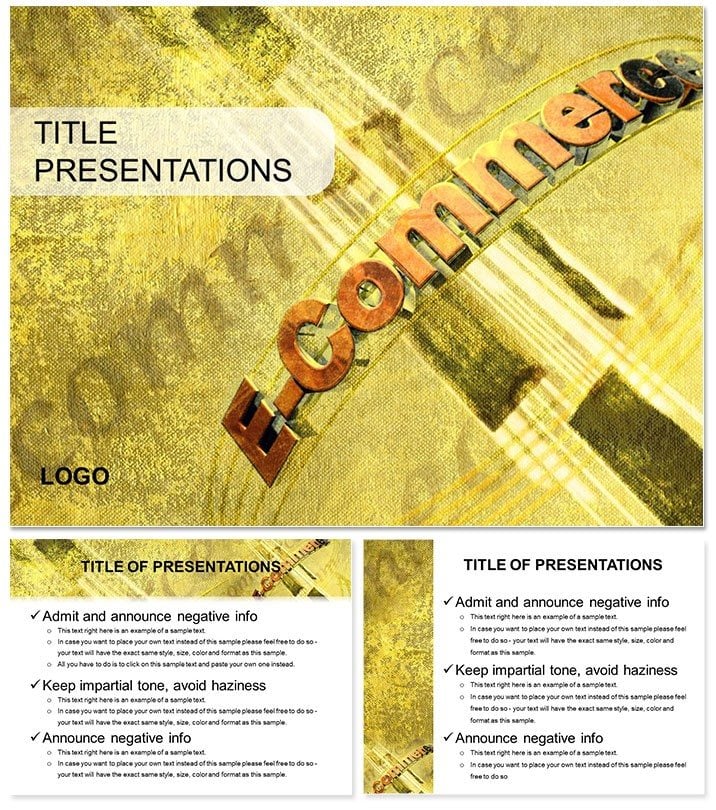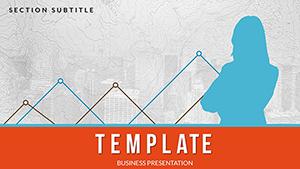In the bustling digital marketplace where clicks turn into customers, your presentations need to sell as hard as your storefronts. Enter the E-Commerce PowerPoint Template, a powerhouse for online retailers, marketers, and tech enthusiasts ready to visualize revenue rivers and customer journeys. With 28 intricate diagrams spanning flowcharts of checkout processes to scatter plots of user behavior, this template distills complex online dynamics into digestible visuals. Built for PowerPoint`s robust ecosystem, it arrives with three master slides and backgrounds that echo the clean lines of a modern e-shop interface. Seven color schemes - from sleek navy blues evoking trust to vibrant greens signaling growth - let you align with your brand`s pulse. Whether you`re briefing stakeholders on cart abandonment fixes or training teams on SEO tactics, these slides empower you to spotlight metrics that matter, turning data dumps into compelling narratives that close deals.
Core Components: What Powers This E-Commerce Deck
The template`s backbone is its trio of masters, each optimized for different e-commerce phases: one for strategy overviews with expansive timelines, another for analytics deep-dives featuring layered charts, and a third for action plans with checklist integrations. Backgrounds provide subtle gradients mimicking app screens, ensuring focus stays on your insights. The 28 diagrams are the real stars - think Sankey flows tracing ad spend to sales or donut charts breaking down traffic sources. Vector icons of shopping carts and mobile devices slot in effortlessly, while .potx and .jpg files guarantee compatibility across PowerPoint 2016 and beyond. Animations like sequential bar builds reveal trends progressively, keeping viewers hooked without flashy distractions. This setup isn`t merely pretty; it`s engineered for clarity, helping you navigate the nuances of online sales with precision.
Breaking Down Key Slides: From Cart to Conversion
- Overview Slide: A dashboard-style layout aggregating key KPIs, with editable gauges for real-time sales velocity.
- Funnel Analysis: Stepper diagram illustrating drop-off points, customizable to highlight A/B test wins.
- Trend Tracker: Line graph with interactive hover points for seasonal spikes, ideal for holiday planning.
- Competitor Map: Radar chart positioning your site against rivals, with color-coded strengths.
- ROI Closer: Stacked bars quantifying campaign returns, prompting that final buy-in.
Each slide serves a purpose, like a well-stocked warehouse - adapt the competitor map for a fintech pitch comparing payment gateways, inserting logos via simple drag-and-drop.
Practical Pathways: Applying the Template in E-Commerce Arenas
For a startup founder unveiling a new dropshipping model, the process diagrams map supplier-to-shipper logistics, clarifying bottlenecks for investor queries. Digital agencies leverage the infographics for client reports, visualizing email open rates alongside click-throughs to justify budget shifts. In educational webinars on affiliate marketing, instructors use the comparison slides to contrast platform pros and cons, fostering interactive Q&A. This template thrives in high-stakes environments like quarterly board meetings, where piecing together user acquisition costs demands visual acuity. It outpaces generic PowerPoint builds by pre-loading e-specific elements, freeing you to refine arguments rather than wrestle with layouts.
Your Roadmap to a Polished Pitch
- Import and Inspect: Load the .potx into PowerPoint, scan masters to pick your e-commerce era - startup hustle or enterprise scale.
- Populate with Precision: Input data into charts via Excel links, ensuring live updates as metrics evolve.
- Enhance Engagement: Layer entrance animations on funnels, syncing with your narration for rhythmic reveals.
- Test Across Devices: Preview in slideshow mode on laptop and projector, tweaking fonts for sharp remote views.
- Distribute Dynamically: Export to video for email blasts or PDF for printouts, embedding hyperlinks to shop demos.
This sequence streamlines from concept to click, emphasizing benefits like reduced prep time for agile teams chasing trends.
Fine-Tuning for Your Online Odyssey
Personalize further by embedding QR codes in call-to-action slides, linking straight to product pages, or integrating wireframes via shape tools for UX redesign talks. For global audiences, swap icons for culturally neutral symbols, maintaining universality. A logistics coordinator might repurpose timeline slides for supply chain forecasts, overlaying weather icons for risk factors. The template`s modularity supports hybrid uses, like blending with sustainability decks to chart eco-friendly shipping impacts. It`s a canvas for innovation, where e-commerce pros paint paths to profitability.
Seize the scroll - download the E-Commerce PowerPoint Template for $22 and propel your pitches to prime conversion territory.
Frequently Asked Questions
Is this template suitable for beginners in PowerPoint?
Yes, its intuitive masters and drag-and-drop diagrams make it accessible, with built-in tips for quick starts.
Can I add my own branding?
Effortlessly - adjust colors, fonts, and icons to match your e-store`s aesthetic in under 10 minutes.
Does it include data import features?
Absolutely, charts link to Excel for seamless updates, keeping your deck dynamic.
What aspect ratios are supported?
Widescreen 16:9 standard, with easy tweaks for 4:3 if needed.
Are animations customizable?
Fully - PowerPoint`s tools let you sequence or simplify effects to fit your style.
How many diagrams does it have?
28 versatile ones, covering everything from funnels to forecasts.