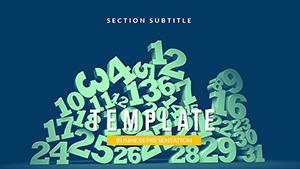Feel the bass drop as you launch into a presentation that pulses with energy - our DJ Music Download PowerPoint template captures the thrill of the nightlife, perfect for DJs, event promoters, and tech gadget gurus. Tailored for topics like MP3 downloads, modern audio tools, and epic club nights, this deck transforms dry data into a setlist of stunning visuals that keep crowds hooked from the first slide.
Built for PowerPoint 2016 and beyond, it syncs effortlessly with your workflow, whether you`re prepping on desktop or cloud. Invest once at $22 for lifetime ownership, unlocking unlimited edits and shares without hidden costs.
Standout Features for High-Energy Decks
Dive into a powerhouse of design with three master layouts that adapt to your vibe - neon-lit for party pitches or sleek minimal for gadget reviews. Three thematic backgrounds set the scene: turntable silhouettes, digital download interfaces, and crowd-surfing abstracts that scream excitement.
The star is the 28-diagram collection, each tweakable across seven color palettes from electric purples to sunset oranges, ideal for matching your event`s theme. Swap in your logos, adjust timelines for download speeds, or animate icons to mimic scratching records - all with drag-and-drop ease.
- Interactive Elements: Hover effects on gadget icons for live demos during presentations.
- Theme Flexibility: Palettes that shift from club glow to tech blue for diverse uses.
- Export Ready: High-res outputs for social shares or printed flyers.
Unlike vanilla PowerPoint`s stiff charts, this template grooves with purpose, replacing boring lists with radial menus that map party playlists or funnel graphics for download funnels.
Slide-by-Slide Guide to Your Mix
Slide 1 sets the drop with a bold title featuring a spinning vinyl graphic. Early slides (2-6) tackle tech: bar charts for storage comparisons, flowcharts for download processes, and bubble maps plotting gadget evolutions.
Mid-deck (7-14) dives into events - line graphs for attendance trends, pyramid structures for VIP tiers, and scatter plots linking music genres to crowd vibes. For monetization, slides 15-20 use stacked areas for revenue streams from streams to merch.
Closing strong, slides 21-28 feature case studies: before-after sliders for event ROI, testimonial carousels, and a finale heatmap of peak party hours. This progression builds like a perfect set, crescendoing to your CTA.
Practical Applications in Nightlife and Tech
A club promoter uses these slides to secure sponsorships, visualizing crowd flow with heatmaps that convince brands of foot traffic potential. In classrooms, instructors demo MP3 tech histories via timelines, making lessons as fun as a festival.
Even marketers for audio apps repurpose for user acquisition decks, where infographics highlight download spikes post-campaigns, driving home data-driven decisions with flair.
Beyond Basics: The Edge You Need
Standard tools leave your decks sounding flat; this one remixes them into hits. Save design drudgery - testers halved their time - while gaining pro-level polish that stands out in crowded inboxes.
Time to spin up success? Download now and remix your presentations with pro rhythm.
Frequently Asked Questions
How does this template suit DJ events?
Its energetic diagrams and color shifts mirror club aesthetics, ideal for lineup reveals or tech setups.
Supported PowerPoint versions?
Works smoothly from 2016 onward, across Windows, Mac, and online platforms.
Customizing diagrams easily?
Yes, right-click any element to recolor or reshape, with presets for quick theme swaps.
Adaptable for gadget reviews?
Perfectly; use the tech-focused slides for spec comparisons and feature breakdowns.
Lifetime license details?
Covers all edits, distributions, and future updates for one low fee.
Any animation tips?
Apply entrance effects to icons for a DJ scratch simulation - keeps it lively.