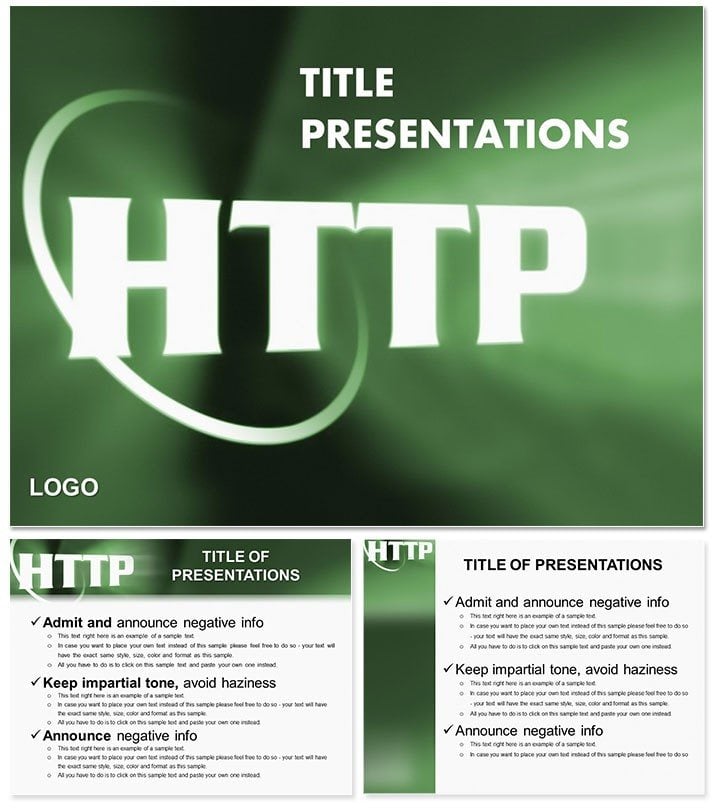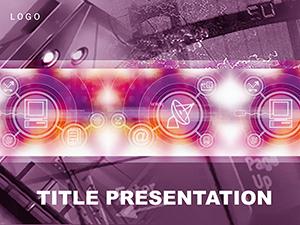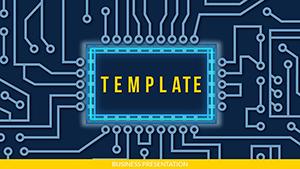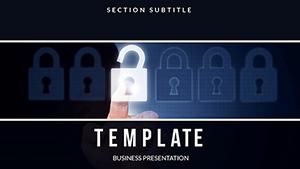In the intricate web of IT infrastructure, where every connection counts, your presentations need to mirror that precision. The System Administrator PowerPoint Templates deliver exactly that: a robust set of 28 diagrams in seven color schemes, tailored for unveiling server architectures, troubleshooting flows, and security protocols. Aimed at IT managers and sysadmins who juggle daily ops with strategic updates, this template turns technical jargon into clear, compelling visuals that empower your team and impress executives.
From mapping user access hierarchies to diagramming cloud migrations, these slides bridge the gap between code and conversation. Built for PowerPoint 2016 and beyond, with .potx files for native editing and .jpg previews for quick shares, it`s priced at $22 - a small cost for big gains in clarity. Explore how this toolkit can streamline your next system review.
Essential Features for Seamless IT Visualization
Three master layouts and three background styles form the backbone, ensuring your deck feels cohesive yet adaptable. The diagrams range from flowchart networks to hierarchical org charts, all vector-scaled for flawless resizing. Edit text, swap icons for database symbols, or tweak paths to reflect your topology - all without losing alignment.
- Comprehensive Diagram Set: Covers everything from login sequences to backup strategies, with placeholders for screenshots.
- Dynamic Color Options: Seven palettes, like metallic grays for hardware focus or electric blues for data flows, to suit your theme.
- Integrated Animations: Path animations trace signal routes, making static diagrams come alive in sequence.
Envision outlining a firewall upgrade: Populate the barrier icon slide with threat vectors, animate layers peeling back to show protections, and align with your rollout timeline. It`s designed for the hands-on admin who values efficiency over excess.
Guided Workflow: Crafting a Network Security Briefing
- Foundation Setup: Pick a master with grid backgrounds for technical precision, importing your logo seamlessly.
- Diagram Insertion: Use slide 12`s node map to link servers, dragging connectors to match your LAN setup.
- Data Integration: Embed live charts from monitoring tools into the performance gauge diagram.
- Animation Polish: Sequence reveals for vulnerability scans, timing them to your explanatory beats.
- Final Review: Export to video for remote teams, embedding notes for self-paced learning.
This method, drawn from IT best practices, cuts prep time while heightening retention - ideal for cross-departmental syncs.
Versatile Use Cases Across IT Landscapes
For system admins, the template excels in audit reports, where radial diagrams dissect permission levels, clarifying compliance paths. DevOps engineers might employ the pipeline flows to demo CI/CD stages, stacking builds like a well-oiled machine. In training sessions, break down Active Directory structures with tree views, making onboarding intuitive.
Think of a data center relocation: Layer the migration roadmap slide with phases - assessment, transfer, validation - using color gradients for progress tracking. This echoes real migrations in enterprise settings, where visuals preempt questions.
Educators in cybersecurity courses can adapt it for threat modeling, inserting case examples into the attack vector diagrams. Non-IT users, like HR on policy updates, find the simple hierarchies useful for role delineations.
Pro Tips for Delivering Tech Talks That Stick
Keep slides sparse: One concept per diagram, with 18-24pt fonts for readability. For virtual delivery, test on low-bandwidth to ensure animations don`t lag. Pair with tools like Visio exports for hybrid diagrams, enhancing depth without clutter.
Opt for the slate-gray scheme in dim-lit server rooms, ensuring icons pop against dark modes.
Edge Over Standard PowerPoint Builds
Where default shapes falter in complexity, this template`s pre-linked elements maintain integrity during edits. Free options lack themed icons - like shield motifs for security - while this provides a full suite. Its widescreen optimization trumps legacy formats, and animation libraries outpace basic fades.
Admins rave about the icon variety, from routers to clouds, deployable in seconds.
Empower your IT narratives today - secure the System Administrator PowerPoint Templates for $22 and connect with clarity.
Frequently Asked Questions
Are the diagrams resizable without quality loss?
Yes, vector-based elements ensure sharp scaling in any resolution.
Does it support Mac users?
Fully compatible with PowerPoint 2016+ on Mac.
Can animations be customized?
Absolutely, adjust timing and triggers via PowerPoint`s animation pane.
Is it suitable for Google Slides?
While optimized for PowerPoint, export to Google Slides works with minor adjustments.
How do I add custom icons?
Simply replace placeholders with your SVG or PNG files.
What`s the file size?
Compact at under 10MB, including all schemes.