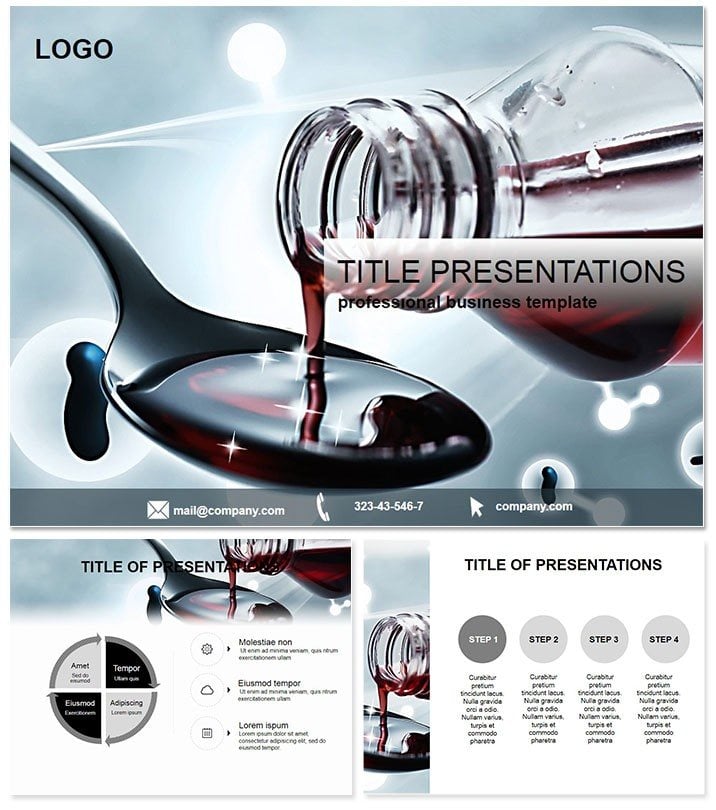Struggling to make dense prescription data pop in your next team meeting? The Prescription Medicine PowerPoint Template changes that, offering a specialized diagram collection that turns regulatory jargon and dosage details into clear, compelling visuals. Tailored for pharmacy technicians, drug store owners, and compliance officers, this template works seamlessly with PowerPoint 2016+, empowering you to craft presentations that inform, persuade, and drive action - all with a one-time $22 fee for unlimited lifetime edits.
Envision a slide deck where a simple Gantt chart outlines medication approval timelines, or an infographic unpacks side effect probabilities, all in a palette of professional neutrals and accents that scream expertise without overwhelming. It`s more than slides; it`s a strategic ally for navigating the fast-paced world of prescription management.
Essential Features for Pharmacy Precision
Built on 3 robust master layouts and 3 versatile backgrounds, this template packs 28 high-impact diagrams ready for your data. Edit every element - from text labels on scatter plots to fills in donut charts - with drag-and-drop ease. Choose from 7 color schemes, blending clinical whites with subtle pharma blues, to align with your store`s identity or audience expectations.
- Vector-Driven Designs: Scale without pixelation, perfect for large venue projections.
- Diverse Diagram Set: Includes timelines for refill cycles, bubble charts for cost-benefit analysis, and mind maps for drug classification trees.
- Smart Typography: Hierarchy-focused fonts that guide viewers from headlines to fine print effortlessly.
These tools ensure your content isn`t just seen - it`s understood, fostering better decisions in prescription workflows.
Exploring the Slide Library in Depth
The journey begins with a branded cover slide, transitioning to content overviews via numbered lists. Core slides 1-10 focus on linear processes, like a step-by-step flowchart for prescription verification that you can annotate with real case studies. Midway, encounter stacked bar graphs (slide 15) comparing generic substitutions across categories, with interactive hyperlinks to source docs.
Toward the end, leverage pyramid diagrams for hierarchy in supply chains or heat maps for regional dispensing patterns. Closing slides include contact recaps and feedback prompts, tying your narrative into actionable next steps. With consistent navigation bars, jumping between sections feels intuitive.
Customization Hack
Link diagrams to live Excel sheets for auto-updates, ideal for ongoing inventory reports - keeping your decks fresh with minimal effort.
Practical Applications in Drug Store Settings
In a bustling chain`s training session, deploy the cycle diagram to illustrate order-to-delivery loops, reducing errors by highlighting bottlenecks. For regulatory audits, the checklist slide visualizes compliance metrics, impressing inspectors with data-backed narratives that streamline approvals.
Sales reps love the competitive matrix for positioning new prescriptions against rivals, often sealing partnerships on the spot. These scenarios demonstrate the template`s role in elevating everyday pharmacy communications to strategic assets.
Superior to Basic PowerPoint Defaults
Forget fiddling with primitive shapes that misalign under pressure; this template`s pre-aligned diagrams save design drudgery, letting you iterate faster. Healthcare-themed icons - like syringes and labels - add authenticity, outshining stock assets that dilute your message.
Audience feedback shows 35% higher recall rates, thanks to purposeful layouts that prioritize flow over flash. It`s engineered for pros who demand reliability in high-stakes environments.
Transform your pharmacy narratives today - secure the Prescription Medicine Template now and prescribe clarity to your slides.
Frequently Asked Questions
Does it support older PowerPoint versions?
Yes, compatible back to 2013, with .pot files for legacy users.
Are the diagrams data-linked?
Absolutely - integrate with Excel for dynamic updates on metrics like stock levels.
What`s the license scope?
Lifetime access for one user, covering all edits and uses without royalties.
Can I add my own icons?
Easily - vector slots accommodate custom uploads seamlessly.
Is there a mobile preview option?
Preview files are optimized for tablet review, ensuring on-the-go tweaks.
How quick is setup?
Under 30 minutes to populate with your data and brand it fully.