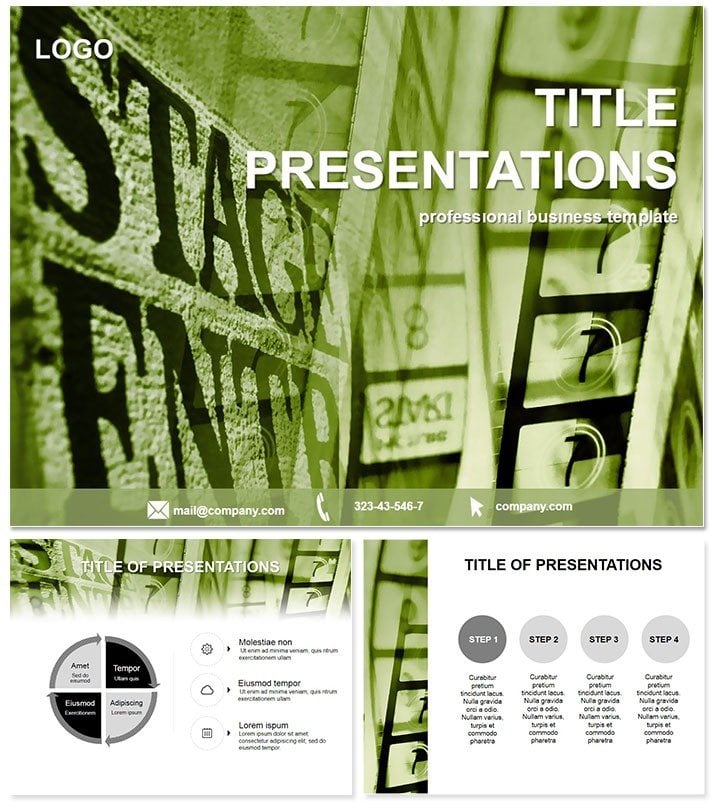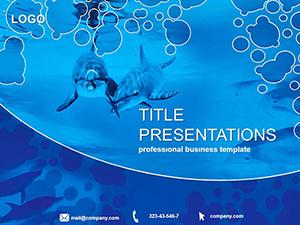Imagine unspooling your ideas like a classic film reel, where every frame hooks the viewer from the opening scene. The Film Clips PowerPoint Template turns that vision into reality, delivering a polished backdrop of film stock layout that evokes the magic of cinema. Tailored for filmmakers, marketers, and production teams, this template packs 28 versatile diagrams across three masters and backgrounds, all ready to customize with your script, storyboards, or campaign visuals. Whether you're pitching a indie short to investors or unveiling a blockbuster ad series, these slides help you direct attention where it counts, blending narrative flow with data-driven clips that keep audiences on the edge of their seats.
At its core, this template shines in transforming raw concepts into cinematic narratives. The subtle texture of the film stock background adds an authentic layer of storytelling without overwhelming your content, while seven color schemes let you tweak the mood - from noir shadows in deep blues to vibrant pops in sunset oranges. It's not just about looks; it's about pacing your presentation like a well-edited montage, ensuring each slide builds tension and release. Professionals in the entertainment industry know the stakes: a compelling pitch can greenlight dreams. Here, you get tools to frame your vision sharply, from timeline reels mapping production schedules to infographic close-ups on budget breakdowns.
Unlocking the Director's Cut: Key Features
Dive into the toolkit that makes this template a standout on the set. With 28 diagram slides, you're equipped for every act - opening hooks, rising action, and climactic reveals. Each diagram is fully editable, so swap in your footage stills or key art without missing a beat. The three master layouts provide a consistent reel thread, whether you're screening for executives or festival judges.
- Film Stock Background: A textured overlay that nods to celluloid heritage, grounding your slides in industry authenticity.
- Seven Color Schemes: Adapt from classic black-and-white to Technicolor bursts, matching your project's genre.
- Versatile Diagrams: From process flowcharts mimicking editing bays to pyramid structures for talent hierarchies.
- Easy Integration: Drag-and-drop placeholders for images, ensuring seamless embeds of video thumbnails or mood boards.
These elements aren't mere decorations; they streamline your workflow. A production coordinator, for instance, might use the timeline diagram to sequence shooting days, visually syncing with Gantt-style bars that roll out like a storyboard. The result? Presentations that feel less like meetings and more like premieres.
Crafting Blockbuster Pitches: Real-World Applications
Picture this: You're in a dimly lit conference room, projector humming, as your slides flicker to life. For film producers, this template excels in investor decks, where a circular diagram can orbit key milestones around a central plot hook, drawing eyes to the heart of your story. Marketers in multimedia agencies leverage the radial charts to fan out campaign touchpoints, from social teasers to theatrical trailers, making complex rollouts feel effortlessly sequential.
Step into a use case: Preparing a proposal for a documentary series. Start with the title slide's fade-in animation (built-in for smooth transitions), then layer in a step-by-step infographic outlining research phases - interviews, archival dives, edit suites. By slide 10, a bar graph compares projected viewership against competitors, styled like film gauges for thematic punch. Clients walk away not just informed, but immersed, ready to cut the check.
- Storyboard Your Narrative: Use linear diagrams to plot act structures, inserting placeholder frames for scene sketches.
- Budget Breakdowns: Employ stacked charts to layer costs - from pre-pro to post - mirroring a film's rising expenses.
- Audience Engagement Maps: Scatter plots to plot viewer demographics, visualized as constellation stars in a night-sky reel.
- Call to Action Close: End with a full-bleed image slide, overlaid with contact reels that loop back to your pitch.
Compared to vanilla PowerPoint defaults, this template cuts prep time by focusing on thematic cohesion. No more mismatched fonts or clashing colors; everything aligns like a perfectly synced dub. And for hybrid events, the responsive layouts ensure crisp playback on any screen, from laptop previews to IMAX-scale projections.
From Script to Screen: Customization Tips
Customization here is as intuitive as splicing tape. Open in PowerPoint 2016 or later, and the smart art objects let you resize diagrams without distortion - ideal for tweaking a process wheel to fit your unique workflow. Layer in your branding by swapping the default palette via the color theme editor; a quick shift to your studio's signature teal can tie it all together.
For added flair, embed hyperlinks within diagram nodes, turning a static org chart into an interactive menu of cast bios or location scouts. A tip from the trenches: Pair these slides with subtle sound cues in presenter mode - think a faint projector whir on transitions - to amp up the immersion without distracting. This isn't just editing; it's elevating your entire delivery to Oscar-contender status.
In educational settings, film studies professors use these for lecture series, mapping auteur theories across Venn diagrams that overlap like overlapping narratives. The flexibility extends to non-fiction realms too, like corporate training videos where compliance flows unroll as sequential strips, ensuring retention through visual rhythm.
Why This Template Rolls with Any Production
What sets the Film Clips template apart is its balance of artistry and utility. While basic templates offer bland boxes, these diagrams pulse with purpose, each one a frame worth framing. Users report seamless compatibility across versions, from Office 365 to standalone installs, and the .potx format preserves edits without glitches.
Envision a marketing director at a streaming service: She threads audience analytics through funnel diagrams, styled as narrowing film paths, to justify a new original series. The outcome? Approvals flow faster than a fast-cut sequence. Or consider event planners for film fests, who sequence agendas via milestone maps, complete with icon overlays for panelists and screenings.
To get started, simply download and import - your first edit could be live in under 15 minutes. Tailor it to your reel, and watch your presentations develop from rough cuts to final prints.
Frequently Asked Questions
Is the Film Clips template compatible with older PowerPoint versions?
Yes, it works smoothly with PowerPoint 2016 and newer, including Microsoft 365.
How many diagrams are included?
There are 28 editable diagrams, plus three masters and backgrounds for full flexibility.
Can I add my own video embeds?
Absolutely; use the image placeholders to insert video thumbnails or hyperlinks for direct playback.
Are animations customizable?
Built-in transitions are editable, allowing you to adjust speed and style to match your pace.
What file formats are available?
Download in .jpg for previews, .pot for legacy, or .potx for modern editing.
Does it support team collaboration?
Yes, save to OneDrive for real-time co-editing with your production crew.