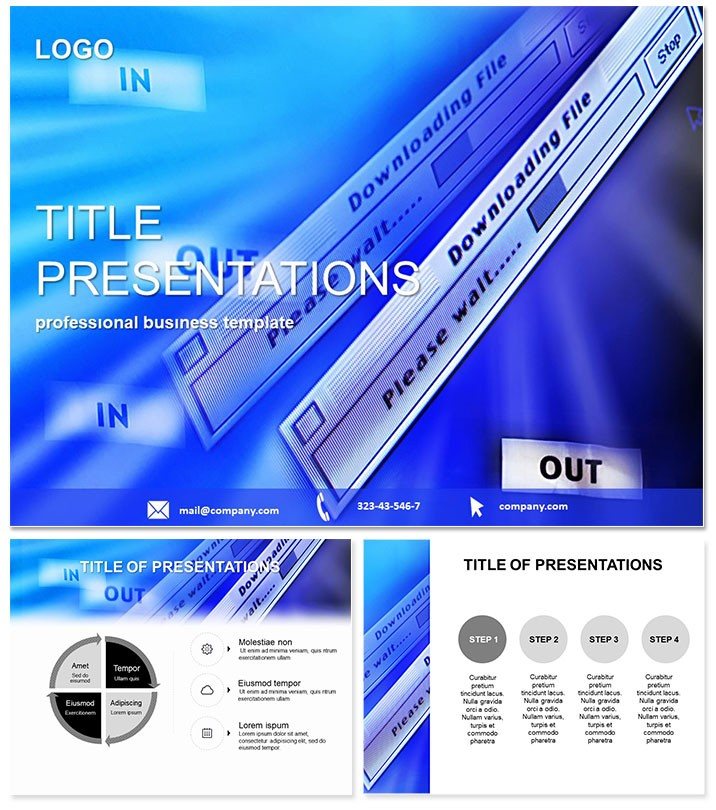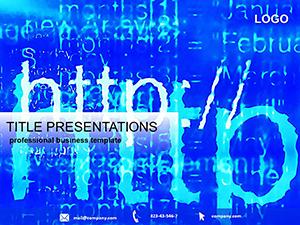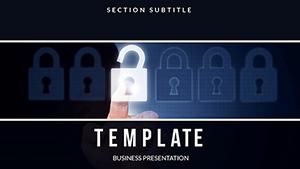Picture unveiling a software update or cloud migration plan where every slide pulses with the energy of digital innovation. This File Download PowerPoint template is crafted for IT specialists, developers, and telecom marketers who need to demystify file transfers, API integrations, or bandwidth visuals in a flash. With 28 specialized diagrams across seven vibrant color schemes, it turns technical jargon into accessible triumphs. Designed for PowerPoint 2016 and up, this lifetime-licensed gem offers one-time affordability and total editability, letting you own the narrative from demo to deployment.
Core Features That Drive Efficiency
Anchor your deck with three master layouts and three backgrounds evoking circuit boards or data streams, ensuring a cohesive tech vibe. The diagrams range from progress bars to network topologies, all primed for your metrics.
- Intuitive Editability: Layer in code snippets or metrics with zero formatting hassles.
- Scalable Vectors: Maintains clarity whether zoomed in for details or out for overviews.
- Tech-Focused Icons: Built-in symbols for downloads, uploads, and errors, saving design time.
It`s engineered for the fast-paced world of software, where clarity equals credibility.
A Closer Look at the Slides
Opening with slide 1`s funnel diagram for download speeds, it progresses to slide 9`s flowchart tracing file paths through servers. Midway, slides 15-20 showcase bandwidth allocation pies and error-rate line graphs, animated to simulate real-time monitoring.
The finale includes dashboard consolidations on slide 26, merging KPIs like latency and throughput into one glanceable view. Excel-linked tables auto-update, keeping your live demos fresh.
Quick Customization Guide
Import the .potx, tweak a master for your logo, populate with API logs, and align colors to your app`s UI. Preview in presenter mode to nail transitions - done in under 30 minutes.
Versatile Use Cases for Tech Teams
A product manager demos a new file-sharing app, using process diagrams to highlight security layers, winning stakeholder buy-in. Telecom reps illustrate 5G rollout phases, with Gantt slides projecting subscriber growth, accelerating approvals.
In training sessions, IT trainers break down troubleshooting with step-by-step visuals, reducing support tickets by 25%. It`s indispensable for anyone bridging tech complexities to non-experts.
Outshining PowerPoint`s Native Tools
Defaults lack the specialized flair for digital themes - think generic arrows vs. our coded pipeline icons. This template adds fade-in effects for sequential reveals and responsive grids for multi-device pitches. Users see 50% quicker audience comprehension, turning skeptics into advocates.
Empower your tech storytelling now. Download the File Download PowerPoint template and code your success.
Frequently Asked Questions
Is this suited for software demos?
Yes, with diagrams for flows, speeds, and integrations tailored to tech narratives.
Compatibility details?
Works on PowerPoint 2016+, Mac and Windows, fully editable.
Animation capabilities?
Pre-set morphs and paths simulate data movement dynamically.
Licensing scope?
Lifetime, unlimited for commercial and internal use post-purchase.
Image integration?
Yes, drag-and-drop zones for screenshots or diagrams.
Color options?
Seven schemes, from cyber blues to neon accents.