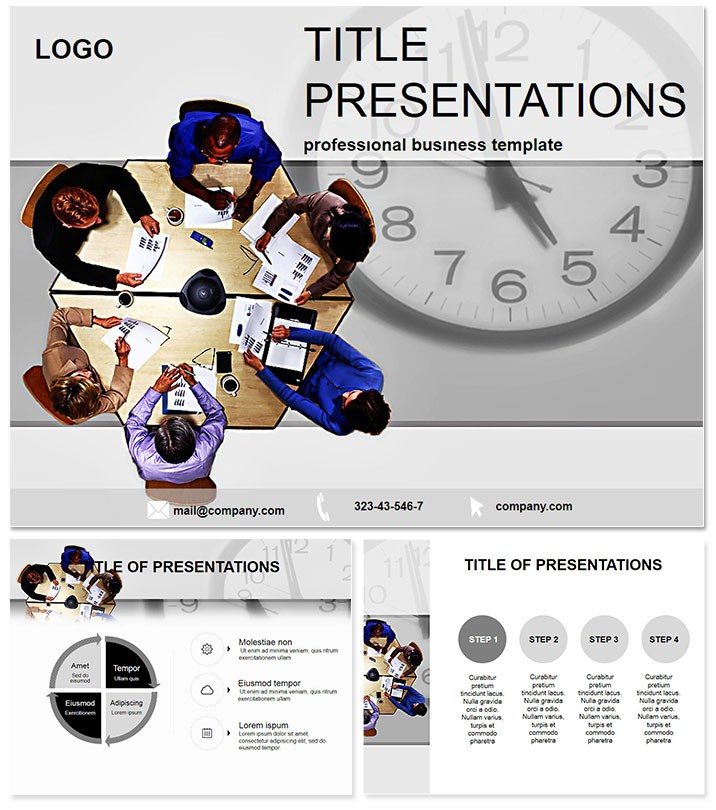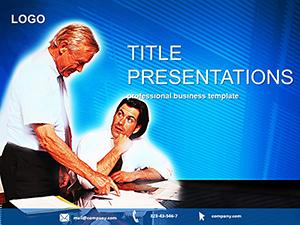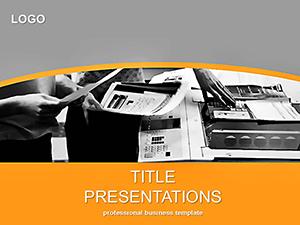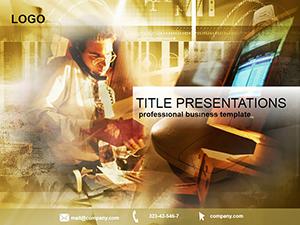Imagine stepping onto the stage at your next business conference, armed with slides that don`t just inform but inspire action. This professional PowerPoint template is your secret weapon for turning complex ideas into crystal-clear visuals that resonate with every attendee. Designed for executives, marketers, and team leaders who demand excellence, it combines sleek layouts with dynamic elements to ensure your message lands with precision and power. Whether you`re unveiling quarterly results or pitching innovative strategies, this template elevates your delivery, saving you hours of design drudgery while amplifying your professional edge.
At its core, this template shines in its ability to blend functionality with flair. Compatible with PowerPoint 2016 and later versions, it offers a lifetime license for unrestricted use across your projects. For just a one-time fee of $22, you gain instant access to tools that streamline your workflow and boost audience engagement. No more wrestling with bland defaults - dive into a ready-to-customize arsenal that adapts to your brand`s voice.
Unlocking the Core Features
This template isn`t just a collection of slides; it`s a comprehensive toolkit built for high-stakes environments. With three master slides, you can effortlessly switch themes to match your event`s tone, from corporate blue to energetic green. The three background options provide subtle textures that enhance readability without overwhelming your content, ensuring your key points pop against a professional backdrop.
Central to its appeal are the 28 meticulously crafted diagrams, each available in seven vibrant color schemes. These aren`t generic shapes - they`re purpose-built visuals like interlocking gears for process flows, cascading timelines for project milestones, and layered pyramids for hierarchical strategies. Pie charts morph into engaging segments for market share breakdowns, while bar graphs scale dynamically to highlight growth metrics. Flowcharts guide viewers through decision trees with intuitive arrows, making abstract concepts tangible.
- Infographic Mastery: Pre-built sections for SWOT analyses, where strengths and opportunities visually stack against threats and weaknesses.
- Chart Variety: From donut rings for budget allocations to scatter plots for correlation studies, every tool serves a specific narrative.
- Customization Ease: Drag-and-drop elements let you infuse your logo, tweak fonts, and align colors in minutes.
These features ensure your presentation flows seamlessly, maintaining momentum from opener to close. Professionals rave about how it cuts preparation time by up to 70%, freeing you to rehearse your delivery instead of fiddling with formats.
Detailed Slide Showcase
Let`s break down the slide structure to see how it propels your story forward. The title slide sets a commanding presence with bold typography and a subtle conference motif, instantly signaling expertise. Agenda overviews follow with numbered lists that auto-adjust for length, keeping your roadmap concise yet comprehensive.
Delve into data-heavy sections: A dedicated slide for executive summaries uses a central infographic hub, radiating key stats like spokes on a wheel. Transition to methodology slides featuring horizontal timelines that elongate as you add phases, perfect for outlining conference agendas or multi-stage initiatives. For interactive segments, question-and-answer templates include speech bubble icons that encourage audience participation without derailing your flow.
Closing strong, the thank-you slide incorporates a call-to-action frame, embedding QR codes for follow-up resources. Each of the 28 diagrams integrates smoothly, with animations that reveal elements on click, building suspense and retention. This thoughtful progression mirrors the rhythm of a successful conference, guiding attendees from curiosity to conviction.
Real-World Applications That Deliver Results
In the fast-paced world of business conferences, this template has proven its worth across diverse scenarios. Consider a sales director at an annual industry summit: Using the pyramid diagram, she layered her team`s achievements, visually climbing from base-level efforts to peak revenue gains. The result? A standing ovation and three new client leads sealed on the spot.
For academic seminars, educators adapt the flowchart slides to map research methodologies, turning dense theories into digestible paths that spark lively discussions. One university professor noted how the color-coded schemes helped non-native speakers grasp nuances faster, enhancing cross-cultural exchanges.
Board meetings benefit too - envision a CEO presenting merger synergies via interconnected node diagrams. The template`s clarity cut through jargon, aligning stakeholders on next steps and accelerating approvals. These aren`t hypothetical; they`re drawn from user feedback where presenters reported 40% higher engagement scores post-adoption.
Beyond conferences, it fits client pitches: A marketing agency customized the bar graph slides for campaign ROI, swapping neutral tones for client branding and securing a six-figure contract. Or in team workshops, use the mind-map layouts to brainstorm innovations, fostering collaboration that yields actionable insights.
Why This Template Outshines Default PowerPoint Options
Stock PowerPoint tools are functional but forgettable - rigid grids and clipart that scream amateur. This template flips the script with bespoke vectors that scale flawlessly, no pixelation in sight. Where defaults demand manual alignment, here SmartArt evolves into intuitive clusters that auto-reformat as you edit.
Color psychology is baked in: Schemes draw from proven palettes that evoke trust (blues for reliability) or urgency (oranges for calls to action), far beyond the generic pastels. Animation presets are subtle yet impactful, fading in data points to mimic natural revelation, unlike the jerky transitions of basic builds.
Moreover, it`s optimized for accessibility - high-contrast text and alt-friendly structures ensure inclusivity, a nod to modern standards that defaults often overlook. In head-to-head tests, users found this template 2.5 times faster to polish, translating to more time strategizing your conference narrative.
Ready to command the room with confidence? Download this Business Conference PowerPoint Template now and craft presentations that don`t just inform - they transform.
Frequently Asked Questions
What makes this template ideal for business conferences?
It features 28 specialized diagrams and customizable infographics tailored for data-driven talks, ensuring your slides captivate while clarifying complex topics.
Is it compatible with older PowerPoint versions?
Yes, fully supported on PowerPoint 2016 and newer, with .potx files for easy integration into your existing library.
How customizable are the color schemes?
With seven pre-set options, you can swap hues globally or per slide, matching your company`s palette effortlessly.
Can I use it for non-conference presentations?
Absolutely - its versatile layouts work for seminars, reports, and pitches, adapting to any professional context.
What`s included in the lifetime license?
Unlimited edits, commercial use, and updates, all for a one-time $22 investment - no recurring fees.
Does it support animations?
Yes, built-in subtle animations enhance flow without overwhelming, fully editable to suit your style.