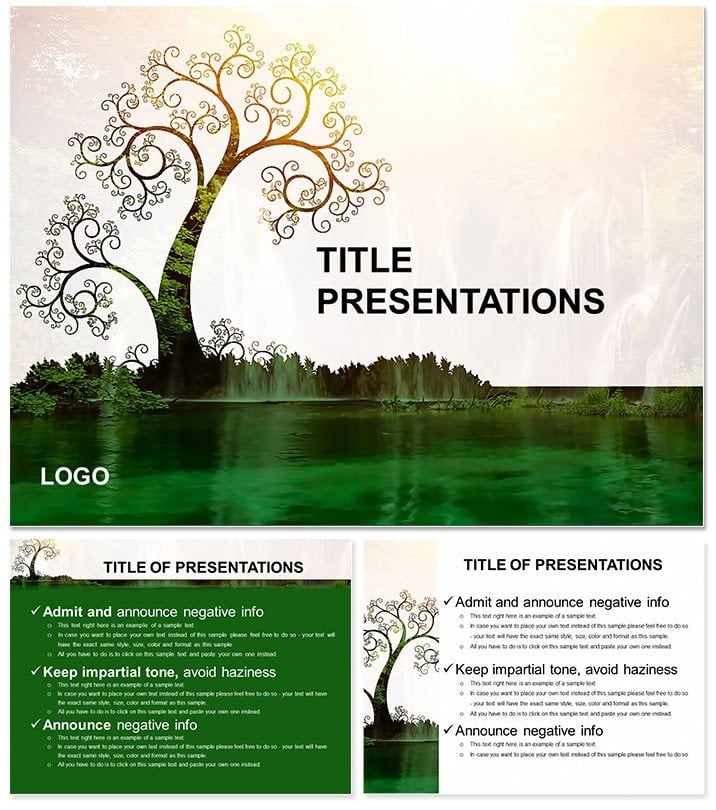Ever struggled to map out interconnected thoughts in a way that feels alive, not linear? The Tree of Life PowerPoint Template reimagines brainstorming as a thriving ecosystem, perfect for strategists, scientists, and teachers who want to illustrate evolution of ideas or project ecosystems. Rooted in the timeless metaphor of life`s web, its 28 diagrams branch from central trunks into leaves of detail, making abstract connections pop with natural elegance.
This isn`t your standard org chart; it`s a canvas where business strategies sprout like foliage, scientific hypotheses interlink like roots, or lesson plans bloom for engaged learners. With a neutral palette on soft white backgrounds, it invites endless customization - tint branches to match your theme, add photos to leaves. PowerPoint 2016+ ready, including 4:3 and 16:9 ratios for any screen, plus three masters for thematic consistency. Seven color schemes let you go earthy or ethereal, turning static slides into dynamic growth stories.
Features That Root Deep for Creative Depth
Built for fluidity, each diagram features scalable vectors for flawless zooms, editable nodes for plugging in text or metrics. Animate growth from seed to canopy to reveal project phases progressively. The .potx files pack in backgrounds that evoke quiet forests, while JPGs aid in planning your narrative arc.
- 28 Branching Diagrams: From radial timelines to hierarchical canopies, ideal for mind maps or evolutionary trees.
- Seven Natural Color Schemes: From verdant greens to autumn warms, all harmonious with white bases.
- Three Masters and Backgrounds: Anchor your deck with organic patterns that enhance without overpowering.
- PC/Mac Versatility: Edit across platforms, embed media in leaves for multimedia richness.
These elements nurture creativity, letting your content flourish without fighting the design.
Versatile Visions: Applications Across Disciplines
In a strategy workshop, extend the central trunk to outline company goals, with branches for departments - watch teams grasp synergies at a glance. Scientists presenting phylogenies can layer DNA icons on limbs, tracing species divergence. Educators mapping history curricula use leaf clusters for eras, sparking student explorations.
A product designer once grew this template into a pitch for sustainable packaging, branching material options to outcomes, landing the contract through visual clarity. For personal development coaches, it`s a metaphor made manifest: Root values in the trunk, goals on tips. Nonprofits charting impact stories find it poetic for donor decks.
Planting Your Deck: Step-by-Step Cultivation
- Germinate Ideas: Open .potx; select a master to sketch your core concept on the trunk slide.
- Shade Selectively: Apply a color scheme that echoes your story`s mood - test renders for vibrancy.
- Graft Content: Populate branches with bullets or images; resize for balance.
- Sprout Animations: Sequence reveals from base to top, simulating organic unfolding.
- Harvest Shares: Export formats for print or digital, pruning excess for focus.
This approach yields polished growth in sessions, not seasons.
Insights for Thriving Tree Presentations
Encourage audience pruning: Invite inputs to extend branches live. Unlike rigid flowcharts, this organic structure invites serendipity, mirroring real innovation. Limit to 5-7 main limbs per slide for cognitive ease. For virtual realms, ensure branches don`t clip on smaller views.
It`s about cultivating connections that endure. Download the Tree of Life PowerPoint Template for $22 and let your visions take root today.
Frequently Asked Questions
Best for hierarchical or freeform ideas?
Both - rigid trunks for structures, flexible leaves for brainstorming wilds.
Media embedding ease?
Seamless: Drag videos into nodes, with auto-fit for harmony.
Color customization limits?
None - full spectrum access, preserving vector integrity.
Suitable for large audiences?
Yes, high-res vectors scale; use 16:9 for big screens.
Template updates available?
Core files are evergreen; community tweaks keep it fresh.