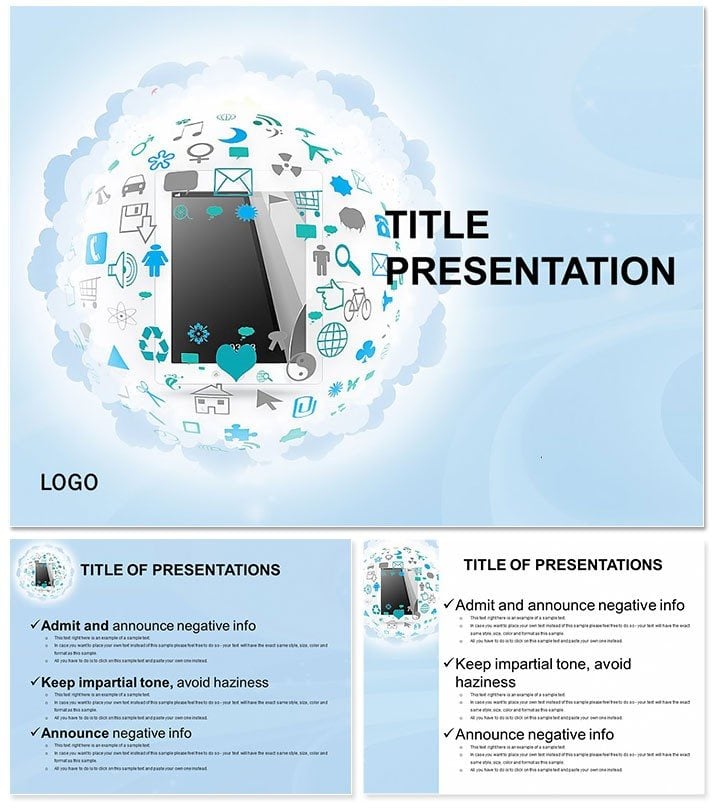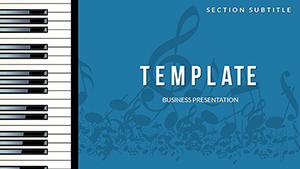In a world where flexibility defines success, your presentations need to mirror that agility. The iPad at Work PowerPoint Template empowers IT specialists, team leads, and corporate trainers to illuminate the reflective properties and workday wonders of Apple`s tablet. Featuring 28 diagrams in 7 vibrant color schemes, this deck isn`t just slides - it`s a spotlight on how iPad enhances collaboration, from remote brainstorming to on-the-go approvals.
Designed for those pivotal meetings where you prove tech`s tangible impact, the template`s 3 masters and 3 backgrounds ensure a sleek, consistent look. Fully editable in PowerPoint 2016+, swap in screenshots of apps like Notability for note-taking or Procreate for quick sketches, making abstract benefits feel immediate and relatable. It`s your bridge from "what if" to "watch this," turning skeptics into seamless adopters.
Discover Features That Drive Professional Edge
At its core, this template shines through thoughtful design elements that cater to tech-forward narratives. The 28 diagrams cover everything from workflow integrations to security overviews, with smart art that adapts to your data inputs.
- 7 Color Schemes: Choose metallic silvers for a premium device feel or bold primaries to energize training sessions.
- 3 Masters and Backgrounds: Anchor your story with subtle grid patterns evoking iPad`s interface, easy to overlay with your logos.
- Vector Icons and Animations: Built-in effects reveal feature layers sequentially, like unveiling multitasking magic one app at a time.
Whether exporting to PDF for handouts or presenting live via AirPlay, the .potx format keeps fidelity intact across devices. This means less troubleshooting and more time captivating your audience with iPad`s real-world wins.
Crafting Your iPad Productivity Pitch: A Guided Walkthrough
Start strong by customizing the hero slide: embed a looping GIF of split-screen multitasking, framed by the template`s rounded corners for that authentic iPad aesthetic. Move to process maps, using connector lines to link email triage with calendar syncs - edit paths to reflect your org`s tools.
- Highlight Mobility: Bar graphs compare desktop vs. iPad task times, with editable axes for your metrics.
- Demonstrate Integration: Venn diagrams overlap iPad with cloud services, color-coded for clarity.
- Close with ROI: Funnel visuals trace adoption from training to efficiency gains, inspiring buy-in.
Such sequencing builds a logical arc, much like how iPad`s Continuity feature handoffs tasks effortlessly between devices.
Versatile Use Cases in Modern Workspaces
Envision a sales director demoing field reporting: they leverage the template`s infographics to chart how iPad speeds up client notes, contrasting clunky laptops with touch-friendly forms. The outcome? Faster cycles and happier reps. In educational settings, instructors use it to unpack reflective screen tech for design classes, with layered diagrams peeling back display layers.
For hybrid teams, it`s gold - customize remote access slides to address connectivity concerns, fostering trust in distributed setups. The template`s scalability suits quick stand-ups or deep dives, always prioritizing user benefits like reduced eye strain from anti-glare visuals.
Pro Tips for Seamless Customization
Enhance engagement by syncing animations with iPad gestures: fade in swipes to mimic navigation. Test compatibility by mirroring to an actual device during prep - the template`s responsive elements ensure no surprises. Blend in LSI terms naturally, like "tablet optimization," to keep your content discoverable yet focused.
Pair with Keynote exports for cross-platform polish, ensuring your deck feels as fluid as the iPad itself.
Elevate Beyond Basic Tech Slides
What sets this apart from stock options? Precision-tailored diagrams that anticipate tech talks` nuances, like modular sections for OS updates. Inspired by pros like those at Apple keynotes, it encourages narrative flow over bullet dumps.
For just $22, unlock a toolkit that amplifies your expertise. Secure your iPad at Work PowerPoint Template now and redefine how your team views workday innovation.
Frequently Asked Questions
How does this template highlight iPad`s reflective properties?
Diagrams include layered visuals of screen tech, editable to add your gloss levels or coating details for precise demos.
Is it compatible with older PowerPoint versions?
Optimized for 2016+, but backward-compatible tweaks via save-as ensure broad use.
Can I add my own app screenshots?
Yes, high-res placeholders make integration drag-and-drop simple.
What`s the best way to use it for training?
Sequence animations for step-by-step app walkthroughs, keeping learners engaged.
Does it support widescreen formats?
Absolutely, with 16:9 defaults and adjustable ratios for any setup.
Are animations customizable?
Fully - adjust timing and triggers in the Animations pane for tailored pacing.