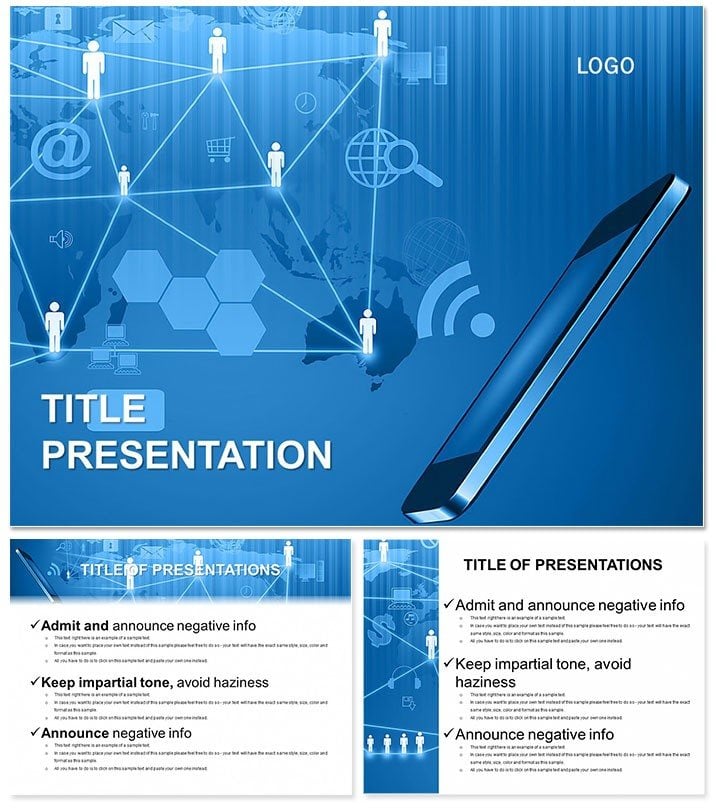Break free from wired constraints and let your presentations roam as freely as an iPad on open networks. This Unlimited WiFi iPad PowerPoint Template is tailored for network admins, educators, and digital nomads eager to demonstrate seamless wireless access - from office hotspots to park benches. Packed with 28 diagrams in 7 color schemes, it visualizes the invisible: waves of connectivity that keep ideas flowing without interruption.
With 3 masters and 3 backgrounds, the design echoes signal strength bars, fully editable to incorporate your coverage maps or speed tests. PowerPoint 2016+ ready, insert live demos or QR codes linking to WiFi setups, making your deck an interactive gateway to untethered productivity. It`s not just about showing features; it`s about evoking the freedom that comes with always-on access.
Key Features Fueling Wireless Narratives
The template`s strength lies in its intuitive build, turning tech specs into storytelling tools. Central are the 28 diagrams, from radial signal maps to bandwidth funnels, all primed for your inputs.
- 7 Color Schemes: Gradient blues for urban signals or greens for eco-parks, adapting to venue vibes.
- 3 Masters and Backgrounds: Subtle wave patterns that layer without clutter, perfect for overlaying device icons.
- Custom Animations: Pulse effects mimic data streams, revealing network layers progressively for dramatic builds.
Supporting .potx and JPG exports, it plays universally, from conference projectors to tablet shares. This versatility means your message travels as far as the WiFi it celebrates.
Step-by-Step: Mapping Your Connectivity Story
Kick off with a global overview slide: use the world map diagram to pinpoint access points, editing hotspots with your geo-data. Transition to user journeys via path diagrams, animating steps from scan to secure login.
- Scan Environments: Scatter plots of signal strengths in offices vs. outdoors, scalable with real metrics.
- Secure Connections: Lock icons in flowcharts detail encryption, customizable for enterprise protocols.
- Measure Impact: Line graphs track uptime, with editable trends to forecast gains.
This progression mirrors a device`s handoff, guiding viewers from curiosity to conviction.
Practical Scenarios for WiFi Warriors
Think of a campus IT team unveiling expanded coverage: they harness the template`s coverage heatmaps to layer student feedback icons, sparking enthusiastic Q&A. Or a cafe owner pitching guest networks - the radial diagrams clarify tiered access, boosting sign-ups.
In corporate training, it unpacks hybrid work setups, with expandable sections for troubleshooting tips. The template`s focus on inclusivity, like alt-text ready icons, ensures broad reach, from field techs to C-suite execs navigating digital divides.
Enhancement Hacks for Dynamic Decks
Amplify with embedded hyperlinks to speed test sites, turning static slides into live proofs. Calibrate animations to sync with narration pauses, building tension like a buffering wheel. For multi-device sync, leverage PowerPoint`s co-authoring - collaborate on edits in real-time, just like WiFi enables.
Keep it fresh by rotating schemes per section, visually segmenting home, work, and public nets.
Superior to Standard Network Slides
Where others falter with rigid layouts, this template flexes: modular diagrams that resize for any audience size, drawing from real deployments like urban mesh networks for authentic depth.
At $22, it`s the signal boost your pitches need. Get the Unlimited WiFi iPad PowerPoint Template and broadcast brilliance without bounds.
Frequently Asked Questions
How editable are the network diagrams?
Completely - resize nodes, recolor links, and add data labels via simple shape tools.
Does it include animation presets?
Yes, custom effects for signal propagation, adjustable in the timeline for custom timing.
Can I insert real WiFi maps?
Effortlessly, with transparent overlays that blend your images into the framework.
Is it Mac-friendly?
Fully, optimized for PowerPoint 2016 on macOS with no feature loss.
What formats are provided?
.potx for editing, JPGs for previews, and vectors for scalability.