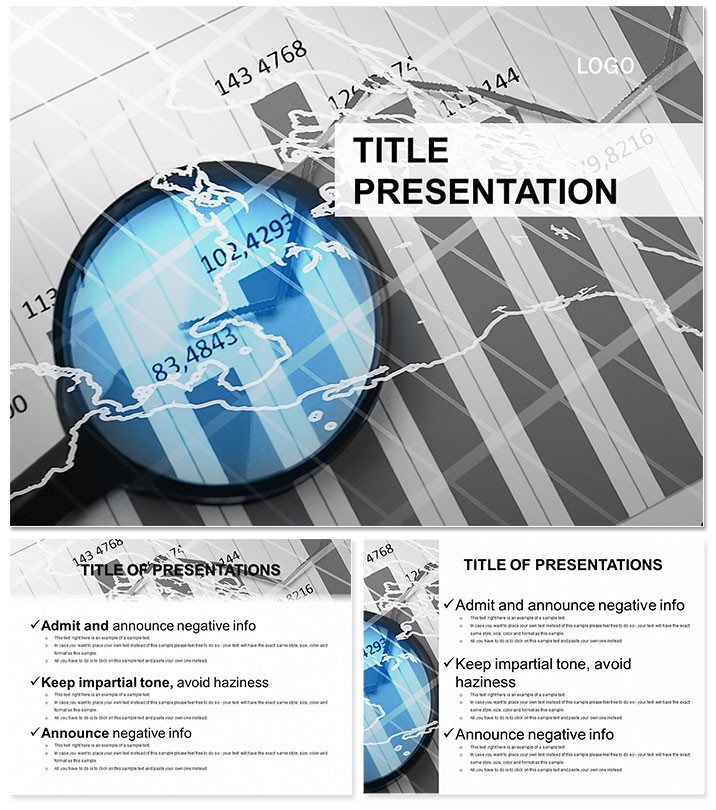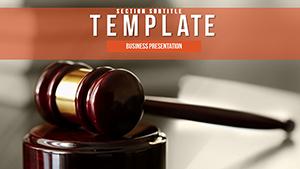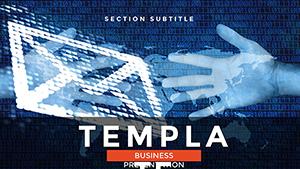In the intricate dance of international business, every financial decision counts - like charting a course through turbulent markets. The Search for Financial Solutions PowerPoint Template equips you with 28 dynamic diagrams to illuminate strategies for economic management across borders. This isn`t mere visuals; it`s a roadmap for professionals turning data into decisive actions that propel growth.
What sets it apart? In an era where businesses expand globally, missteps in financial positioning can derail expansions. This template, crafted for finance experts and strategists, simplifies the narrative of calculated risks and rewards, making complex internationalization feel approachable and inspiring. Your presentations will not just inform - they`ll motivate teams to seize opportunities.
Core Features for Seamless Integration
Designed for PowerPoint 2016 and beyond, this template offers broad compatibility, including Office 365 and Windows/Mac setups. At a one-time $22 fee, enjoy lifetime use, freeing you from recurring costs while scaling your toolkit.
- Three Master Layouts: Uniform styling for polished, brand-aligned decks.
- Three Background Styles: Clean, professional backdrops that enhance readability.
- 28 Financial Diagrams: From balance sheets to growth projections, each tailored for precision.
- Seven Color Palettes: Versatile options to reflect market trends or company hues.
Edit with ease - PowerPoint`s familiar interface means no learning curve, just immediate value.
Dissecting the Diagram Suite
The 28 diagrams form a comprehensive library. Diagram 1 kicks off with a global currency flow map, editable for your specific regions. By Diagram 8, explore risk assessment matrices that weigh internationalization costs against benefits.
Midway, Diagram 15 introduces scenario modeling wheels, perfect for "what-if" financial forecasts. The finale, Slides 22-28, dives into ROI timelines and portfolio diversifications, with smart art placeholders for real-time data insertion. Each builds on the last, creating a cohesive story arc.
Practical Use Cases in Action
Envision a CFO pitching expansion into emerging markets. Leverage Diagram 4`s exchange rate simulators to demonstrate hedging strategies, then transition to Slide 19`s investment funnels showing capital allocation. The board sees not just numbers, but a vision of sustainable growth.
For consultants advising on mergers, this template excels - use Slide 11`s comparative ledgers to highlight synergies, underscoring why your financial solutions drive success. Versus standard PowerPoint charts, it cuts prep time in half while amplifying persuasive power.
Elevate your fiscal storytelling today. Download and deploy instantly for sharper insights.
Streamline Your Financial Narratives
Beyond basics, incorporate hyperlinks for interactive elements, like jumping to detailed appendices. The vector graphics ensure high-res outputs for print or web shares.
In academia, professors employ it for case studies on global trade finance, engaging students with relatable visuals. Entrepreneurs find it invaluable for investor decks, where clear financial paths build credibility.
Expert Customization Hacks
- Layer data dynamically: In Slide 6, link Excel sheets for live updates during presentations.
- Theme transitions: Use color shifts in Diagram 20 to signal market phase changes.
- Icon swaps: Personalize Slide 26 with custom symbols for niche sectors like fintech.
These enhancements make your content not just seen, but absorbed and acted upon.
FAQ
How does this template support international finance presentations?
With diagrams focused on currency flows and risk models, it directly addresses global decision-making challenges.
Compatibility with PowerPoint versions?
Fully supports 2016+, including seamless integration with Excel for data pulls.
Number of included color schemes?
Seven, designed to adapt to various financial branding needs effortlessly.
Suitable for non-finance users?
Yes, ideal for business students or startups exploring expansion strategies.
Download formats provided?
.potx for templates and .jpg previews, ready for immediate use.
Animation capabilities?
Built-in PowerPoint animations for revealing financial layers progressively.