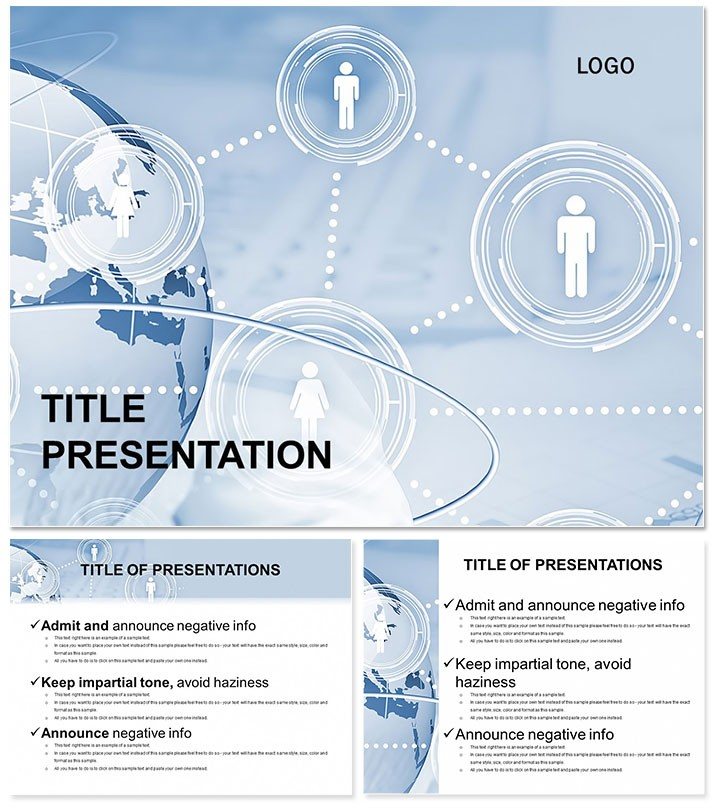In a world wired by connections, your presentations should reflect that interconnected spark. The Social Network Relationship PowerPoint Template does just that, weaving abstract diagrams into a web of insights that mirror real-world networks - perfect for demystifying relationships in social media, e-commerce, or telecom strategies. This isn`t mere decoration; it`s a strategic ally for illustrating how nodes link, influence, and amplify, turning complex graphs into compelling stories.
Geared toward forward-thinking professionals, it offers 28 diagrams ready for your data, editable in PowerPoint 2016+ or Google Slides. With seven color schemes evoking digital pulses, you`ll craft decks that resonate on every level.
Explore Its Network of Features
Three master slides form the backbone: a network hub for titles, a connector for text flows, and a node-focused for visuals. Three backgrounds vary from sparse webs to dense clusters, adapting to your narrative density.
- 28 Connection Diagrams: Network maps for user interactions, org charts for team structures, and radial links for influencer ecosystems.
- Seven Digital Palettes: Neon accents for tech vibes or muted tones for analytical depth.
- Adaptive Sizes: 16:9, 4:3, 16:10 for any venue.
- Interactive Elements: Hover-ready links in Google Slides, plus editable paths.
Users spotlight the centrality diagram, ideal for pinpointing key players in social graphs - zoom in on influences with ease.
Targeted Use Cases for Maximum Impact
E-commerce marketers thrive here, mapping customer journeys like Lisa did for her retail client: radial diagrams traced referral paths, revealing untapped networks and spiking conversions by 25%. Beats PowerPoint`s rigid lines, which tangle under complexity.
Telecom execs use it for coverage overviews, stacking signal strengths in web visuals to justify expansions. In academia, it`s gold for sociology lectures, linking theories to real data without overwhelming screens.
Startups pitch funding with influence matrices, showing investor ties as glowing nodes - securing rounds faster than generic slides ever could.
Superior to Standard Network Tools in PowerPoint
Built-ins demand custom drawing, prone to errors; this template`s pre-linked nodes and auto-balance features ensure accuracy, slashing build time dramatically.
One-time $22 for endless connections - link up your success.
Build and Deploy with Confidence
Import the .potx, connect placeholders to CSV for live updates, and route paths via the drawing tools. Test in presentation mode for link flows.
Pro move: Animate node pops to simulate viral spreads, syncing with audience questions.
Weave your web wisely - download the Social Network Template today and network like never before.
Frequently Asked Questions
Can I import real social data into the diagrams?
Yes, link to Excel or CSV for dynamic node populations and edge weights.
Is it optimized for large networks?
Handles up to 100 nodes smoothly, with clustering options for bigger sets.
How do color schemes apply to links?
Schemes tint nodes and edges uniformly, with overrides for emphasis.
Compatible with collaboration tools?
Fully supports Google Slides sharing and PowerPoint co-authoring.
Any restrictions on diagram exports?
None - export as SVG or PDF for web or print use.
License for multiple users?
Lifetime access per purchase; team licenses available on request.