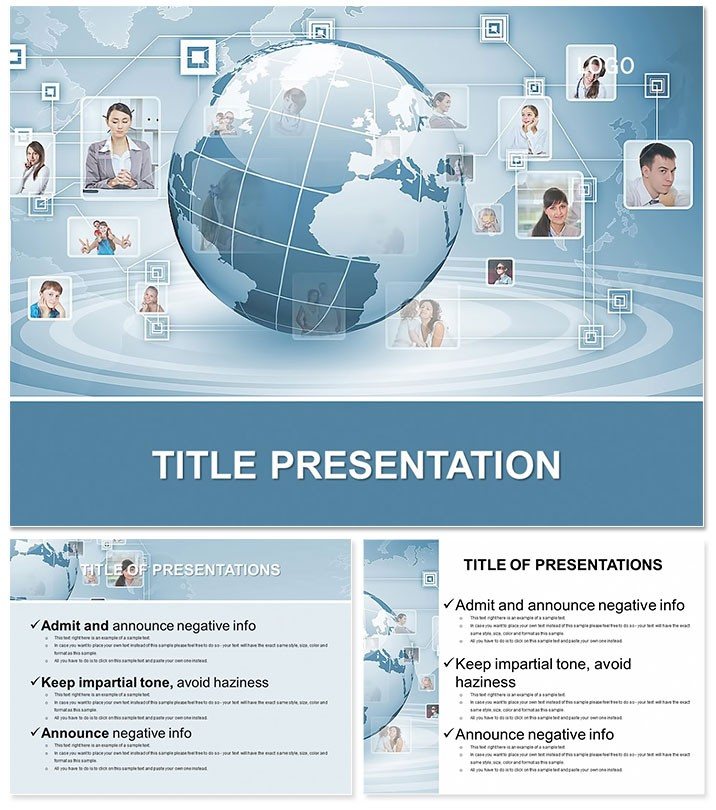In the fast-paced realm of digital news, where stories spread like wildfire across social platforms, standing out requires more than words - it demands visuals that pulse with relevance. Our News Social Networks PowerPoint Template delivers exactly that, with 28 meticulously crafted diagrams to dissect trends, viral events, and media ecosystems. Tailored for journalists, bloggers, and agency pros, this tool turns raw data into riveting reports. Built for PowerPoint 2016+, it comes with a one-time $22 fee for unlimited lifetime use, empowering you to stay ahead in the information age.
Essential Features for Dynamic Storytelling
Crafted with the urgency of breaking news in mind, this template streamlines your process from concept to delivery. Choose from three master layouts and three backgrounds to align with your outlet`s style, while seven vibrant color schemes inject energy into every slide. Formats include .potx for deep edits and .jpg for rapid shares, accommodating 16:9 widescreen, 4:3 standard, and 16:10 ratios for versatile display.
- 28 Impactful Diagrams: Timeline bursts for event sequences, heat maps for engagement spikes, and flowcharts for content dissemination.
- Smart Customization: Drag-and-drop elements let you infuse real-time data without disrupting flow.
- Responsive Animations: Built-in transitions mimic news tickers, keeping pace with your narrative.
- Data Integration Ready: Slots for embedding live feeds from Twitter or news APIs.
Begin tailoring your deck right away and watch your stories come alive.
Exploring the Slide Collection in Depth
The 28 slides form a logical arc, starting with slide 1`s global news overview - a world map dotted with hot spots for emerging stories. Progress to slides 4-8, where social sentiment gauges reveal public reactions via pie charts fused with icon networks. Central slides 12-20 unpack multi-platform analyses, like cross-posting funnels that trace a story`s journey from tweet to headline.
Closing with slides 25-28, predictive trend lines forecast future viral potentials, complete with editable axes for your forecasts. Each slide balances text brevity with visual punch, ensuring your key messages land without overwhelming viewers.
Practical Scenarios Where It Shines
Envision a newsroom editor prepping a pitch on social media`s role in elections: our diagrams map misinformation flows, clarifying complex influences for executives. A content strategist at a web agency uses the trend trackers to justify budget shifts, backed by visualized metrics that sway stakeholders. In academia, professors illustrate media evolution, sparking student debates on digital ethics.
For event planners covering conferences, these slides chronicle live buzz, turning recaps into shareable assets. Across these uses, the template amplifies clarity, making abstract news dynamics tangible and persuasive.
Superior to Basic PowerPoint Tools
Default shapes in PowerPoint often result in static, generic charts that fail to capture news`s dynamism. This template counters with thematic icons, pre-animated sequences, and modular designs that adapt to breaking updates. Users save hours on formatting, channeling energy into investigative angles instead, with polished outputs that rival professional agencies.
Seize the Moment to Enhance Your Reports
Don`t let compelling stories fade into bland slides. Secure your News Social Networks PowerPoint Template today and broadcast ideas that resonate far and wide, with ongoing support baked in.
Frequently Asked Questions
How does this template handle real-time news data?
Placeholder slots integrate seamlessly with embeds from social APIs, updating visuals on the fly.
What`s the minimum PowerPoint version required?
It`s optimized for 2016 and above, including all Microsoft 365 editions.
Includes commercial licensing?
Yes, the $22 one-time payment covers unlimited commercial applications and lifetime edits.
Can I adjust slide ratios easily?
Certainly - switch between 16:9, 4:3, and 16:10 via simple master tweaks.
Are animations customizable?
Every effect is editable, from speeds to triggers, for personalized pacing.
File delivery options?
Instant .potx downloads for editing, plus .jpg for previews and backups.