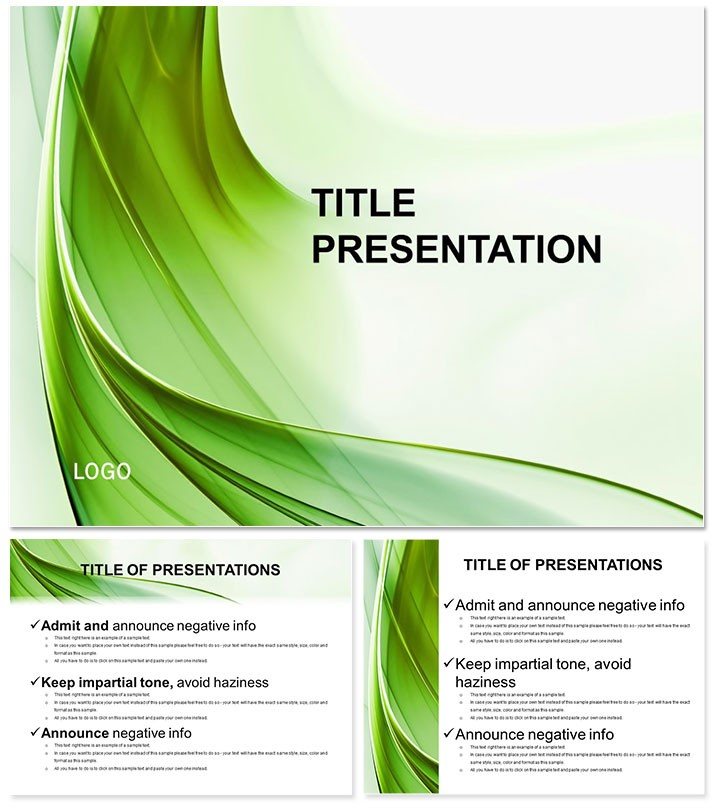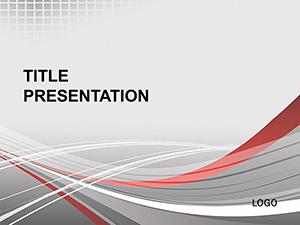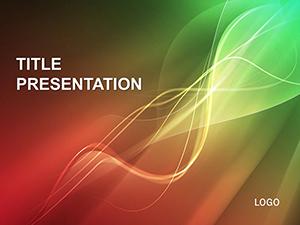Imagine stepping into a boardroom where your slides don`t just inform - they captivate. The Green Curtain PowerPoint Diagram Template brings this vision to life with its subtle, abstract backdrop that evokes a sense of mystery and sophistication, perfect for unveiling data without overwhelming your audience. This template isn`t about flashy distractions; it`s crafted for clarity and impact, allowing you to focus on your message while the design elevates your delivery. Whether you`re pitching a new strategy or reviewing quarterly results, these slides ensure your content shines through a veil of professional elegance.
Designed for the modern presenter who values versatility, this template includes 28 meticulously crafted diagrams that adapt seamlessly to your needs. From simple bar charts tracking sales growth to intricate process flows mapping out project timelines, every element is fully editable. Swap colors from the seven included schemes to match your brand - think deep emeralds for eco-friendly initiatives or soft sages for wellness reports. And with compatibility across PowerPoint 2016 and later versions, plus Google Slides support, you`ll spend less time troubleshooting and more time refining your narrative.
Key Features That Set This Template Apart
At the heart of the Green Curtain template are features built for efficiency and style. Start with the three master slides, each offering a unique layout foundation: one for title intros with space for your logo and tagline, another for content-heavy sections, and a third for data-driven visuals. Paired with three background variations - ranging from a light drape effect to a fuller curtain overlay - these masters let you maintain consistency while varying the mood.
- 28 Editable Diagrams: Dive into a library that covers essentials like pie charts for market share breakdowns, line graphs for trend analysis over time, and Venn diagrams for overlapping strategies. Each is vector-based, ensuring crisp scaling without quality loss.
- Seven Color Schemes: Tailor your palette effortlessly - options include monochromatic greens for a minimalist vibe or vibrant accents for high-energy pitches.
- Multiple Aspect Ratios: Available in 16:9 widescreen for projectors, 4:3 standard for older setups, and 16:10 for balanced displays.
- Fully Customizable Elements: Fonts, icons, and animations are all tweakable, with smart guides for precise alignment.
One standout is the layered timeline diagram, ideal for sequencing events like product launches. Users love how it layers information progressively, mimicking the curtain`s reveal, which keeps viewers engaged slide after slide.
Real-World Applications and Use Cases
In the fast-paced world of consulting, where first impressions can seal deals, this template has proven invaluable. Take Sarah, a strategy consultant at a mid-sized firm: she used the Green Curtain design to present a sustainability report to a Fortune 500 client. The abstract backdrop complemented the eco-theme without stealing focus from the data visualizations, resulting in a follow-up contract worth six figures. It`s not just about looks - it`s about strategic storytelling.
For educators and trainers, the template shines in workshop settings. Picture delivering a corporate training on leadership development: use the radial diagrams to illustrate team dynamics, pulling back the "curtain" on insights with smooth transitions. Compared to default PowerPoint charts, which often feel clunky and dated, this template`s polished vectors and pre-set animations create a fluid experience that holds attention longer.
Business analysts report similar wins. In financial reviews, the stacked area charts here outperform basic Excel imports by integrating seamlessly with your data, auto-updating as numbers change. And for non-profits? The neutral tones adapt perfectly to grant proposals, conveying transparency and professionalism without a hefty design budget.
Why Choose This Over Standard PowerPoint Tools?
Default PowerPoint offers basics, but lacks the finesse for executive-level presentations. This template bridges that gap with ready-to-use diagrams that save hours - think plugging in your dataset and watching it transform into a compelling visual. No more wrestling with shapes; everything snaps into place, ensuring pixel-perfect results every time.
Plus, the lifetime license means one-time access for unlimited use across projects. At just $22, it`s an investment that pays off in saved time and elevated outcomes.
Streamline Your Workflow with Easy Integration
Getting started is straightforward: download the .potx file, open in PowerPoint, and import your content. The built-in color picker syncs with your schemes, while the diagram placeholders guide data entry. For teams, share the master file via cloud storage, maintaining brand alignment effortlessly.
Pro tip: Pair it with PowerPoint`s Morph transition for curtain-like reveals on data slides - it adds that wow factor without extra effort.
Ready to pull back the curtain on your next presentation? Download the Green Curtain Template now and watch your ideas take center stage.
Frequently Asked Questions
What file formats are included with the Green Curtain PowerPoint Template?
The template comes in .potx for PowerPoint and .jpg previews, ensuring easy editing and quick references.
Is this template suitable for Mac users?
Yes, it`s fully compatible with PowerPoint for Mac 2016 and newer versions, including Microsoft 365.
Can I use this template for commercial purposes?
Absolutely - with the lifetime license, you can use it for any personal or commercial project without restrictions.
How many diagrams does the template include?
It features 28 unique, editable diagrams tailored for various data visualization needs.
Does the template support animations?
Yes, subtle entrance animations are pre-applied to diagrams, but you can customize or remove them as needed.
What if I need custom color schemes beyond the seven provided?
All elements are editable, so you can create your own schemes using PowerPoint`s color tools for perfect brand matching.