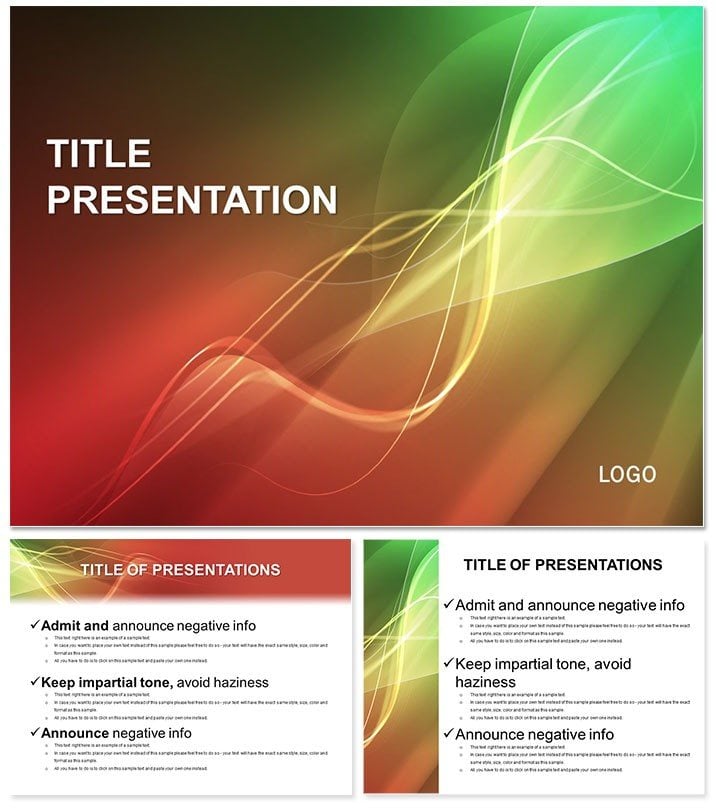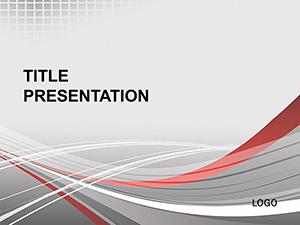Ever walked out of a meeting knowing your slides were the star? The Abstract Spectacular Backdrop PowerPoint Template makes that happen, blending bold infographics with a mesmerizing neutral-abstract canvas that draws eyes without distracting from your core message. Tailored for those high-stakes moments - like client pitches or team updates - this design turns complex data into digestible, unforgettable visuals, helping you command the room with confidence.
What sets this apart is its focus on customization without compromise. With 28 diagrams at your fingertips, you can illustrate everything from sales funnels to competitive analyses, all while tweaking colors, fonts, and layouts to echo your brand`s voice. Compatible with PowerPoint 2016+ and Google Slides, it`s a time-saver for busy professionals who need polish fast.
Discover the Power of Its Core Features
This template is a powerhouse of practicality, starting with three master layouts that anchor your deck: a dynamic title slide for intros, a balanced content master for narratives, and a data-centric one for charts. Three background options provide flexibility - a subtle gradient for clean looks or a more textured abstract for creative flair.
- 28 Professional Diagrams: From donut charts showcasing budget allocations to Sankey diagrams for resource flows, each is optimized for clarity and editability.
- Seven Versatile Color Schemes: Shift from cool blues for tech demos to warm earth tones for marketing recaps, all with one click.
- Broad Compatibility: Works in 16:9, 4:3, and 16:10 ratios, plus seamless Google Slides import.
- Infographic-Ready Elements: Icons and shapes that scale perfectly, with drag-and-drop simplicity.
Highlight? The customizable process infographic, which users rave about for breaking down workflows - it`s like having a visual storyboard ready to adapt.
Practical Use Cases in Action
For marketing teams, this template is a game-changer during campaign reviews. Consider Alex, a digital marketer who leveraged the radial comparison charts to pit ad platforms against each other; the spectacular backdrop amplified the drama, securing buy-in from stakeholders. It`s worlds better than vanilla PowerPoint, where alignments often falter under pressure.
Academics and researchers find it equally potent for conference talks. Use the timeline diagrams to chronicle study phases, with the abstract design adding a layer of intrigue that keeps panels hooked. In sales? The funnel visuals here convert leads into narratives, outperforming stock templates by integrating real-time data pulls for dynamic updates.
Non-profits use it for donor reports, where the infographics clarify impact metrics without jargon overload. Real-world edge: its vector precision ensures print-ready quality for handouts, a detail default tools overlook.
Outshining Default PowerPoint Designs
While PowerPoint`s built-ins suffice for basics, they lack the spectacle for pro-level engagement. This template`s pre-built hierarchies and animations create flow, reducing prep time by up to 70% per user feedback, letting you iterate on content instead.
Secure lifetime access with a one-time $22 fee - your shortcut to standout slides.
Effortless Customization and Workflow Tips
Launch by opening the .potx in your preferred app, then layer in text and data via smart placeholders. Sync schemes with your style guide using the integrated picker, and test transitions for smooth playback.
Expert hack: Layer backdrop elements with opacity adjustments for depth, turning static slides into immersive experiences.
Elevate your next deck today - customize the Abstract Spectacular Backdrop instantly and captivate from the first slide.
Frequently Asked Questions
Does the Abstract Spectacular Backdrop support Google Slides?
Yes, it`s fully compatible with Google Slides, allowing collaborative editing in real-time.
How editable are the infographics in this template?
Every element, from charts to icons, is 100% editable for colors, sizes, and content.
Is it suitable for team collaborations?
Definitely - share the master file via OneDrive or Google Drive for consistent branding.
What aspect ratios are available?
Options include 16:9 widescreen, 4:3 standard, and 16:10 for versatile display needs.
Can I add my own animations?
Pre-set animations are included, but you can overlay custom ones using PowerPoint`s animation pane.
What`s the license for commercial use?
Lifetime license covers unlimited commercial and personal uses post-purchase.