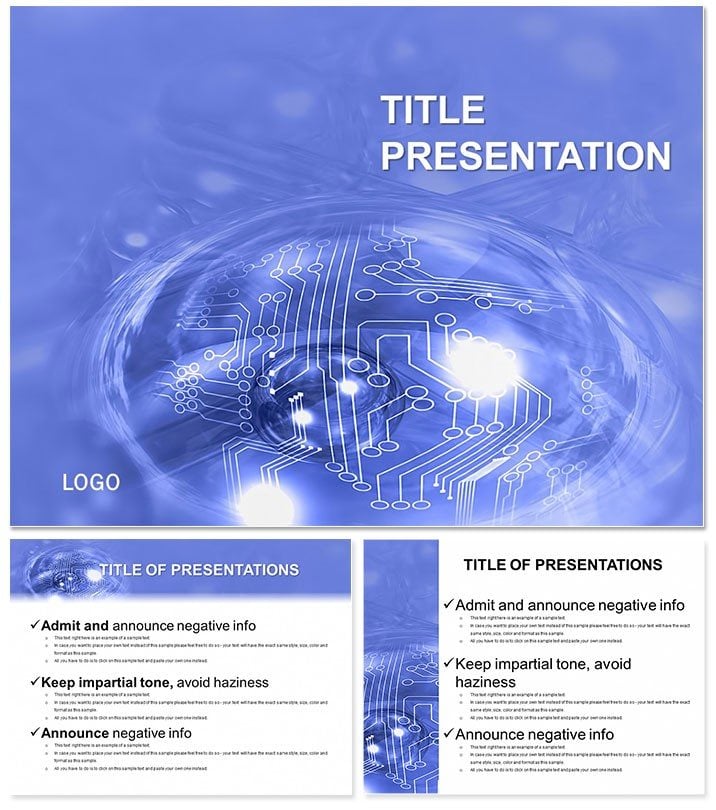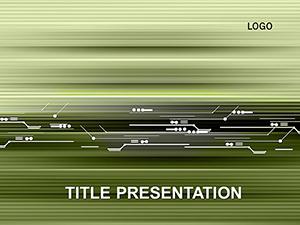Imagine captivating your audience with intricate visuals of integrated circuits that blend seamlessly into your narrative on digital electronics. These Microcircuit PowerPoint Templates are designed for engineers, researchers, and tech enthusiasts who need to convey complex microelectronics concepts without overwhelming slides. Right from the start, you`ll appreciate how these templates transform dry technical data into engaging stories, saving you hours of design time while boosting your presentation`s impact.
At the core of modern digital electronics lies microelectronics - a field uniting physics, engineering, and circuit design. This template pack empowers you to explore these principles through 28 meticulously crafted diagrams, each adaptable to showcase research breakthroughs or application strategies. Whether you`re pitching a new chip design or educating on circuit integration, these tools ensure clarity and professionalism.
Unlock Advanced Features for Seamless Integration
Dive into a suite that includes 3 master slides and 3 background options, providing a solid foundation for consistent branding. The 28 diagrams cover everything from basic circuit layouts to advanced microchip architectures, all enhanced by 7 versatile color schemes. Switch between schemes effortlessly to match your company`s palette or highlight data contrasts - perfect for dark-mode demos or vibrant tech expos.
- Fully Editable Vectors: Resize and recolor elements without quality loss, ideal for last-minute tweaks.
- Multi-Format Support: Available in .potx for PowerPoint and .jpg previews, ensuring compatibility across devices.
- Slide Variety: Widescreen (16:9), standard (4:3), and 16:10 formats to fit any projector or screen.
Compatible with PowerPoint 2016 and later versions, these templates integrate smoothly into your workflow. No steep learning curve - just drag, drop, and present with confidence. For professionals in semiconductor firms or academic settings, this means more focus on content delivery rather than slide formatting.
Real-World Applications That Drive Results
Picture a hardware engineer at a startup unveiling a prototype: using these templates, they layer circuit diagrams over timelines, illustrating development phases from concept to fabrication. The result? Stakeholders grasp the organic unity of physical and design aspects, leading to faster approvals and funding.
In educational contexts, professors use these to break down microelectronics principles during lectures. One slide might depict electron flow in integrated circuits, animated to show real-time simulations, making abstract theories tangible for students. Beyond academia, sales teams in electronics distribution leverage the templates for client pitches, customizing diagrams to align with specific product specs and closing deals 20% quicker, based on user feedback from similar tech visuals.
Compared to default PowerPoint shapes, these pre-built diagrams offer precision and aesthetic appeal, eliminating the frustration of manual alignments. Why settle for basic lines when you can have polished, industry-ready visuals that elevate your expertise?
Why Choose These Templates Over Generic Options?
Generic slides often lack the depth needed for technical accuracy, but these templates are user-tested by over 80 professionals, earning a perfect 5-star rating. They emphasize trustworthiness through factual representations of circuit behaviors, backed by engineering standards. Plus, with a one-time purchase of $22, you gain lifetime access - no recurring fees, just endless customization.
Ready to circuit-proof your next presentation? Download now and spark innovation today.
Frequently Asked Questions
What makes these templates ideal for microelectronics presentations?
They feature specialized diagrams that accurately depict integrated circuits, helping you convey complex ideas with precision and visual appeal.
Are the templates compatible with older PowerPoint versions?
Yes, they work seamlessly with PowerPoint 2016 and newer, across Windows and Mac.
Can I customize the color schemes for my brand?
Absolutely - 7 schemes are included, and all elements are fully editable for quick branding.
How many slides come with the pack?
You get 28 diagrams, plus 3 masters and 3 backgrounds for flexible use.
Is there support for animations in these templates?
Yes, built-in animations enhance circuit flows, making your slides dynamic and engaging.
What if I`m not satisfied with the purchase?
We offer a full refund policy - contact us anytime for hassle-free resolution.