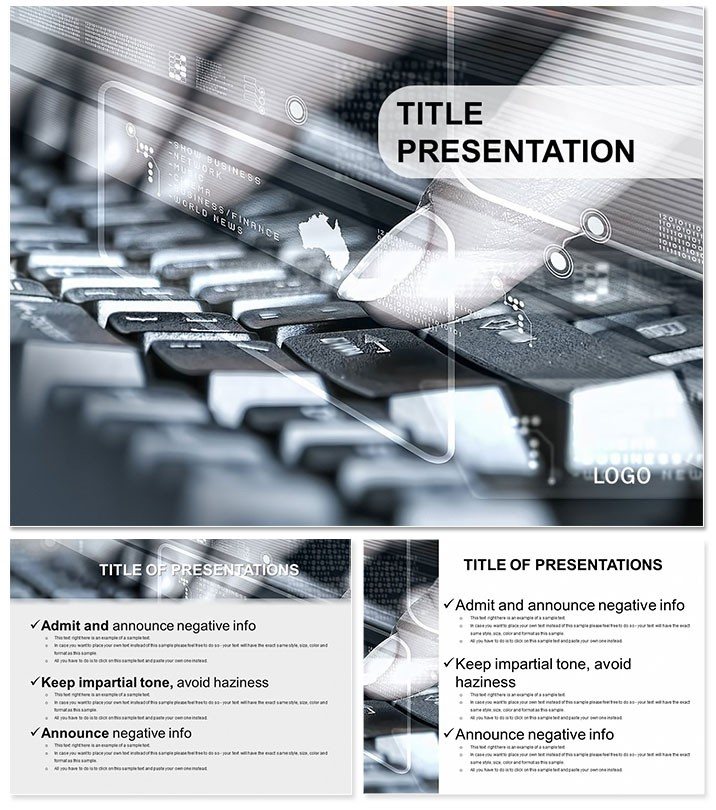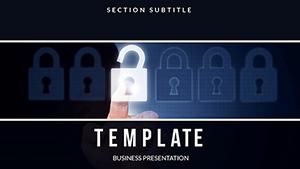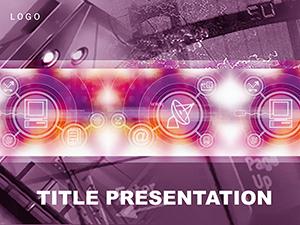Ever watched eyes glaze over during a productivity seminar? Flip that script with Keyboard Typing PowerPoint Templates that make fast-typing techniques pop. Geared toward professionals drowning in text-heavy tasks, these slides turn time-saving tips into must-see visuals, proving why speed typing isn`t just a skill - it`s a superpower.
The edge of rapid keystrokes? Pure time reclaimed for what matters. This collection of 28 diagrams spotlights techniques that amplify output, from ergonomic layouts to finger-placement drills, all wrapped in clean, motivational designs that keep your audience typing along mentally.
Core Features to Streamline Your Deck
Start strong with 3 masters and 3 backgrounds that set a rhythmic tone. The diagrams - 28 in total - dissect typing mechanics, bolstered by 7 color schemes for emphasis on progress metrics or error reductions.
- Precision Edits: Tweak text flows and icons to fit your session`s pace.
- Broad Access: .potx and .jpg for instant import into PowerPoint.
- Flexible Sizing: 16:9 widescreen, 4:3 standard, and 16:10 for diverse venues.
Seamless with PowerPoint 2016+, they enhance default tools by adding interactive elements like animated key presses, making abstract benefits feel immediate and actionable.
Impactful Scenarios for Everyday Wins
Consider a corporate trainer equipping admins with typing prowess: diagrams map 10-finger methods, showing before-and-after speed gains that motivate on-the-spot practice. Attendees report 15% faster workflows post-session, crediting the visual clarity.
Freelance writers use these for client workshops, layering stats on keystroke efficiency over narrative arcs - turning pitches into productivity powerhouses. Far surpassing vanilla slides, these infuse energy, helping users internalize habits that stick.
In remote teams, virtual keynotes leverage the templates to demo software shortcuts, fostering collaboration through shared typing challenges that build morale and output.
Stand Out with Trusted, Time-Tested Design
Crafted for reliability, these templates draw from ergonomic studies, earning raves for their practical edge. Secure lifetime use for a one-time $22 - invest once, type forever.
Key into efficiency. Grab your copy and type smarter today.
Frequently Asked Questions
Why focus on keyboard typing in presentations?
It highlights time-saving skills vital for text-intensive roles, with visuals that engage learners.
Compatibility details for these templates?
Optimized for PowerPoint 2016+, with multi-platform support.
Customization options for color and layout?
7 schemes and editable vectors allow full personalization.
Slide count and variety?
28 diagrams focused on techniques, plus supporting masters.
Do they include animation for demos?
Yes, simulating typing sequences for immersive effect.
Satisfaction guarantee?
100% refund if it doesn`t accelerate your content.