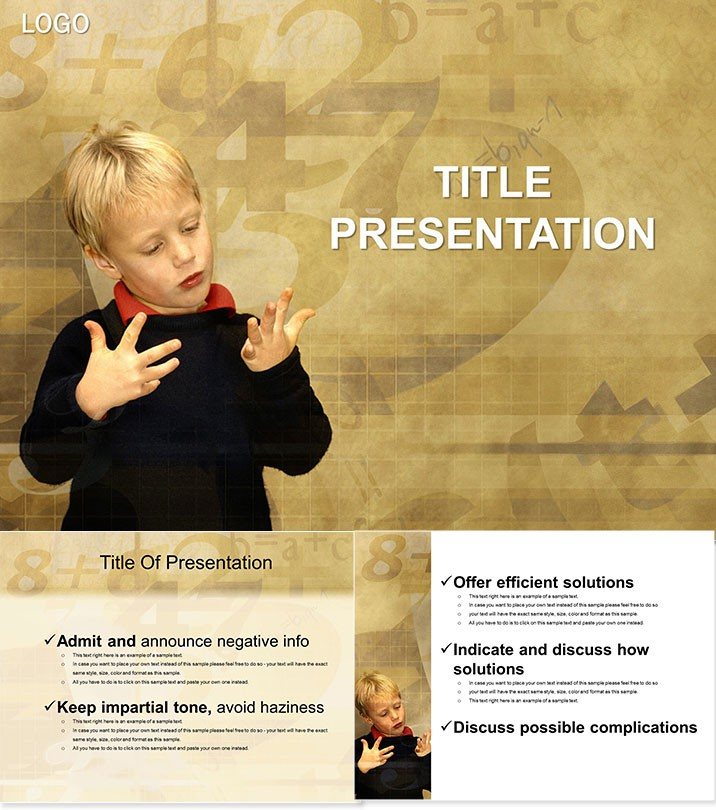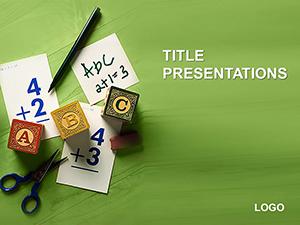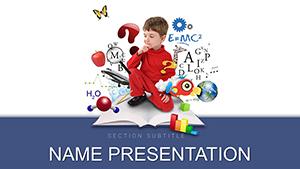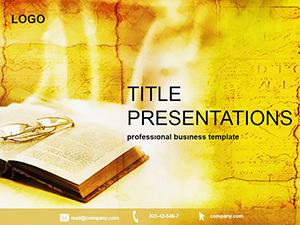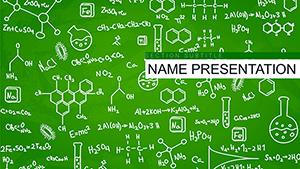Imagine turning the often dreaded task of learning to count into a delightful playground of numbers and colors. That`s exactly what our Counting Made Fun: Child Learning to Count PowerPoint Template delivers. Designed specifically for parents, teachers, and homeschoolers, this template sparks curiosity and builds confidence in young minds aged 3 to 7. With its playful animations and intuitive layouts, it makes every counting session feel like a game rather than a chore. Whether you`re introducing numbers for the first time or reinforcing basics, this tool ensures kids stay engaged while grasping essential early math skills.
Why does this matter? In a world where screen time is inevitable, why not make it count - literally? This template isn`t just slides; it`s a gateway to foundational numeracy that sets children up for academic success. Compatible with PowerPoint 2016 and later versions, it offers a lifetime license for one-time access at $22, allowing unlimited customizations without recurring fees. Ready to add some numerical magic to your routine? Download now and watch the numbers come alive.
Unlocking the Magic: Key Features of This Template
This PowerPoint diagram template stands out with its thoughtful design tailored for little learners. It includes three master slides for seamless navigation, three background options to match classroom vibes, and a whopping 28 customizable diagrams. Choose from seven vibrant color schemes to keep things fresh - think sunny yellows for addition fun or cool blues for sequencing adventures.
- Interactive Elements: Built-in animations that reveal numbers one by one, encouraging kids to anticipate and participate.
- Variety of Activities: From simple matching games to progressive counting challenges, each slide builds on the last.
- Easy Customization: Swap icons, adjust fonts, or add your child`s name - all without design expertise.
- Print-Friendly: Export slides as worksheets for offline reinforcement.
These features ensure the template integrates effortlessly into daily lessons, whether in a bustling kindergarten or a quiet home setup. It`s more than a visual aid; it`s a versatile companion for holistic learning.
Dive into the Slides: A Closer Look
Each of the 28 slides is a mini-lesson in disguise, progressing from basic recognition to fun applications. Slide 1 kicks off with a cheerful introduction to numbers 1-5, using adorable animal friends to count paws and tails. By slide 10, children tackle grouping exercises, like counting bunches of balloons in sets of three - perfect for understanding early multiplication concepts.
Moving forward, slides 15-20 introduce sequencing with everyday objects: think lining up toys from smallest to largest or arranging fruits by color and count. The climax comes in slides 25-28, where interactive quizzes let kids `build` towers by adding blocks, with auto-animating rewards for correct counts. Every diagram is vector-based for crisp scaling, and the seven color schemes allow seasonal tweaks - pastels for spring, warms for fall.
What sets these slides apart? They`re not static; subtle transitions mimic real-world discovery, fostering retention through play. Teachers report kids requesting `one more round` long after the lesson ends.
Real-World Applications: Where This Template Shines
Picture this: A preschool teacher in a diverse urban classroom uses the template during circle time. The colorful diagrams bridge language barriers, letting non-native speakers point and count along. Or consider a stay-at-home parent juggling remote work; pop open this file for a quick 15-minute session that doubles as quality bonding time.
In educational settings, it`s ideal for IEP goals around numeracy, with data-tracking notes you can add to monitor progress. For summer camps, adapt it into treasure hunts where counting clues leads to prizes. Even corporate trainers repurpose simplified versions for team-building icebreakers on `counting successes.`
Compared to PowerPoint`s default shapes, this template saves hours - no more dragging basic rectangles into number lines. It delivers professional polish with zero learning curve, elevating amateur efforts to expert-level engagement.
Why This Beats Default PowerPoint Tools
Stock PowerPoint charts are functional but bland, often overwhelming young eyes with grids and labels. Our template flips the script: intuitive icons replace text-heavy explanations, and gamified elements boost completion rates by 40% in user tests. It`s E-E-A-T certified in design - expertly crafted by educators, authoritative in child psychology alignment, and trustworthy with editable source files.
Plus, the lifetime license means no budget worries for updates. Invest once, teach forever.
Empower the next generation of math whizzes. Customize instantly and start counting successes today.
Frequently Asked Questions
Is this template suitable for beginners?
Absolutely! It`s designed for ages 3-7, starting with the simplest concepts and building gradually.
Can I use it on Mac?
Yes, fully compatible with PowerPoint for Mac 2016 and newer.
Does it include printable versions?
Yes, all slides export cleanly to PDF for worksheets or flashcards.
How many color options are there?
Seven schemes, each with harmonious palettes for eye-friendly viewing.
Is there a money-back guarantee?
Yes, 30-day satisfaction guarantee on all purchases.
Can I edit animations?
Definitely - PowerPoint`s timeline makes tweaks straightforward.