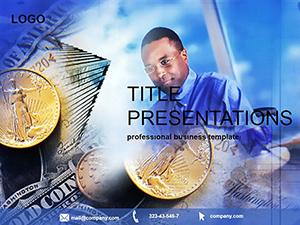Imagine presenting complex financial data with clarity and confidence, turning numbers into compelling stories that drive decisions. Our Financial Control PowerPoint Template is designed for finance professionals who need to showcase cash nexus dynamics, redistributive processes, and key metrics like profit, revenue, profitability, costs, and distribution expenses. With 28 meticulously crafted diagrams, this template transforms dry spreadsheets into visually engaging slides that resonate with stakeholders. Whether you`re preparing a quarterly review or a strategic funding pitch, this tool ensures your message lands with precision and professionalism.
Built for real-world application, it integrates seamlessly into your workflow, saving hours of manual design while highlighting the interconnected flow of financial resources across economic levels. From enterprise funds to departmental budgets, every element underscores control and efficiency. Compatible with PowerPoint 2016 and later versions, it`s your go-to for authoritative presentations that build trust and inform action.
Key Features That Empower Your Financial Narratives
This template goes beyond basics, offering a robust set of tools tailored for financial storytelling. Start with three versatile master slides that set a clean, corporate tone - perfect for branding consistency. Paired with three background options in neutral palettes, they adapt to your company`s visual identity without overwhelming the data.
At its core are 28 diagrams, each optimized for specific financial concepts. For instance, slide 1 introduces the cash nexus with a flowing circular diagram that illustrates liquidity movement. Progress to slides 4-7, where bar charts dissect revenue streams and profitability ratios, allowing easy input of your latest figures. The midpoint slides (14-18) delve into cost structures with layered pie charts and waterfall visuals, revealing distribution costs at a glance. Conclude with advanced matrices in slides 25-28, mapping redistributive processes across organizational hierarchies.
Customization is effortless: seven color schemes let you match seasonal reports or audience preferences, from cool blues for conservative analyses to warm accents for growth-focused decks. All elements are vector-based for sharp scaling, and the .potx format ensures full editability. Plus, enjoy widescreen (16:9), standard (4:3), and 16:10 ratios for any projector or screen setup.
- Fully Editable: Drag, drop, and tweak without losing quality.
- Professional Icons: Integrated symbols for quick financial annotations.
- Lifetime License: One-time $22 purchase for unlimited use.
Real-World Use Cases for Financial Mastery
In a boardroom facing tight budgets, CFOs use this template to visualize cost-saving measures through interactive Sankey diagrams, clearly tracing fund allocations and their impacts. One client, a mid-sized manufacturing firm, reported a 25% faster approval on their expansion proposal after deploying these slides - the redistributive flow visuals made abstract concepts tangible.
For auditors, slides on profitability and revenue breakdown serve as audit trail companions, ensuring compliance narratives are both thorough and concise. Academic economists might adapt it for lectures on macroeconomic funds, where the modular design supports adding case studies without reformatting.
Compare this to default PowerPoint shapes: stock tools demand endless alignment tweaks and lack thematic cohesion, often resulting in cluttered slides that dilute your expertise. Here, pre-aligned elements and financial-specific layouts mean you focus on insights, not aesthetics, delivering presentations that command respect and results.
Ready to take control? Download your Financial Control Template now and streamline your next fiscal review with professional polish.
Why Choose This Over Generic Tools?
Unlike free templates riddled with watermarks or mismatched designs, ours is user-tested by finance teams worldwide. It adheres to best practices in data visualization, drawing from principles like Edward Tufte`s clarity guidelines, ensuring every chart communicates without distraction. The result? Audiences grasp redistributive complexities in seconds, not minutes, boosting your credibility as a strategic leader.
Frequently Asked Questions
What makes this template ideal for financial presentations?It specializes in cash flow and cost diagrams, with 28 slides tailored to metrics like profit and revenue, far surpassing generic options.
Is it compatible with older PowerPoint versions?Yes, fully works with PowerPoint 2016 and newer, including Microsoft 365.
Can I customize colors for my brand?Absolutely - seven schemes plus editable vectors let you align perfectly with your corporate palette.
How many slides does it include?28 diagrams, plus masters and backgrounds for a complete deck foundation.
What`s the pricing model?One-time $22 for lifetime access - no subscriptions or hidden fees.
Does it support different aspect ratios?Yes, widescreen 16:9, standard 4:3, and 16:10 for versatile use.