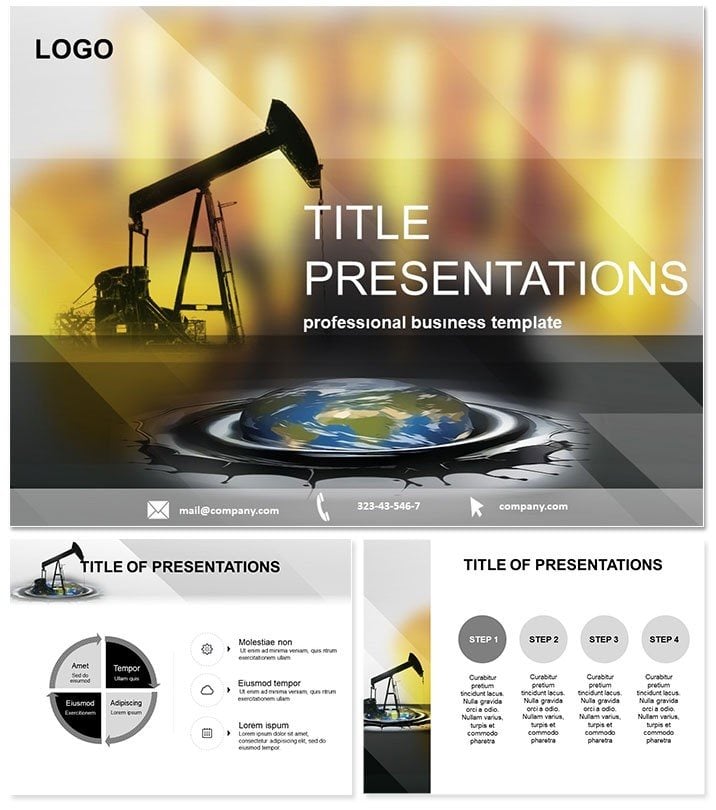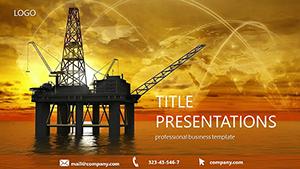Imagine captivating your audience with crystal-clear visuals of complex oil extraction processes, turning technical jargon into compelling stories that drive decisions. This Oil Production PowerPoint Template is your go-to resource for professionals in the energy sector who need to convey drilling techniques, reservoir management, and production workflows with precision and flair. Designed for seamless integration into any presentation, it empowers you to highlight key stages - from initial site assessment to final output - making your message not just heard, but remembered.
Whether you`re briefing stakeholders on offshore rigs or outlining sustainable practices in a boardroom, this template transforms raw data into dynamic diagrams that resonate. With its intuitive layout, you can customize colors and text in minutes, ensuring your content aligns perfectly with your brand. Say goodbye to bland slides and hello to a professional edge that sets you apart in competitive industry discussions.
Key Features of the Oil Production Template
Built with the modern presenter in mind, this template packs a punch with thoughtfully crafted elements that save you hours of design time. At its core are 28 meticulously designed diagrams, each tailored to illustrate specific aspects of oil production. Choose from seven vibrant color schemes to match your company`s palette, whether it`s bold reds for urgency or cool blues for stability.
- Three Master Slides: Establish a consistent theme across your deck with pre-set layouts that include placeholders for titles, charts, and notes.
- Three Background Options: From subtle gradients evoking earth tones to clean whites for focus, these backgrounds enhance readability without overwhelming your content.
- Fully Editable Vectors: Every element is vector-based, allowing infinite scalability and easy modifications - no pixelation worries here.
- Multiple Aspect Ratios: Available in widescreen (16:9), standard (4:3), and 16:10 formats to fit any projector or screen.
Compatibility is a breeze: This template works flawlessly with PowerPoint 2016 and later versions on both Windows and Mac, plus it`s optimized for Google Slides if you prefer cloud collaboration. And with a one-time purchase of $22, you get lifetime access and unlimited use - ideal for ongoing projects.
Detailed Slide Breakdown: From Drilling to Delivery
Each of the 28 slides serves a purpose, guiding your narrative through the oil production lifecycle. Start with Slide 1: an overview infographic mapping the entire process from exploration to refining, complete with icons for seismic surveys and well logging. Move to Slides 2-5, which dive into drilling operations - visualize rotary rigs and directional drilling with layered animations that reveal steps sequentially.
Slides 6-10 focus on reservoir engineering, featuring cross-sectional views of formations and pressure management charts that you can populate with your data. For production phases, Slides 11-18 illustrate enhanced recovery methods like water flooding and gas injection, using flow diagrams that make fluid dynamics easy to grasp. Don`t miss Slides 19-25 on surface facilities: pump jacks, separators, and pipelines rendered in 3D-like perspectives for depth and realism.
The final slides (26-28) wrap up with sustainability metrics - carbon capture visuals and efficiency benchmarks - to address modern environmental concerns. These aren`t just static images; subtle animations bring flows to life, keeping viewers engaged without distraction.
Real-World Applications: Where This Template Shines
In the fast-paced oil and gas world, clear communication can mean the difference between securing a contract and losing out. Picture a petroleum engineer at an industry conference using this template to explain hydraulic fracturing to investors - the detailed fracking diagram on Slide 7 breaks down proppants and fluids, sparking questions that lead to deeper partnerships.
Or consider a regulatory compliance report for government agencies: Slides 12-15 on safety protocols and spill prevention visuals build trust, demonstrating your commitment to best practices. Academic settings benefit too - professors in energy courses can adapt the reservoir slides for lectures, making abstract concepts tangible for students.
Compared to default PowerPoint charts, which often look generic and require heavy tweaking, this template offers ready-to-use, industry-specific designs that look polished from the start. No more wrestling with shapes; focus on your expertise instead.
Ready to streamline your next presentation? Download the Oil Production PowerPoint Template now and watch your ideas flow as smoothly as the resources you manage.
Why Choose This Template Over Standard Options?
Default PowerPoint tools are versatile but lack the specialized visuals needed for niche topics like oil production. This template bridges that gap with pre-built diagrams that align with industry standards, saving you design time and ensuring accuracy. Plus, its user-tested layouts have helped countless professionals - from junior analysts to C-suite executives - deliver messages that influence outcomes.
Integrate it effortlessly into workflows: Import your Excel data directly into charts, or layer in photos of real rigs for authenticity. The result? Presentations that not only inform but inspire action, whether pitching for funding or training teams on new techniques.
Frequently Asked Questions
What file formats are included?
The template comes in .potx for full editability and .jpg previews for quick reference.
Is it compatible with older PowerPoint versions?
Yes, it works with PowerPoint 2016 and newer; for earlier versions, some animations may need adjustment.
Can I use this for commercial purposes?
Absolutely - with lifetime licensing, it`s cleared for unlimited business and personal use.
How do I customize the color schemes?
Simply select a diagram, go to the Design tab, and apply your preferred scheme from the seven options.
Does it include animations?
Yes, subtle entrance effects on key elements enhance flow without overwhelming the slide.
What`s the refund policy?
We offer a 30-day satisfaction guarantee; contact support if it doesn`t meet your needs.