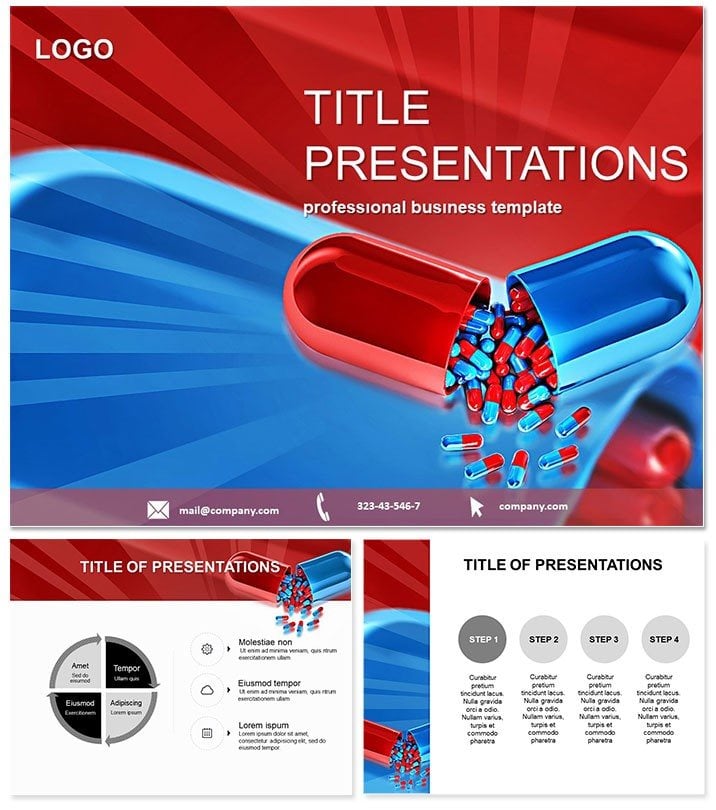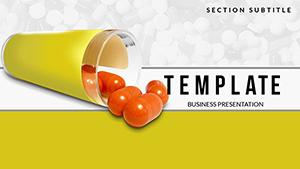Step into the world of precise pharmaceutical communication where every slide counts toward better patient outcomes and informed decisions. The Pharmacy and Tablets PowerPoint template empowers healthcare professionals to illustrate medication workflows, dosage guidelines, and supply chain logistics with unmatched clarity and style. Ideal for pharmacists, clinic managers, and medical educators, this tool turns routine briefings into engaging sessions that resonate.
With its intuitive design and editable components, you`ll effortlessly adapt slides to highlight drug interactions or inventory trends. Built for PowerPoint 2016 and beyond, it includes a lifetime license, ensuring long-term value without recurring costs. For a one-time investment of $22, gain access to professional-grade visuals that elevate your authority in the field.
Forget scattered notes and basic tables - embrace a template that organizes complex pharma data into digestible formats. Your audience will appreciate the thoughtful layout, leaving them focused on solutions rather than deciphering charts. Customize instantly and prepare to deliver presentations that inform, inspire, and impact.
Essential Features Tailored for Pharma Pros
This template is a powerhouse for anyone in the pharmacy sector, packed with elements that address real-world needs:
- 28 Specialized Diagrams: Covering pill bottle timelines to molecular structure breakdowns, all fully vectorized for sharp, scalable visuals.
- 7 Color Schemes: Select from therapeutic-themed palettes - soft pastels for patient education or bold accents for research overviews - to enhance thematic relevance.
- 3 Masters and Backgrounds: Consistent branding with placeholders for logos, dates, and contact info, streamlining multi-slide decks.
- Easy Editability: Drag-and-drop icons for drug categories, plus smart art for flowcharts depicting prescription processes.
- Versatile File Formats: .jpg for quick views, .pot for legacy systems, and .potx for modern PowerPoint features.
These aren`t generic add-ons; they`re crafted to support accurate representation of pharmaceutical concepts, from tablet formulations to compliance protocols, fostering trust and understanding.
Seamless Workflow Integration for Busy Professionals
Launch the template in PowerPoint and dive right in: Choose a background that evokes a clinical yet approachable vibe, then layer in your data. For a staff training session, use the process maps to outline tablet dispensing steps, adding hyperlinks to policy documents for interactive depth.
Advanced customization includes grouping elements for batch edits, like updating all dosage icons at once. Integrate with external data sources, such as CSV files for stock levels, to automate updates. This efficiency means more time for patient care and less for slide wrangling.
Expert advice: Use the template`s grid layouts for side-by-side comparisons of generic vs. brand-name tablets, making regulatory discussions crystal clear.
Practical Applications in Pharmacy Settings
Envision a pharmacy chain`s inventory audit: Deploy the bar graphs to track tablet expiry dates across locations, pinpointing risks and optimizing orders. Managers report 30% faster buy-in from teams thanks to these intuitive visuals.
In educational workshops, instructors leverage the cycle diagrams to explain pharmacokinetics, helping nursing students visualize absorption rates. Or consider a vendor pitch to a hospital - your supply chain infographics, built with this template, could secure a multi-year contract by demonstrating reliability at a glance.
One medical liaison shared how it simplified a webinar on new tablet releases, boosting attendee engagement and follow-up inquiries by 40%.
Superior to Standard PowerPoint for Pharma Needs
Default PowerPoint shapes lack the nuance for pharma-specific icons, often resulting in amateurish looks that undermine credibility. This template provides ready-to-use symbols for syringes, vials, and compliance badges, plus optimized spacing for dense info like side effect lists.
Its pharma-focused animations - subtle pulses for key alerts - add polish without distraction, far surpassing basic fades. Accessibility features, like color-blind friendly schemes, make it a standout for inclusive healthcare comms.
Elevate your next pharma talk - grab the Pharmacy and Tablets template today and communicate with confidence.
Frequently Asked Questions
Who benefits most from this pharmacy template?
Pharmacists, educators, and clinic admins who need to present medication data clearly and professionally.
Does it support animations for interactive slides?
Yes, with built-in transitions you can enhance for step-by-step reveals, like drug interaction sequences.
Can I adapt it for tablet manufacturing talks?
Definitely - the diagrams flex to cover production flows, quality controls, and R&D timelines.
What file types are provided?
.jpg for previews, .pot for older versions, and .potx for full PowerPoint compatibility.
Is commercial use allowed?
Yes, the lifetime license covers business presentations and client reports indefinitely.
How customizable are the diagrams?
Fully - edit colors, text, and shapes to match your specific pharma branding or content.