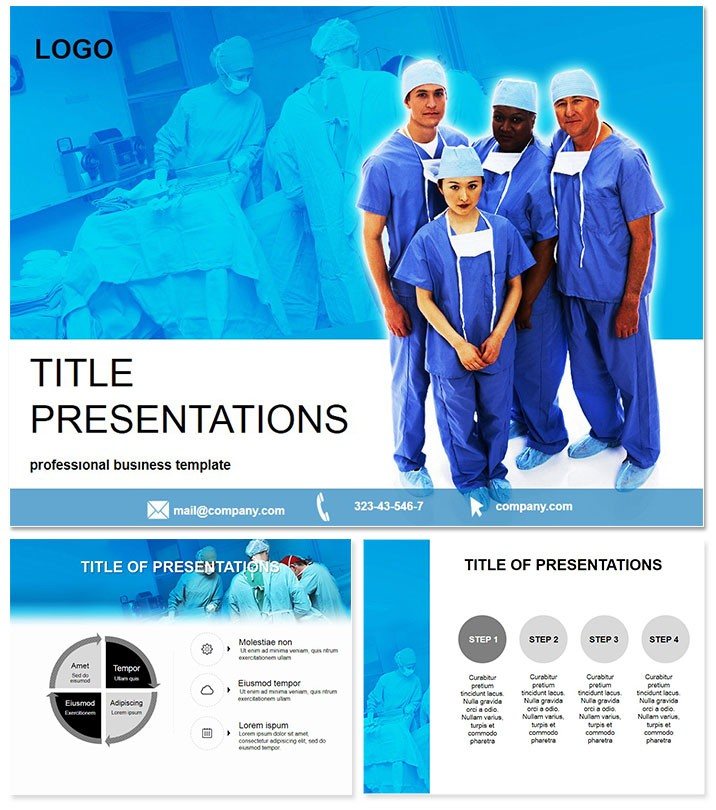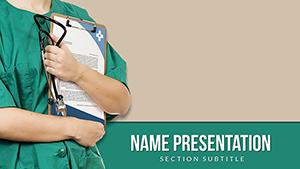Command the operating theater of ideas, where every incision into information must be exact and impactful. The Operative Surgery PowerPoint template equips surgeons, anesthesiologists, and medical educators with dynamic visuals to dissect procedures, recovery protocols, and transplantation logistics. Illuminate the path from pre-op planning to post-op outcomes, making intricate surgeries accessible and authoritative for colleagues and students.
For those in the high-precision world of operative care, this template`s editable frameworks adapt to case studies or training modules, underscoring your expertise. Compatible with PowerPoint 2016+, it includes a lifetime license. A mere $22 unlocks a surgical suite of slides that operate at peak efficiency.
Ditch vague sketches for razor-sharp diagrams that elevate your status among peers. Deliver talks that not only inform but also inspire confidence in complex interventions. Sharpen your content now and proceed to presentation mastery.
Critical Features for Surgical Precision
Geared toward medicine`s operative core, this template provides instruments for compelling delivery:
- 28 Procedure Diagrams: Step-by-step flowcharts, anatomical overlays, and risk matrices, vector-sharp for detailed annotations.
- 7 Clinical Color Schemes: Sterile blues for calm, reds for alerts, calibrated for high-stakes visibility.
- 3 Masters and Backgrounds: OR-green motifs with scalable grids for instrument layouts.
- Full Surgical Editability: Layered paths for incision paths and icon sets for tools like scalpels.
- Format Versatility: .jpg for journals, .pot for training, .potx for interactive sims.
Designed to mirror surgical workflows, facilitating breakdowns of laparoscopic techniques or graft integrations.
Navigating Your Surgical Presentation Setup
Insert into PowerPoint, choose a master with shadowed depths for 3D effect, and map out a procedure using sequential arrows. Animate tissue layers peeling back to reveal steps, or embed video placeholders for live demos.
Collaborate by exporting sections for resident input, then merge with tracked changes. Link metrics to outcome databases for evidence-based slides.
Technique tip: Employ curved connectors to mimic vascular paths, adding realism to transplant visuals.
Surgical Scenarios Where It Shines
In grand rounds, timeline diagrams sequence a bypass operation, clarifying complications for residents. A chief surgeon highlighted its aid in reducing explanation time by half.
For transplant conferences, organ match matrices visualize donor compatibilities, swaying allocation policies. One coordinator used it to streamline team briefings, enhancing OR efficiency.
Plastic surgery seminars benefit from before-after sliders, as educators report, boosting learner retention on techniques.
Surpassing Standard PowerPoint in the OR
Default tools falter with anatomical inaccuracies, distorting proportions in zooms. This template`s precise vectors and medical-grade icons ensure fidelity, from suture patterns to nerve mappings.
Pulse animations simulate heartbeats during cardio slides, far beyond simple entrances, while HIPAA-friendly structures protect sensitive case data.
Operate at full potential - download the Operative Surgery template today and cut through mediocrity.
Frequently Asked Questions
Perfect for surgical training sessions?
Ideal - step diagrams facilitate hands-on learning without physical models.
Works with 3D anatomical images?
Yes, placeholders integrate seamlessly for hybrid 2D-3D presentations.
Focus on transplantations?
Strongly - dedicated flows for donor-recipient processes.
Scheme options for dark rooms?
7, including high-contrast for theater lighting conditions.
License for hospital-wide use?
Lifetime, covering departmental trainings and publications.
Total diagram variety?
28, spanning pre-op to recovery phases.