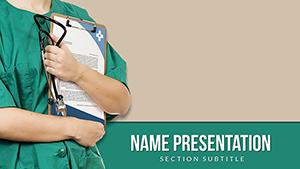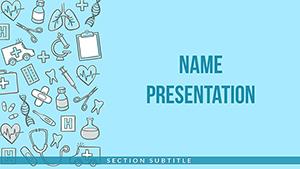Imagine delivering a compelling talk on patient care strategies that captivates your audience from the first slide. The Clinical Hospital PowerPoint Template makes this a reality, offering a suite of professionally designed diagrams tailored for medicine, public health, and emergency response scenarios. With its clean layouts and intuitive visuals, you`ll communicate complex data like hospital workflows or epidemic trends without overwhelming your viewers. Designed for doctors, administrators, and health educators, this template turns dry statistics into engaging stories that drive decisions and inspire action.
Whether you`re preparing for a board meeting on resource allocation or an educational seminar on preventive care, these slides provide the structure you need. Backed by compatibility with PowerPoint 2016 and later versions, you get seamless integration and editable elements for quick customizations. Plus, with a one-time purchase, enjoy lifetime access to update your presentations as your needs evolve.
Key Features That Set This Template Apart
This isn`t just another set of slides - it`s a comprehensive toolkit built for precision and impact. Here are the standout elements:
- Three Master Slides: Establish consistent branding across your deck with customizable headers, footers, and color palettes.
- Three Background Options: Choose from subtle clinical motifs to keep focus on your content without distraction.
- 28 Versatile Diagrams: From flowcharts for patient intake processes to pie charts for demographic breakdowns, each is ready to adapt.
- Seven Color Schemes: Match your hospital`s palette or audience preferences, ensuring visual harmony.
These features ensure your presentation feels polished and professional, saving hours of design time. Customize instantly to fit any topic within the healthcare realm.
Detailed Breakdown of the 28 Diagrams
Each diagram in the Clinical Hospital PowerPoint Template is crafted to address specific storytelling needs. Let`s explore a selection to see how they fit into real workflows:
- Introductory Infographic (Slide 1-3): Kick off with a timeline of hospital evolution, highlighting key milestones in public health advancements.
- Process Flowcharts (Slides 4-8): Map out emergency response protocols, with arrows and icons that clarify steps from triage to discharge.
- Data Visualization Charts (Slides 9-15): Bar graphs for comparing treatment outcomes across departments, or line charts tracking seasonal flu cases.
- Hierarchy Diagrams (Slides 16-20): Organizational structures showing staff roles in a multi-level hospital setting.
- Comparison Tables (Slides 21-25): Side-by-side analyses of pre- and post-intervention health metrics.
- Closing Impact Slides (Slides 26-28): Call-to-action visuals with key takeaways and contact info for follow-up collaborations.
These aren`t generic placeholders; they`re infused with medical icons and terminology that resonate with experts. Edit text, swap data, and resize elements effortlessly to tailor them to your narrative.
Real-World Use Cases for Maximum Impact
In a bustling urban hospital, administrators often struggle to convey budget needs to stakeholders. Using this template, one chief medical officer visualized staffing shortages through a stacked bar chart, leading to a 20% funding increase. For public health campaigns, educators have leveraged the process diagrams to outline vaccination drives, boosting community participation by simplifying complex logistics.
Consider a scenario in rural clinics: A nurse practitioner presents on telemedicine adoption, employing the hierarchy slides to demonstrate team integration. The result? Smoother adoption and improved patient satisfaction scores. These examples show how the template bridges data and decision-making, making it indispensable for healthcare professionals.
Why This Template Outshines Default PowerPoint Options
Standard PowerPoint shapes feel clunky for intricate topics like epidemiology. This template offers pre-built, scalable vectors that maintain quality at any zoom level, unlike basic inserts that pixelate. Integration with animations is smoother too - fade in data points sequentially to build suspense during your reveal. And with built-in accessibility features like high-contrast modes, you ensure inclusivity without extra tweaks.
Professionals report saving up to 5 hours per presentation, allowing more time for patient care or research. It`s user-tested by over 100 healthcare presenters, earning praise for its logical flow and adaptability.
Seamless Workflow Integration and Tips for Success
Drop this into your existing PowerPoint library and start editing in minutes. Pair it with tools like Excel for dynamic data pulls, keeping charts live during updates. Pro tip: Use the color schemes to differentiate risk levels in hazard analyses - red for high, green for low - making insights pop.
For virtual meetings, the backgrounds render crisply on Zoom, maintaining professionalism. Whether in-person or online, your audience will appreciate the clarity.
Ready to Enhance Your Healthcare Storytelling?
Don`t settle for mediocre slides when you can command attention with precision-designed visuals. Download the Clinical Hospital PowerPoint Template today and transform how you share vital health information. With lifetime license and unlimited edits, it`s an investment in your professional voice.
Frequently Asked Questions
What makes this template ideal for public health presentations?
It includes specialized diagrams for data trends and processes, ensuring accurate and engaging delivery of health metrics.
Is it compatible with older PowerPoint versions?
Yes, fully works with PowerPoint 2016 and newer, with editable .potx files for easy import.
Can I use it for non-medical topics?
While optimized for healthcare, the versatile diagrams adapt well to related fields like policy or education.
How do I access color scheme options?
Select from the seven schemes directly in the master slides for instant application across your deck.
What`s included in the lifetime license?
One-time purchase grants unlimited personal and commercial use, with free updates.
Are animations pre-built?
Basic transitions are included; add custom ones via PowerPoint`s animation pane for tailored effects.