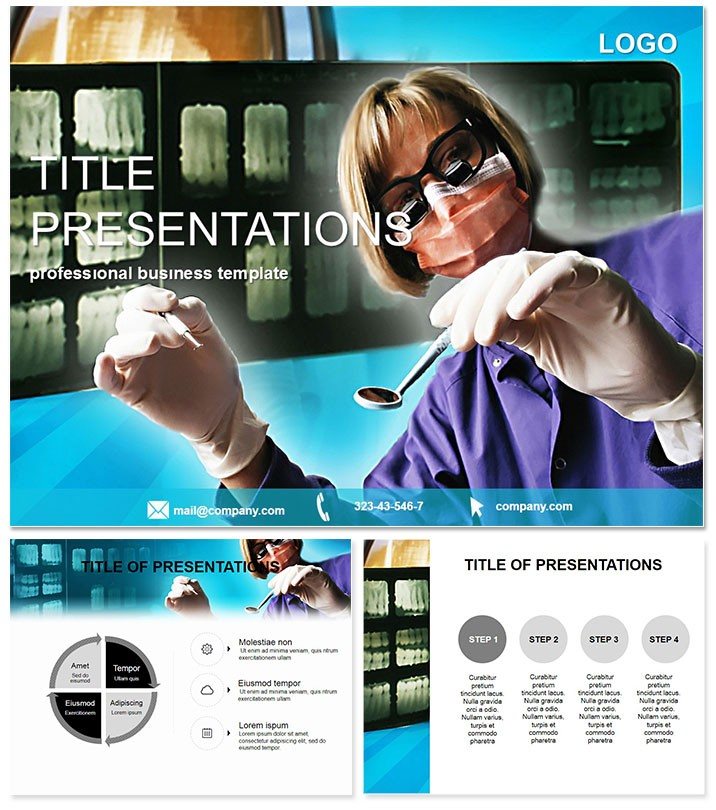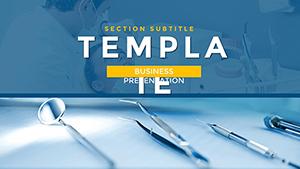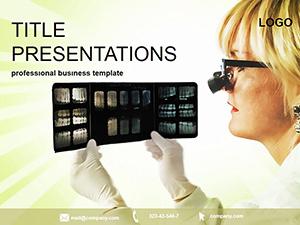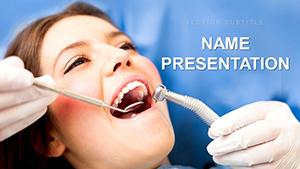Envision your next dental seminar where every slide gleams with precision, turning technical jargon into visuals that patients and peers alike can`t ignore. The Teeth Prosthesis PowerPoint Template is your ally in this, tailored for oral health experts aiming to showcase procedures, stats, and innovations with flair. From implant overviews to hygiene education, it empowers you to build trust and expertise in every presentation.
Packed with 28 diagrams blending infographics, charts, and anatomical sketches, this template is a game-changer for busy dentists. It works flawlessly in PowerPoint 2016+ and even Google Slides for collaborative edits. Invest once at $22 for lifetime use, and reap the rewards in clearer communications and stronger patient relationships.
Standout Features for Oral Health Pros
This template`s strength lies in its dental-centric design, blending functionality with aesthetic appeal. Three masters provide structural variety, complemented by three backgrounds that evoke cleanliness - think pristine ivories or subtle clinical tones.
- 28 Specialized Diagrams: Anatomical cross-sections, procedure timelines, and stat-heavy charts all dentistry-focused.
- Seven Color Palettes: From tooth-white neutrals to vibrant accents for highlighting gum health metrics.
- Cross-Platform Ready: Edit in PowerPoint or Google Slides, with .pptx exports for versatility.
- Source Files Galore: .jpg for quick views, .pot/.potx for deep customization.
Crafted with input from practicing orthodontists, these elements ensure your slides aren`t just seen - they`re remembered.
Dissecting the Slide Suite
Organized for logical flow, the slides start with basics: 1-7 cover prosthesis types via layered diagrams, like slide 4`s exploded view of bridges and crowns. Perfect for patient consults, these build understanding progressively.
Analytics take center stage in 8-14: donut charts for material comparisons, bubble plots sizing up success rates by age group. Slide 11`s hygiene stats bar graph uses icons like brushes for instant recognition. Processes unfold in 15-21 - flowcharts for fitting sessions, before-after sliders for visual transformations.
Closing strong, 22-28 synthesize with radial charts on cost factors or infographic timelines for long-term care. Animations peel back layers, revealing details like implant integration stages at your cue.
Transformative Use Cases in Dentistry
Dr. Marcus Lee, a prosthodontist, wowed a conference with the before-after slide in a veneer case study, sparking collaborations on research. In clinics, receptionists use simplified charts for insurance explanations, boosting satisfaction scores overnight.
For academia, professors layer stats over bubbles to debate trends in oral health disparities, engaging med students deeply. Marketing teams at dental firms customize timelines for product launches, driving sales through visual storytelling.
Beyond Basic PowerPoint: A Dentist`s Edge
Default tools falter in specificity - generic shapes can`t capture a molar`s curve. This template`s dental icons and scales eliminate guesswork, delivering pro results faster. Collaboration shines too; Google Slides sync means team reviews without version chaos.
Result? Presentations that not only inform but persuade, whether securing referrals or publishing papers.
Shape your success - download the Teeth Prosthesis Template today and bite into better visuals.
Frequently Asked Questions
Ideal for patient education on prostheses?
Precisely - simple anatomical slides and timelines demystify options without overwhelming lay audiences.
Google Slides integration?
Full support; import .pptx and collaborate in real-time with colleagues.
Custom icons for specific procedures?
Yes, swap in your branded elements via drag-and-drop for personalized touches.
High-res for print handouts?
All vectors ensure crisp prints at any size, ideal for brochures.
Lifetime updates?
Included - new dental trends added periodically at no extra cost.
Animation complexity?
Balanced: optional paths for procedure flows, keeping it pro yet simple.